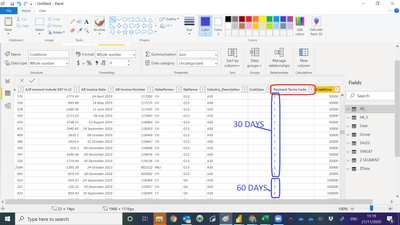- Subscribe to RSS Feed
- Mark Topic as New
- Mark Topic as Read
- Float this Topic for Current User
- Bookmark
- Subscribe
- Printer Friendly Page
- Mark as New
- Bookmark
- Subscribe
- Mute
- Subscribe to RSS Feed
- Permalink
- Report Inappropriate Content

How to recode 1 to 30 Days 2 to 60 Days from Payment term field ?
Hi All
I am doing append , so i cannot use PQ to recode , as DAX i can just paste the code.
Solved! Go to Solution.
- Mark as New
- Bookmark
- Subscribe
- Mute
- Subscribe to RSS Feed
- Permalink
- Report Inappropriate Content

@Paulyeo11
When you make a transformation in PQ, the steps will be applied whenever you load or refresh data. You do not need to repeat this process. However, if you need to do it in DAX, then, you shoudl create a an additional conditional column as follows:
New Column =
SWITCH(
[Column with number],
1 , "30 Days",
2, "60 days"
)________________________
If my answer was helpful, please consider Accept it as the solution to help the other members find it useful
Click on the Thumbs-Up icon if you like this reply 🙂
⭕ Subscribe and learn Power BI from these videos
⚪ Website ⚪ LinkedIn ⚪ PBI User Group
- Mark as New
- Bookmark
- Subscribe
- Mute
- Subscribe to RSS Feed
- Permalink
- Report Inappropriate Content

@Paulyeo11
When you make a transformation in PQ, the steps will be applied whenever you load or refresh data. You do not need to repeat this process. However, if you need to do it in DAX, then, you shoudl create a an additional conditional column as follows:
New Column =
SWITCH(
[Column with number],
1 , "30 Days",
2, "60 days"
)________________________
If my answer was helpful, please consider Accept it as the solution to help the other members find it useful
Click on the Thumbs-Up icon if you like this reply 🙂
⭕ Subscribe and learn Power BI from these videos
⚪ Website ⚪ LinkedIn ⚪ PBI User Group
- Mark as New
- Bookmark
- Subscribe
- Mute
- Subscribe to RSS Feed
- Permalink
- Report Inappropriate Content

Hi Sir
In that case i need to do at PQ. thank you for sharing.
Does it mean that if i add new column in PQ , and when i append 2 table , the column will stay ? As when i as column in DAX , after i append the column missing
- Mark as New
- Bookmark
- Subscribe
- Mute
- Subscribe to RSS Feed
- Permalink
- Report Inappropriate Content

Didn't get the question right but if you want to replace those numbers with your own text, you can do it in power query using Replace Value. Right-Click on the column, select Replace Value and enter "30 Days" for example for number 1. Repeat for the numbers as well.
________________________
If my answer was helpful, please consider Accept it as the solution to help the other members find it
Click on the Thumbs-Up icon if you like this reply 🙂
⭕ Subscribe and learn Power BI from these videos
⚪ Website ⚪ LinkedIn ⚪ PBI User Group
- Mark as New
- Bookmark
- Subscribe
- Mute
- Subscribe to RSS Feed
- Permalink
- Report Inappropriate Content

Hi Fowmy
I already know how to recode using PQ.
I need to learn how to recode using DAX.
Because now i try to learn append , and if i do in PQ , every time i need to manually do again and again, if i have DAX script , i can just copy and paste
Paul
Helpful resources

Join us at the Microsoft Fabric Community Conference
March 31 - April 2, 2025, in Las Vegas, Nevada. Use code MSCUST for a $150 discount!

Power BI Monthly Update - January 2025
Check out the January 2025 Power BI update to learn about new features in Reporting, Modeling, and Data Connectivity.

| Subject | Author | Posted | |
|---|---|---|---|
| 01-12-2021 09:45 PM | |||
| 05-27-2024 04:40 PM | |||
|
Anonymous
| 12-13-2023 02:59 PM | ||
| 11-18-2021 12:50 PM | |||
| 12-13-2022 12:33 AM |
| User | Count |
|---|---|
| 104 | |
| 75 | |
| 46 | |
| 39 | |
| 33 |
| User | Count |
|---|---|
| 165 | |
| 90 | |
| 66 | |
| 46 | |
| 43 |