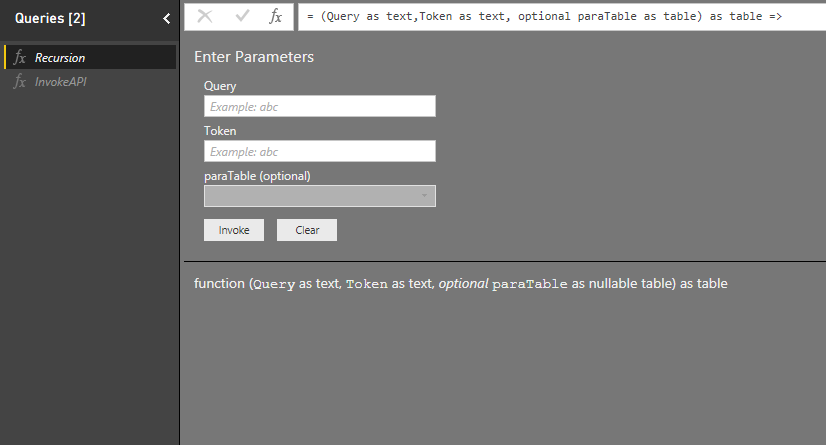Party with Power BI’s own Guy in a Cube
Power BI is turning 10! Tune in for a special live episode on July 24 with behind-the-scenes stories, product evolution highlights, and a sneak peek at what’s in store for the future.
Save the date- Power BI forums
- Get Help with Power BI
- Desktop
- Service
- Report Server
- Power Query
- Mobile Apps
- Developer
- DAX Commands and Tips
- Custom Visuals Development Discussion
- Health and Life Sciences
- Power BI Spanish forums
- Translated Spanish Desktop
- Training and Consulting
- Instructor Led Training
- Dashboard in a Day for Women, by Women
- Galleries
- Webinars and Video Gallery
- Data Stories Gallery
- Themes Gallery
- Contests Gallery
- Quick Measures Gallery
- Notebook Gallery
- Translytical Task Flow Gallery
- R Script Showcase
- Ideas
- Custom Visuals Ideas (read-only)
- Issues
- Issues
- Events
- Upcoming Events
Enhance your career with this limited time 50% discount on Fabric and Power BI exams. Ends August 31st. Request your voucher.
- Power BI forums
- Forums
- Get Help with Power BI
- Desktop
- Re: How to perform loop in M Query and collate res...
- Subscribe to RSS Feed
- Mark Topic as New
- Mark Topic as Read
- Float this Topic for Current User
- Bookmark
- Subscribe
- Printer Friendly Page
- Mark as New
- Bookmark
- Subscribe
- Mute
- Subscribe to RSS Feed
- Permalink
- Report Inappropriate Content
How to perform loop in M Query and collate result of the same
Hi All,
I am new to PowerBI M query and trying to to use the web data source to connect Veeva APIs. I am able to connect to the API and fecth records from it but the issue is Veeva provides only 1000 records in a single API hit and in my case the data is huge like ~35,000 records. So i need to do a loop on the basis of the first response from Veeva(I'll get the total count in the resposne). and once I have all the records i want to collate all together in a single table.
My current running code is below through which i am able to get first set of records. I have removed the username and password . also the API URL.
let
Query1 = let
auth_url = "https://abc.veevavault.com/api/v17.3/auth",
GetJson = Json.Document(Web.Contents(auth_url, [Headers=[#"Content-Type"="application/x-www-form-urlencoded"], Content=Text.ToBinary("username=username&password=password")])),
AccessToken = GetJson[sessionId],
query_url = "https://abc.veevavault.com/api/v17.3/query?q=SELECT id, name FROM details",
GetJsonQuery = Web.Contents(query_url,
[
Headers = [#"Authorization"=AccessToken]
]
),
FormatAsJsonQuery = Json.Document(GetJsonQuery),
Entities = FormatAsJsonQuery[data],
TableFromList = Record.ToTable(Entities),
Value = TableFromList{1}[Value],
Value1 = Value{0}The Veeva API data response is like below
{
"responseStatus": "SUCCESS",
"responseDetails": {
"limit": 1000,
"offset": 0,
"size": 1000,
"total": 2331,
"next_page": "/api/v17.3/query/abcdefghij123456789?limit=1000&offset=1000"
},
"data": [
{record1},
{record2},
.........
{record999},
]
}In above response total is total nuber of records, so i need to run a loop on that by increasing the counter by the size from the response. like in above example the loop should run 2 times more to get the total 2331 records.
Can any one help me out here and let me know the steps how can i achieve it thorugh m query? let me know if any other infromation is required to help in it.
Thanks in advance
Solved! Go to Solution.
- Mark as New
- Bookmark
- Subscribe
- Mute
- Subscribe to RSS Feed
- Permalink
- Report Inappropriate Content
HI @manirohit,
If your result will return empty string if all records has finish receive, you can try to use below custom function to recursive and looping queries.
Recursion function:
(Query as text,Token as text, optional paraTable as table) as table =>
let
Source=InvokeAPI(Query,Token),
ExtractedTable=null,//extract records from result
MergedTable=Table.Combine({paraTable,ExtractedTable}),//combine paratable and extract table
NextPage="",//extract next page query from result table
Result=if NextPage= "" then paraTable else Recursion(NextPage,Token, MergedTable)
in
Result
InvokeAPI fucntion(used in above function)
(Query as text, Token as text) as table =>
let
GetJsonQuery = Web.Contents(Query,[Headers = [#"Authorization"=Token]]),
FormatAsJsonQuery = Json.Document(GetJsonQuery),
Entities = FormatAsJsonQuery[data],
TableFromList = Record.ToTable(Entities),
Result= TableFromList{1}
in
Result
Notice:
1. Current custom function only works on power bi desktop, service still not support.
2. Please invoke Recursion function in original query.
3. You need to replace bold part with formula who extract data from result table to instead.
4. Recursion method has poor performance high resource cost so it not suitable with huge amount data.
Regards,
Xiaoxin Sheng
- Mark as New
- Bookmark
- Subscribe
- Mute
- Subscribe to RSS Feed
- Permalink
- Report Inappropriate Content
Now works not only on Power BI desktop but in Microsoft Power BI Report Server - January 2021 as well
https://www.microsoft.com/en-us/download/details.aspx?id=55329
- Mark as New
- Bookmark
- Subscribe
- Mute
- Subscribe to RSS Feed
- Permalink
- Report Inappropriate Content
HI @manirohit,
If your result will return empty string if all records has finish receive, you can try to use below custom function to recursive and looping queries.
Recursion function:
(Query as text,Token as text, optional paraTable as table) as table =>
let
Source=InvokeAPI(Query,Token),
ExtractedTable=null,//extract records from result
MergedTable=Table.Combine({paraTable,ExtractedTable}),//combine paratable and extract table
NextPage="",//extract next page query from result table
Result=if NextPage= "" then paraTable else Recursion(NextPage,Token, MergedTable)
in
Result
InvokeAPI fucntion(used in above function)
(Query as text, Token as text) as table =>
let
GetJsonQuery = Web.Contents(Query,[Headers = [#"Authorization"=Token]]),
FormatAsJsonQuery = Json.Document(GetJsonQuery),
Entities = FormatAsJsonQuery[data],
TableFromList = Record.ToTable(Entities),
Result= TableFromList{1}
in
Result
Notice:
1. Current custom function only works on power bi desktop, service still not support.
2. Please invoke Recursion function in original query.
3. You need to replace bold part with formula who extract data from result table to instead.
4. Recursion method has poor performance high resource cost so it not suitable with huge amount data.
Regards,
Xiaoxin Sheng
- Mark as New
- Bookmark
- Subscribe
- Mute
- Subscribe to RSS Feed
- Permalink
- Report Inappropriate Content
Hello Xiaoxin Sheng,
Does the looping function to pass part of URL is supported in Power BI Report Server Oct 2020 latest build (Build 15.0.1104.300) ? or is it is only supported at Power Desktop only by now (15-Jan-2021) ??
let
sqltext = ( usr as text) =>
let
URL = Web.Contents("https://api.webappl.com.au/users/" & usr & "/tags", [Headers=[ContentType="application/json", Authorization="######"]]),
Source = Json.Document(URL)
- Mark as New
- Bookmark
- Subscribe
- Mute
- Subscribe to RSS Feed
- Permalink
- Report Inappropriate Content
Thanks @Anonymous, I'll look into it.
Helpful resources

Power BI Monthly Update - July 2025
Check out the July 2025 Power BI update to learn about new features.

Join our Fabric User Panel
This is your chance to engage directly with the engineering team behind Fabric and Power BI. Share your experiences and shape the future.

| User | Count |
|---|---|
| 72 | |
| 67 | |
| 51 | |
| 38 | |
| 26 |
| User | Count |
|---|---|
| 88 | |
| 52 | |
| 45 | |
| 39 | |
| 38 |