FabCon is coming to Atlanta
Join us at FabCon Atlanta from March 16 - 20, 2026, for the ultimate Fabric, Power BI, AI and SQL community-led event. Save $200 with code FABCOMM.
Register now!- Power BI forums
- Get Help with Power BI
- Desktop
- Service
- Report Server
- Power Query
- Mobile Apps
- Developer
- DAX Commands and Tips
- Custom Visuals Development Discussion
- Health and Life Sciences
- Power BI Spanish forums
- Translated Spanish Desktop
- Training and Consulting
- Instructor Led Training
- Dashboard in a Day for Women, by Women
- Galleries
- Data Stories Gallery
- Themes Gallery
- Contests Gallery
- QuickViz Gallery
- Quick Measures Gallery
- Visual Calculations Gallery
- Notebook Gallery
- Translytical Task Flow Gallery
- TMDL Gallery
- R Script Showcase
- Webinars and Video Gallery
- Ideas
- Custom Visuals Ideas (read-only)
- Issues
- Issues
- Events
- Upcoming Events
The Power BI Data Visualization World Championships is back! Get ahead of the game and start preparing now! Learn more
- Power BI forums
- Forums
- Get Help with Power BI
- Desktop
- Re: How to model "current month" so conditional fo...
- Subscribe to RSS Feed
- Mark Topic as New
- Mark Topic as Read
- Float this Topic for Current User
- Bookmark
- Subscribe
- Printer Friendly Page
- Mark as New
- Bookmark
- Subscribe
- Mute
- Subscribe to RSS Feed
- Permalink
- Report Inappropriate Content
How to model "current month" so conditional formats are ignored in future months of Matrix Visual
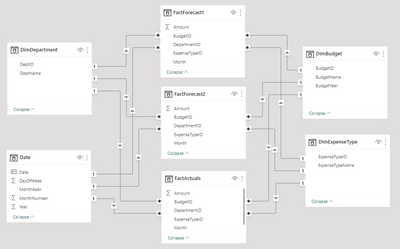
DiffToFC1 = SUM(FactForecast1[Amount])-sum(FactActuals[Amount])

This works except the formatting pushes out into the future for months that have not occurred... for which I would never have actuals. I am uncertain how and where to indicate "current month" so conditional formatting can be applied correctly. It can be pulled or inferred from my source data but I don't know how to leverage it.
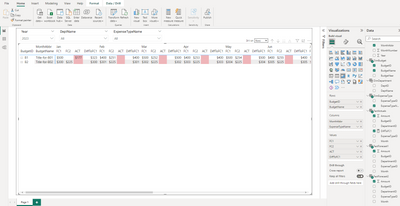
- Is my model appropriately structured to support this visualization? I had considered building a single massive fact table.
- Is a matrix the best visualization in this scenarion or should I model a flat table? I do not need row grouping, only columns group by month/forecast/actual
- How do I prevent the year slicer from exceeding the number years found in the fact tables? The fact and DimBudget tables have years 2022-2023, but the DimDate table has 2024 and is shown in slicer)
- Is there a better mechanism to "show zeros" instead of blanks? I have seen recommendations to create measures that add 0 but that results in additional rows shown in the matrix... (i.e., all previous budget years rather than the currently filtered)
- Mark as New
- Bookmark
- Subscribe
- Mute
- Subscribe to RSS Feed
- Permalink
- Report Inappropriate Content
@roshak , you can create a color measure and use that in conditional formatting using field value option
example
DiffToFC1 = Switch(True() ,
eomonth(max(Date[Date]),0) = eomonth(today(),0) && SUM(FactForecast1[Amount])-sum(FactActuals[Amount])<0 , "red",
eomonth(max(Date[Date]),0) = eomonth(today(),0) && SUM(FactForecast1[Amount])-sum(FactActuals[Amount]) >0 , "Blue",
"Pink")
How to do conditional formatting by measure and apply it on pie?
https://www.youtube.com/watch?v=RqBb5eBf_I4&list=PLPaNVDMhUXGYo50Ajmr4SgSV9HIQLxc8L
https://community.powerbi.com/t5/Community-Blog/Power-BI-Conditional-formatting-the-Pie-Visual/ba-p/...
https://amitchandak.medium.com/power-bi-where-is-the-conditional-formatting-option-in-new-format-pan...
- Mark as New
- Bookmark
- Subscribe
- Mute
- Subscribe to RSS Feed
- Permalink
- Report Inappropriate Content
That approach works if I am able to use TODAY() as the comparator. However, my "current month" is a static value that exists in my data. Do you have a recommendation on how to store/reference that value?
- Mark as New
- Bookmark
- Subscribe
- Mute
- Subscribe to RSS Feed
- Permalink
- Report Inappropriate Content
That looks promising and I'll give it a try. However, my "current month" is a value from my data , not the actual date. I am struggling with how and where to store that info.
Helpful resources

Power BI Monthly Update - November 2025
Check out the November 2025 Power BI update to learn about new features.

Fabric Data Days
Advance your Data & AI career with 50 days of live learning, contests, hands-on challenges, study groups & certifications and more!

