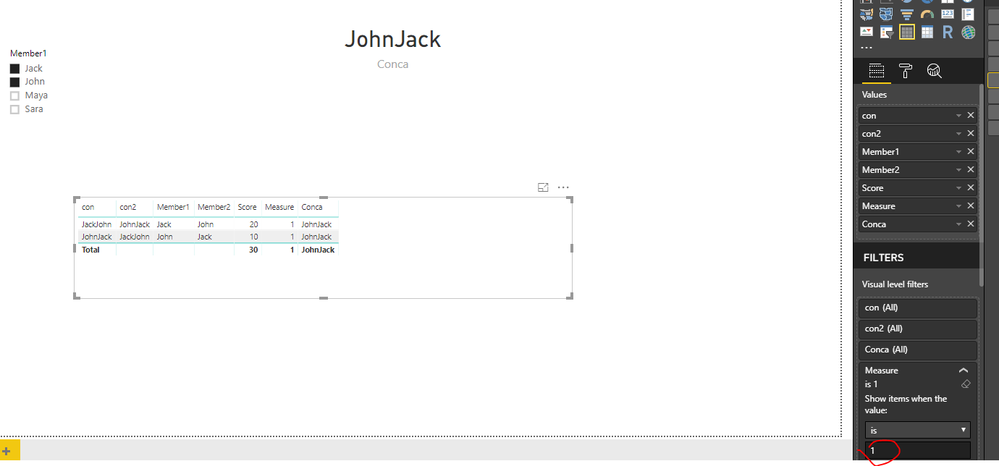Fabric Data Days starts November 4th!
Advance your Data & AI career with 50 days of live learning, dataviz contests, hands-on challenges, study groups & certifications and more!
Get registered- Power BI forums
- Get Help with Power BI
- Desktop
- Service
- Report Server
- Power Query
- Mobile Apps
- Developer
- DAX Commands and Tips
- Custom Visuals Development Discussion
- Health and Life Sciences
- Power BI Spanish forums
- Translated Spanish Desktop
- Training and Consulting
- Instructor Led Training
- Dashboard in a Day for Women, by Women
- Galleries
- Data Stories Gallery
- Themes Gallery
- Contests Gallery
- Quick Measures Gallery
- Visual Calculations Gallery
- Notebook Gallery
- Translytical Task Flow Gallery
- TMDL Gallery
- R Script Showcase
- Webinars and Video Gallery
- Ideas
- Custom Visuals Ideas (read-only)
- Issues
- Issues
- Events
- Upcoming Events
Get Fabric Certified for FREE during Fabric Data Days. Don't miss your chance! Learn more
- Power BI forums
- Forums
- Get Help with Power BI
- Desktop
- Re: How to make a slicer to filter for multiple co...
- Subscribe to RSS Feed
- Mark Topic as New
- Mark Topic as Read
- Float this Topic for Current User
- Bookmark
- Subscribe
- Printer Friendly Page
- Mark as New
- Bookmark
- Subscribe
- Mute
- Subscribe to RSS Feed
- Permalink
- Report Inappropriate Content
How to make a slicer to filter for multiple columns
I have this table
| ID | Member1 | Member2 | Score |
| 1 | John | Jack | 10 |
| 2 | Jack | John | 20 |
| 3 | John | John | 30 |
| 4 | Jack | Jack | 40 |
| 5 | Sara | Maya | 50 |
| 6 | Jack | Mia | 60 |
| 7 | Maya | John | 70 |
I want to have a slicer that when i select two values for example
It will show me these rows when Jack and John are working together
| ID | Member1 | Member2 | Score |
| 1 | John | Jack | 10 |
| 2 | Jack | John | 20 |
Solved! Go to Solution.
- Mark as New
- Bookmark
- Subscribe
- Mute
- Subscribe to RSS Feed
- Permalink
- Report Inappropriate Content
Hi @myou,
Based on my test, we can take the following steps to meet your requirement.
1. Create two calculated columns.
con = CONCATENATE(Table1[Member1],Table1[Member2])
con2 = CONCATENATE(Table1[Member2],Table1[Member1])
2. Create two measures as below.
Conca = CALCULATE(CONCATENATEX(VALUES(Table1[Member1]),Table1[Member1]),ALLSELECTED(Table1))
Measure = IF(MAX(Table1[con]) = [Conca] || MAX(Table1[con2])= [Conca],1,0)
3. Then we can create the visual and filter the visual based on the Measure.
For more details, please check the pbix as attached.
https://www.dropbox.com/s/6k18se3dh2ejjzu/How%20to%20make%20a%20slicer%20to%202.pbix?dl=0
Regards,
Frank
If this post helps, then please consider Accept it as the solution to help the others find it more quickly.
- Mark as New
- Bookmark
- Subscribe
- Mute
- Subscribe to RSS Feed
- Permalink
- Report Inappropriate Content
Hi @myou,
Does that make sense? If so, kindly mark my answer as a solution to close the case please.
Regards,
Frank
If this post helps, then please consider Accept it as the solution to help the others find it more quickly.
- Mark as New
- Bookmark
- Subscribe
- Mute
- Subscribe to RSS Feed
- Permalink
- Report Inappropriate Content
Hi @myou,
Based on my test, we can take the following steps to meet your requirement.
1. Create two calculated columns.
con = CONCATENATE(Table1[Member1],Table1[Member2])
con2 = CONCATENATE(Table1[Member2],Table1[Member1])
2. Create two measures as below.
Conca = CALCULATE(CONCATENATEX(VALUES(Table1[Member1]),Table1[Member1]),ALLSELECTED(Table1))
Measure = IF(MAX(Table1[con]) = [Conca] || MAX(Table1[con2])= [Conca],1,0)
3. Then we can create the visual and filter the visual based on the Measure.
For more details, please check the pbix as attached.
https://www.dropbox.com/s/6k18se3dh2ejjzu/How%20to%20make%20a%20slicer%20to%202.pbix?dl=0
Regards,
Frank
If this post helps, then please consider Accept it as the solution to help the others find it more quickly.
- Mark as New
- Bookmark
- Subscribe
- Mute
- Subscribe to RSS Feed
- Permalink
- Report Inappropriate Content
Hi @myou,
Does that make sense? If so, kindly mark my answer as a solution to close the case please.
Regards,
Frank
If this post helps, then please consider Accept it as the solution to help the others find it more quickly.
- Mark as New
- Bookmark
- Subscribe
- Mute
- Subscribe to RSS Feed
- Permalink
- Report Inappropriate Content
What does MAX do in the IF here? I was trying to learn from this example and replaced MAX with MIN as I thought it was just trying to determine if the comparison was TRUE and got the same results EXCEPT for the grand total in which I got a 0. Can you help me understand why?
Thanks again for a great solution.
Dawn

Helpful resources

Fabric Data Days
Advance your Data & AI career with 50 days of live learning, contests, hands-on challenges, study groups & certifications and more!

Power BI Monthly Update - October 2025
Check out the October 2025 Power BI update to learn about new features.

| User | Count |
|---|---|
| 82 | |
| 48 | |
| 36 | |
| 31 | |
| 29 |