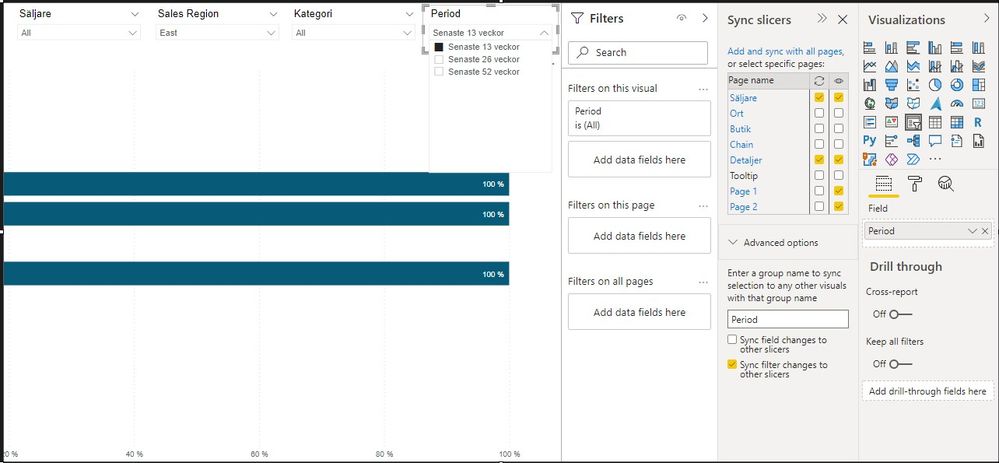Join us at FabCon Vienna from September 15-18, 2025
The ultimate Fabric, Power BI, SQL, and AI community-led learning event. Save €200 with code FABCOMM.
Get registered- Power BI forums
- Get Help with Power BI
- Desktop
- Service
- Report Server
- Power Query
- Mobile Apps
- Developer
- DAX Commands and Tips
- Custom Visuals Development Discussion
- Health and Life Sciences
- Power BI Spanish forums
- Translated Spanish Desktop
- Training and Consulting
- Instructor Led Training
- Dashboard in a Day for Women, by Women
- Galleries
- Data Stories Gallery
- Themes Gallery
- Contests Gallery
- Quick Measures Gallery
- Notebook Gallery
- Translytical Task Flow Gallery
- TMDL Gallery
- R Script Showcase
- Webinars and Video Gallery
- Ideas
- Custom Visuals Ideas (read-only)
- Issues
- Issues
- Events
- Upcoming Events
Enhance your career with this limited time 50% discount on Fabric and Power BI exams. Ends August 31st. Request your voucher.
- Power BI forums
- Forums
- Get Help with Power BI
- Desktop
- Re: How to make a slicer not to sync?
- Subscribe to RSS Feed
- Mark Topic as New
- Mark Topic as Read
- Float this Topic for Current User
- Bookmark
- Subscribe
- Printer Friendly Page
- Mark as New
- Bookmark
- Subscribe
- Mute
- Subscribe to RSS Feed
- Permalink
- Report Inappropriate Content
How to make a slicer not to sync?
Hi!
I have a report with some drill-through pages and a slicer called Period that my user wants to be able to use on any page independently what has been selected on the first page in this slicer.
This can be achieved by turning off the function "Keep all filters on". In this case I get the wrong drill-through data.
However, if I have "Keep all filters on" (which gives the correct drill-through data), this period slicer only shows what has been selected on the first page, and my user want absolutely to able to select anything else.
I have tested to turn the sync filed changes to other slicers off in the advanced setting on both the first page and the last page. However, it hasn't worked - I still only see the selection made on the first page.
Any ideas of how-to un-sync this slicer and make it show all the selection choices?
Below are the print screens of my first and my last pages where the Period slicer and the slicers settings are visible.
Thank you so much in advance!
Solved! Go to Solution.
- Mark as New
- Bookmark
- Subscribe
- Mute
- Subscribe to RSS Feed
- Permalink
- Report Inappropriate Content
Hi @Alisea_MI ,
To what I can understand your issue is on the drill-trough page correct?
In this case your problem is not related with the slicer and the sinc of the slicers in other pages, when you do a drill-torugh the filter on the page are based on the selection on the previous page so if you want to change that you need to go to the drill-trough filters and clear the selection then you can make the selection on the slicer to work:
Regards
Miguel Félix
Did I answer your question? Mark my post as a solution!
Proud to be a Super User!
Check out my blog: Power BI em Português- Mark as New
- Bookmark
- Subscribe
- Mute
- Subscribe to RSS Feed
- Permalink
- Report Inappropriate Content
Hi @Alisea_MI ,
One option you can do on the drill page, is to set a bookmark with no selection active on the drill trough then add a button that actions that bookmark that way the clear of the filters would be "automatic" and you just need to educate your audience to click that button.
Regards
Miguel Félix
Did I answer your question? Mark my post as a solution!
Proud to be a Super User!
Check out my blog: Power BI em Português- Mark as New
- Bookmark
- Subscribe
- Mute
- Subscribe to RSS Feed
- Permalink
- Report Inappropriate Content
Hi, @MFelix ! Yes, it would have been great if you could set up some little example, if you have a possibility of course.
Best regards, Alisea
- Mark as New
- Bookmark
- Subscribe
- Mute
- Subscribe to RSS Feed
- Permalink
- Report Inappropriate Content
Hi @Alisea_MI ,
To what I can understand your issue is on the drill-trough page correct?
In this case your problem is not related with the slicer and the sinc of the slicers in other pages, when you do a drill-torugh the filter on the page are based on the selection on the previous page so if you want to change that you need to go to the drill-trough filters and clear the selection then you can make the selection on the slicer to work:
Regards
Miguel Félix
Did I answer your question? Mark my post as a solution!
Proud to be a Super User!
Check out my blog: Power BI em Português- Mark as New
- Bookmark
- Subscribe
- Mute
- Subscribe to RSS Feed
- Permalink
- Report Inappropriate Content
HI, @MFelix ! It's a great workaround, which works well. Thank you so much! Now we need to educate the users to do it in the right way.
- Mark as New
- Bookmark
- Subscribe
- Mute
- Subscribe to RSS Feed
- Permalink
- Report Inappropriate Content
Hi @Alisea_MI ,
One option you can do on the drill page, is to set a bookmark with no selection active on the drill trough then add a button that actions that bookmark that way the clear of the filters would be "automatic" and you just need to educate your audience to click that button.
Regards
Miguel Félix
Did I answer your question? Mark my post as a solution!
Proud to be a Super User!
Check out my blog: Power BI em Português- Mark as New
- Bookmark
- Subscribe
- Mute
- Subscribe to RSS Feed
- Permalink
- Report Inappropriate Content
Hi, @MFelix !
I am trying to implement this bookmark solution, but it's not working properly. Maybe you cold give me a good piece of advice here.
I have several drill-through fields: Chain Store, Sales Person, Sales Region, Store Name Address, Period and Product Sub Category.
It is Period and Product Sub Category that I need to reset/ clear in order to give the users the freedom to select someting else in the slicer.
For the rest of the drill-through fields (Chain Store, Sales Person, Sales Region, Store Name Address) I want to keep the filters made during the drill-through.
When I reset the Period and the Product Subcategory filter under the drill-through, leave the rest of the fields filtered as they are, data is cheked, all visuals are checked. I then make new drill-through (for another store), and use this bookmark to reset the Period and Sub-categort filter, I get the Period and ProdctSubcategory with reset, however the rest of the filters are the same as they were, when I created the bookmark, e.g. I get the old store name. (see pic 1).
When I first select the two slicers, which I want to reset and then reset the drillt-through filter and create a bookmark with selected visuals checked (picture 2). I get some one more selection possibilities on the slicer (not all), however, they show the wrong data in the visuals.
When I create a bookmark, upplied to all visuals with the data unchecked (picture 3), it doesnt reset anything.
Do you have any tips for how to only reset Period and Subcategory filters, so that we can make other selections in the slicer, but keep other filters set via drill-through?
Thank you in advance!
- Mark as New
- Bookmark
- Subscribe
- Mute
- Subscribe to RSS Feed
- Permalink
- Report Inappropriate Content
Hi @Alisea_MI ,
In this case you cannot make an individual setup of the filters of the drill trough, if this were visualization you could apply the bookmark just to the selected visual since this is a generic option on the page you cannot do it, what can be done using bookmarks is to duplicate that page without the drill trough filters, make a sync of the slicers that you want to keep and set the period and subcategory to be without the selection then using the bookmark only affect the period and the subcategory to be reset and send you to the other page. then people would be abble to change page witouht noticing.
Do you want me to setup a similar example to send to you?
Regards
Miguel Félix
Did I answer your question? Mark my post as a solution!
Proud to be a Super User!
Check out my blog: Power BI em Português