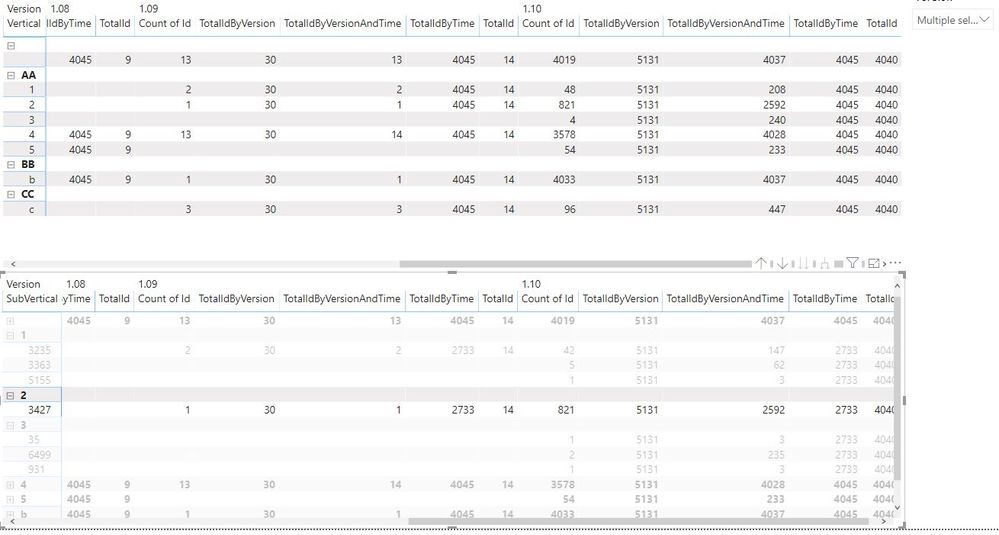FabCon is coming to Atlanta
Join us at FabCon Atlanta from March 16 - 20, 2026, for the ultimate Fabric, Power BI, AI and SQL community-led event. Save $200 with code FABCOMM.
Register now!- Power BI forums
- Get Help with Power BI
- Desktop
- Service
- Report Server
- Power Query
- Mobile Apps
- Developer
- DAX Commands and Tips
- Custom Visuals Development Discussion
- Health and Life Sciences
- Power BI Spanish forums
- Translated Spanish Desktop
- Training and Consulting
- Instructor Led Training
- Dashboard in a Day for Women, by Women
- Galleries
- Data Stories Gallery
- Themes Gallery
- Contests Gallery
- Quick Measures Gallery
- Notebook Gallery
- Translytical Task Flow Gallery
- TMDL Gallery
- R Script Showcase
- Webinars and Video Gallery
- Ideas
- Custom Visuals Ideas (read-only)
- Issues
- Issues
- Events
- Upcoming Events
Calling all Data Engineers! Fabric Data Engineer (Exam DP-700) live sessions are back! Starting October 16th. Sign up.
- Power BI forums
- Forums
- Get Help with Power BI
- Desktop
- Re: How to make a matrix not clickable?
- Subscribe to RSS Feed
- Mark Topic as New
- Mark Topic as Read
- Float this Topic for Current User
- Bookmark
- Subscribe
- Printer Friendly Page
- Mark as New
- Bookmark
- Subscribe
- Mute
- Subscribe to RSS Feed
- Permalink
- Report Inappropriate Content
How to make a matrix not clickable?
I have a matrix in powerbi desktop, which the user doesn't want it to be clickable.
1. I have already turn off the interaction with other visuals.
2. I have tried to cover the matrix with a transparant card. However, since our matrix has scroll bar, either I cover the scroll bar so the scroll bar is not work, or I left the scroll bar outside the card, then after the user click on scroll bar, the matrix is clickable again.
Anyone has better solution for this ask?
Thanks in advance.
- Mark as New
- Bookmark
- Subscribe
- Mute
- Subscribe to RSS Feed
- Permalink
- Report Inappropriate Content
I've posted an idea about this, please vote:
https://ideas.fabric.microsoft.com/ideas/idea/?ideaid=f34e2959-e840-ee11-a81c-000d3a01e6fc
- Mark as New
- Bookmark
- Subscribe
- Mute
- Subscribe to RSS Feed
- Permalink
- Report Inappropriate Content
Do we any solution for this? We are facing the same issue as this and we would want to use the scroll bar without making any selection.
- Mark as New
- Bookmark
- Subscribe
- Mute
- Subscribe to RSS Feed
- Permalink
- Report Inappropriate Content
I honestly think the transparent box over a visual is a trick best avoided. It does work, but like you said, if you have scrollbars you already run into problems. Is it absolutely vital that a matrix is unclickable?
I know, not a solution, but the more experience I get the more I get the opinion that these kind of workarounds create more problems than solutions.
- Mark as New
- Bookmark
- Subscribe
- Mute
- Subscribe to RSS Feed
- Permalink
- Report Inappropriate Content
- Mark as New
- Bookmark
- Subscribe
- Mute
- Subscribe to RSS Feed
- Permalink
- Report Inappropriate Content
As I mentioned in the original post, I have tried to cover the matrix with a transparant card. However, since our matrix has scroll bar, either I cover the scroll bar so the scroll bar is not working, or I left the scroll bar outside the card, then after the user click on scroll bar, the matrix is clickable again.
Could you help to solve this issue?
- Mark as New
- Bookmark
- Subscribe
- Mute
- Subscribe to RSS Feed
- Permalink
- Report Inappropriate Content
Apologies upfront since I have not come up with a solution (I did think that placing the card/text box in front of the matrix would screen the matrix visual once published to the Power Bi service but it doesn't...)
Out of curiosity, if you have disabled interactions, is this just a cosmetic issue?
Did I answer your question? Mark my post as a solution!
In doing so, you are also helping me. Thank you!
Proud to be a Super User!
Paul on Linkedin.
- Mark as New
- Bookmark
- Subscribe
- Mute
- Subscribe to RSS Feed
- Permalink
- Report Inappropriate Content
The client says it is misleading when the detail table highlights some rows, so they want to disable this effect.
- Mark as New
- Bookmark
- Subscribe
- Mute
- Subscribe to RSS Feed
- Permalink
- Report Inappropriate Content
- Mark as New
- Bookmark
- Subscribe
- Mute
- Subscribe to RSS Feed
- Permalink
- Report Inappropriate Content
Add screenshots below to make my question more clear.
We want the lower matrix always show as screenshot below and never as in the next screenshot (some rows are highlighted)
Helpful resources

FabCon Global Hackathon
Join the Fabric FabCon Global Hackathon—running virtually through Nov 3. Open to all skill levels. $10,000 in prizes!

Power BI Monthly Update - September 2025
Check out the September 2025 Power BI update to learn about new features.