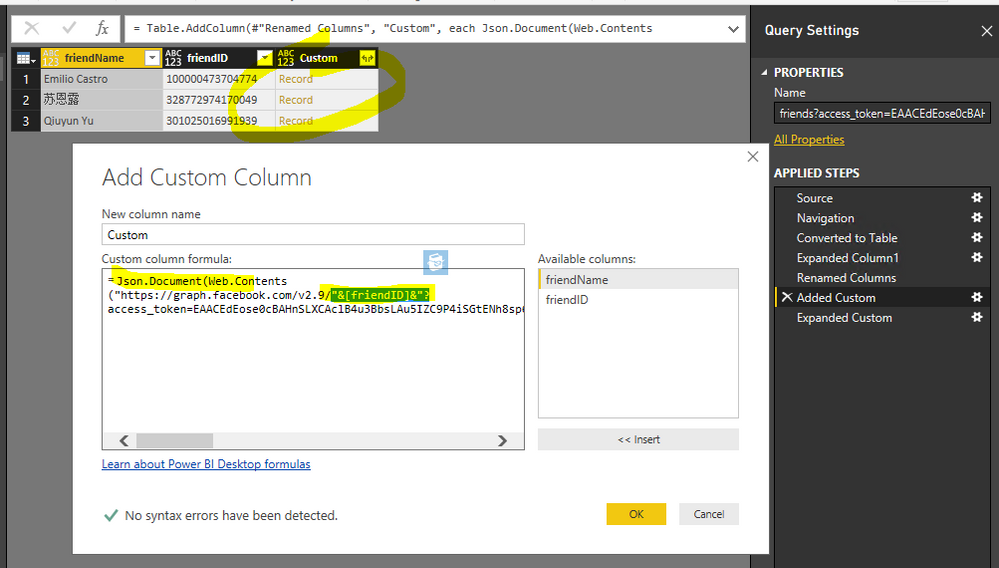Join the Fabric User Panel to shape the future of Fabric.
Share feedback directly with Fabric product managers, participate in targeted research studies and influence the Fabric roadmap.
Sign up now- Power BI forums
- Get Help with Power BI
- Desktop
- Service
- Report Server
- Power Query
- Mobile Apps
- Developer
- DAX Commands and Tips
- Custom Visuals Development Discussion
- Health and Life Sciences
- Power BI Spanish forums
- Translated Spanish Desktop
- Training and Consulting
- Instructor Led Training
- Dashboard in a Day for Women, by Women
- Galleries
- Data Stories Gallery
- Themes Gallery
- Contests Gallery
- QuickViz Gallery
- Quick Measures Gallery
- Visual Calculations Gallery
- Notebook Gallery
- Translytical Task Flow Gallery
- TMDL Gallery
- R Script Showcase
- Webinars and Video Gallery
- Ideas
- Custom Visuals Ideas (read-only)
- Issues
- Issues
- Events
- Upcoming Events
Get Fabric certified for FREE! Don't miss your chance! Learn more
- Power BI forums
- Forums
- Get Help with Power BI
- Desktop
- Re: How to integrate REST API which has dynamic va...
- Subscribe to RSS Feed
- Mark Topic as New
- Mark Topic as Read
- Float this Topic for Current User
- Bookmark
- Subscribe
- Printer Friendly Page
- Mark as New
- Bookmark
- Subscribe
- Mute
- Subscribe to RSS Feed
- Permalink
- Report Inappropriate Content
How to integrate REST API which has dynamic value in URL
I am very new to PowerBI, I want to add REST API like /API/{TicketId}/audit.json here {Ticketid} should be dynamic and filled from another API /API/Ticket.json
is this type of integration possible in Power BI, if yes please let guide me on this
Solved! Go to Solution.
- Mark as New
- Bookmark
- Subscribe
- Mute
- Subscribe to RSS Feed
- Permalink
- Report Inappropriate Content
You could try to add a custom column to call the REST API with the TicketId. See a demo with Facebook APIs. However such kind of dataset is not supporting data refresh in Power BI Service.
let
Source = Json.Document(Web.Contents("https://graph.facebook.com/v2.9/me/friends?access_token=EAACEdEose0cBAHnSLXCAclB4u3BbsLAu5IZC9P4iSGtENh8sp6cXMxLKsxVlsqyAxT2ornkzd4w0zoQKZCXJYA2PbJ1lxEl9v1TUNYgx7j6pfn8nC1HT6cZBi8vZAVJil2jJx8NZBUdAvw6YZCl2mec3AEvQRnFV1zdTvryMOobBmgs0pYVJ4l1U0YFWHoNeEZD&debug=all&format=json&method=get&pretty=0&suppress")),
data = Source[data],
#"Converted to Table" = Table.FromList(data, Splitter.SplitByNothing(), null, null, ExtraValues.Error),
#"Expanded Column1" = Table.ExpandRecordColumn(#"Converted to Table", "Column1", {"name", "id"}, {"Column1.name", "Column1.id"}),
#"Renamed Columns" = Table.RenameColumns(#"Expanded Column1",{{"Column1.name", "friendName"}, {"Column1.id", "friendID"}}),
#"Added Custom" = Table.AddColumn(#"Renamed Columns", "Custom", each Json.Document(Web.Contents("https://graph.facebook.com/v2.9/"&[friendID]&"?access_token=EAACEdEose0cBAHnSLXCAclB4u3BbsLAu5IZC9P4iSGtENh8sp6cXMxLKsxVlsqyAxT2ornkzd4w0zoQKZCXJYA2PbJ1lxEl9v1TUNYgx7j6pfn8nC1HT6cZBi8vZAVJil2jJx8NZBUdAvw6YZCl2mec3AEvQRnFV1zdTvryMOobBmgs0pYVJ4l1U0YFWHoNeEZD&debug=all&fields=about&format=json&method=get&pretty=0&suppress_http_code=1"))),
#"Expanded Custom" = Table.ExpandRecordColumn(#"Added Custom", "Custom", {"about"}, {"Custom.about"})
in
#"Expanded Custom"
By the way, for me, when interact with complex REST APIs, I'd create an external console application to call whatever API needed and save the data in some file and database. The file and database can be refreshed by scheduling the external app running in a certain interval. Then things can be very easy when connecting from Power BI to a file or database.
- Mark as New
- Bookmark
- Subscribe
- Mute
- Subscribe to RSS Feed
- Permalink
- Report Inappropriate Content
You could try to add a custom column to call the REST API with the TicketId. See a demo with Facebook APIs. However such kind of dataset is not supporting data refresh in Power BI Service.
let
Source = Json.Document(Web.Contents("https://graph.facebook.com/v2.9/me/friends?access_token=EAACEdEose0cBAHnSLXCAclB4u3BbsLAu5IZC9P4iSGtENh8sp6cXMxLKsxVlsqyAxT2ornkzd4w0zoQKZCXJYA2PbJ1lxEl9v1TUNYgx7j6pfn8nC1HT6cZBi8vZAVJil2jJx8NZBUdAvw6YZCl2mec3AEvQRnFV1zdTvryMOobBmgs0pYVJ4l1U0YFWHoNeEZD&debug=all&format=json&method=get&pretty=0&suppress")),
data = Source[data],
#"Converted to Table" = Table.FromList(data, Splitter.SplitByNothing(), null, null, ExtraValues.Error),
#"Expanded Column1" = Table.ExpandRecordColumn(#"Converted to Table", "Column1", {"name", "id"}, {"Column1.name", "Column1.id"}),
#"Renamed Columns" = Table.RenameColumns(#"Expanded Column1",{{"Column1.name", "friendName"}, {"Column1.id", "friendID"}}),
#"Added Custom" = Table.AddColumn(#"Renamed Columns", "Custom", each Json.Document(Web.Contents("https://graph.facebook.com/v2.9/"&[friendID]&"?access_token=EAACEdEose0cBAHnSLXCAclB4u3BbsLAu5IZC9P4iSGtENh8sp6cXMxLKsxVlsqyAxT2ornkzd4w0zoQKZCXJYA2PbJ1lxEl9v1TUNYgx7j6pfn8nC1HT6cZBi8vZAVJil2jJx8NZBUdAvw6YZCl2mec3AEvQRnFV1zdTvryMOobBmgs0pYVJ4l1U0YFWHoNeEZD&debug=all&fields=about&format=json&method=get&pretty=0&suppress_http_code=1"))),
#"Expanded Custom" = Table.ExpandRecordColumn(#"Added Custom", "Custom", {"about"}, {"Custom.about"})
in
#"Expanded Custom"
By the way, for me, when interact with complex REST APIs, I'd create an external console application to call whatever API needed and save the data in some file and database. The file and database can be refreshed by scheduling the external app running in a certain interval. Then things can be very easy when connecting from Power BI to a file or database.
- Mark as New
- Bookmark
- Subscribe
- Mute
- Subscribe to RSS Feed
- Permalink
- Report Inappropriate Content
Hi @Eric_Zhang ,
Really thanks for your helpful reply. But I have a question what does it mean by not support data refresh in Power BI Service? It won't get new data when we refresh the report or what?
Hope to get explain from you,
Thank you.
- Mark as New
- Bookmark
- Subscribe
- Mute
- Subscribe to RSS Feed
- Permalink
- Report Inappropriate Content
Thanks, Eric This work for me.
Helpful resources

Join our Fabric User Panel
Share feedback directly with Fabric product managers, participate in targeted research studies and influence the Fabric roadmap.

| User | Count |
|---|---|
| 59 | |
| 51 | |
| 42 | |
| 18 | |
| 14 |
| User | Count |
|---|---|
| 108 | |
| 104 | |
| 35 | |
| 26 | |
| 26 |