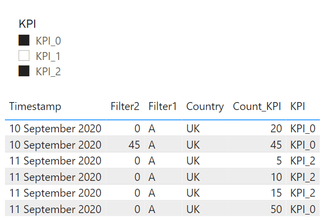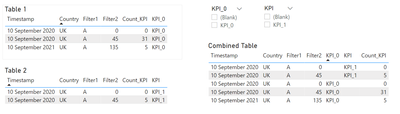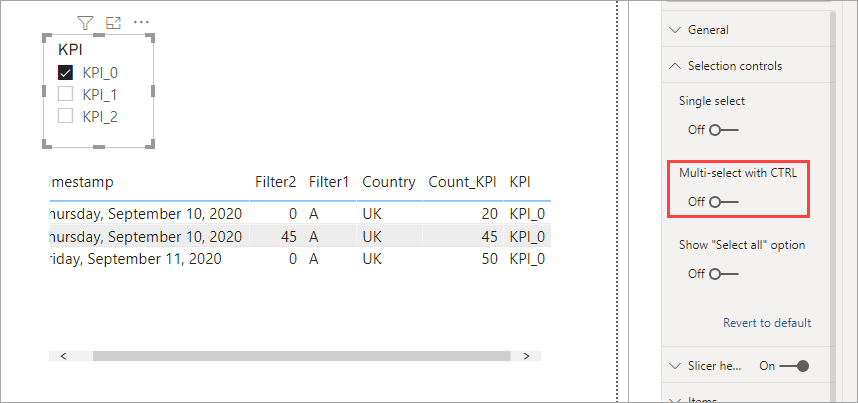Join us at FabCon Vienna from September 15-18, 2025
The ultimate Fabric, Power BI, SQL, and AI community-led learning event. Save €200 with code FABCOMM.
Get registered- Power BI forums
- Get Help with Power BI
- Desktop
- Service
- Report Server
- Power Query
- Mobile Apps
- Developer
- DAX Commands and Tips
- Custom Visuals Development Discussion
- Health and Life Sciences
- Power BI Spanish forums
- Translated Spanish Desktop
- Training and Consulting
- Instructor Led Training
- Dashboard in a Day for Women, by Women
- Galleries
- Data Stories Gallery
- Themes Gallery
- Contests Gallery
- Quick Measures Gallery
- Notebook Gallery
- Translytical Task Flow Gallery
- TMDL Gallery
- R Script Showcase
- Webinars and Video Gallery
- Ideas
- Custom Visuals Ideas (read-only)
- Issues
- Issues
- Events
- Upcoming Events
Compete to become Power BI Data Viz World Champion! First round ends August 18th. Get started.
- Power BI forums
- Forums
- Get Help with Power BI
- Desktop
- Re: How to have multiple slicer selections with a ...
- Subscribe to RSS Feed
- Mark Topic as New
- Mark Topic as Read
- Float this Topic for Current User
- Bookmark
- Subscribe
- Printer Friendly Page
- Mark as New
- Bookmark
- Subscribe
- Mute
- Subscribe to RSS Feed
- Permalink
- Report Inappropriate Content
How to have multiple slicer selections with a single forced choice.
Hello,
I want to pass a table to a python visualization in powerbi. I am always passing two KPI's at all times. Eg: KPI_0 and a second KPI.
At the moment my current solution is to have two items selected from the slicer.[Current solution tab]
However, I would like it to improve it so that KPI_0 is always selected by default. This way the user only has to choose a second KPI.
I have made an attempt where KPI_0 and the second KPI is seperated into two tables with different column names.
However combining the two tables did not bring any benefit [Attempt1 tab].
In my second attempt, I have combined the two tables using power query and seperated the KPIs into seperate columns. However when using two slicers for the two columns, the slicers are working as 'AND' logic rather than 'OR' logic. i.e. when KPI_0 is chosen KPI_1 is blank and vice versa.
How can I always have KPI_0 selected and have the use choose only KPI_1 or KPI_2 only?
I have attached the source file here.
- Mark as New
- Bookmark
- Subscribe
- Mute
- Subscribe to RSS Feed
- Permalink
- Report Inappropriate Content
@bdl5119
There is no such feature in power bi, as the workaround you can create measure to achieve this with following steps:
1. create a table, and use the new KPI column as the slicer.
Slicer Table = distinct[table[KPI])
2. create the expected return with measure:
If this post helps, please Accept it as the solution to help the other members find it more quickly.
- Mark as New
- Bookmark
- Subscribe
- Mute
- Subscribe to RSS Feed
- Permalink
- Report Inappropriate Content
@bdl5119 In your current solution you could set the slicer to have only KPI_0 selected but change it so selecting another KPI does not unselect KPI_0.
That way the user can come in and just click on KPI_1 to turn it on as well.
- Mark as New
- Bookmark
- Subscribe
- Mute
- Subscribe to RSS Feed
- Permalink
- Report Inappropriate Content
@ jdbuchanan71, thank you for your answer. However, in this option the user has the ability to unselect KPI_0 and select KPI_1 or KPI_2 on their own. I want to have KPI_0 selected at times. Hence I tried to seperate the slicers and hide the KPI_0 slicer from my users.