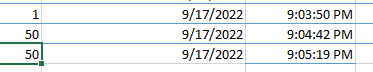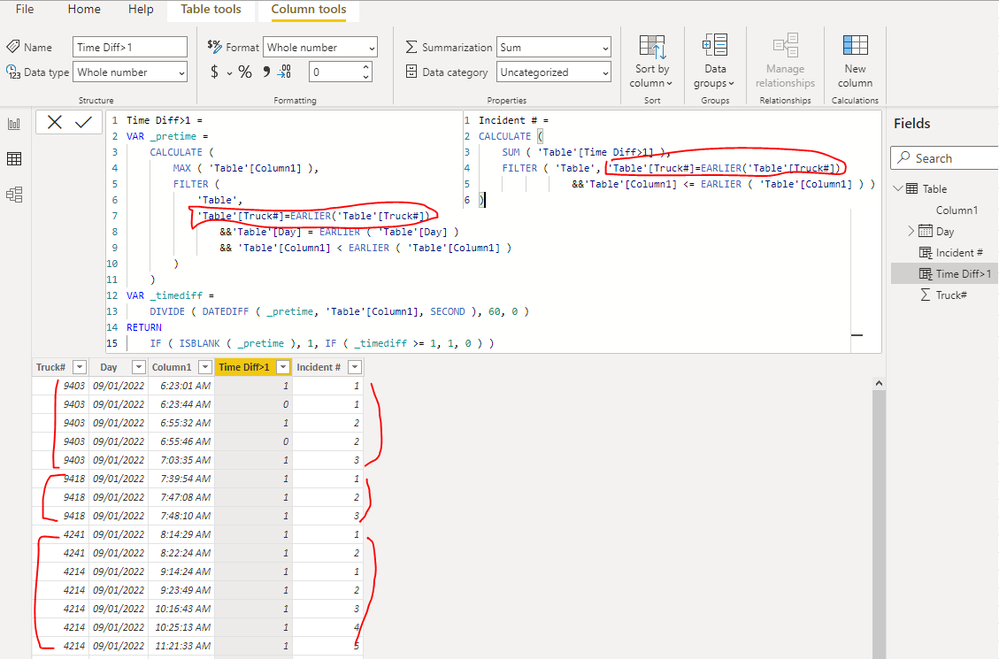FabCon is coming to Atlanta
Join us at FabCon Atlanta from March 16 - 20, 2026, for the ultimate Fabric, Power BI, AI and SQL community-led event. Save $200 with code FABCOMM.
Register now!- Power BI forums
- Get Help with Power BI
- Desktop
- Service
- Report Server
- Power Query
- Mobile Apps
- Developer
- DAX Commands and Tips
- Custom Visuals Development Discussion
- Health and Life Sciences
- Power BI Spanish forums
- Translated Spanish Desktop
- Training and Consulting
- Instructor Led Training
- Dashboard in a Day for Women, by Women
- Galleries
- Data Stories Gallery
- Themes Gallery
- Contests Gallery
- QuickViz Gallery
- Quick Measures Gallery
- Visual Calculations Gallery
- Notebook Gallery
- Translytical Task Flow Gallery
- TMDL Gallery
- R Script Showcase
- Webinars and Video Gallery
- Ideas
- Custom Visuals Ideas (read-only)
- Issues
- Issues
- Events
- Upcoming Events
View all the Fabric Data Days sessions on demand. View schedule
- Power BI forums
- Forums
- Get Help with Power BI
- Desktop
- How to group with times, Hours and minutes. HELP P...
- Subscribe to RSS Feed
- Mark Topic as New
- Mark Topic as Read
- Float this Topic for Current User
- Bookmark
- Subscribe
- Printer Friendly Page
- Mark as New
- Bookmark
- Subscribe
- Mute
- Subscribe to RSS Feed
- Permalink
- Report Inappropriate Content
How to group with times, Hours and minutes. HELP PLEASE!!!!
Hello there,
I have been trying to come up with a formula that will calculate how many incidents were recorded in total per day. The following info is what I have:
I have been manually entering the Incident # (but I am sure that power BI can do this for me :)).
It is considered as 1 incidents all recordings between 1 - 2minutes apart. For example truck#9403 recorded 2 counts (less than 1min apart), those two counts are considered as 1 incident.
If you can help me with this, I will really appreciate it.
Thanks!
Solved! Go to Solution.
- Mark as New
- Bookmark
- Subscribe
- Mute
- Subscribe to RSS Feed
- Permalink
- Report Inappropriate Content
Hi @YessikaLp ,
You can create two calculated columns as below to get it, please find the details in the attachment.
Time Diff>1 =
VAR _pretime =
CALCULATE (
MAX ( 'Table'[Column1] ),
FILTER (
'Table',
'Table'[Day] = EARLIER ( 'Table'[Day] )
&& 'Table'[Column1] < EARLIER ( 'Table'[Column1] )
)
)
VAR _timediff =
DIVIDE ( DATEDIFF ( _pretime, 'Table'[Column1], SECOND ), 60, 0 )
RETURN
IF ( ISBLANK ( _pretime ), 1, IF ( _timediff >= 1, 1, 0 ) )Incident # =
CALCULATE (
SUM ( 'Table'[Time Diff>1] ),
FILTER ( 'Table', 'Table'[Column1] <= EARLIER ( 'Table'[Column1] ) )
)Best Regards
- Mark as New
- Bookmark
- Subscribe
- Mute
- Subscribe to RSS Feed
- Permalink
- Report Inappropriate Content
Hi @YessikaLp ,
You can create two calculated columns as below to get it, please find the details in the attachment.
Time Diff>1 =
VAR _pretime =
CALCULATE (
MAX ( 'Table'[Column1] ),
FILTER (
'Table',
'Table'[Day] = EARLIER ( 'Table'[Day] )
&& 'Table'[Column1] < EARLIER ( 'Table'[Column1] )
)
)
VAR _timediff =
DIVIDE ( DATEDIFF ( _pretime, 'Table'[Column1], SECOND ), 60, 0 )
RETURN
IF ( ISBLANK ( _pretime ), 1, IF ( _timediff >= 1, 1, 0 ) )Incident # =
CALCULATE (
SUM ( 'Table'[Time Diff>1] ),
FILTER ( 'Table', 'Table'[Column1] <= EARLIER ( 'Table'[Column1] ) )
)Best Regards
- Mark as New
- Bookmark
- Subscribe
- Mute
- Subscribe to RSS Feed
- Permalink
- Report Inappropriate Content
Thank youfor the answer!! very very helpul, but... I have another question.
The following example Truck #1 had an incident at 9:03:50 and less than 1 min another truck had another incident. What can I add to the formula so that identifies that it is another truck which is having an incident and separate the incidents because the formula I have is considering but truck as 1 incident.
Thank you in advance for the help!!!
- Mark as New
- Bookmark
- Subscribe
- Mute
- Subscribe to RSS Feed
- Permalink
- Report Inappropriate Content
Hi @YessikaLp ,
I updated the sample pbix file(see the attachement), please check if that is what you want.
Best Regards
- Mark as New
- Bookmark
- Subscribe
- Mute
- Subscribe to RSS Feed
- Permalink
- Report Inappropriate Content
@YessikaLp , Create a new flag column
=
var _max = maxx(filter(Table, [Trucks] = earlier([Truck]) && [Date] = earlier([Date]) && [Time] < earlier([Time]) ), [Time])
return
Switch(True(),
isblank(_max) , blank() ,
datediff(_max, [Time], minute) <2, blank() ,
[Time]
)
Helpful resources

Power BI Monthly Update - November 2025
Check out the November 2025 Power BI update to learn about new features.

Fabric Data Days
Advance your Data & AI career with 50 days of live learning, contests, hands-on challenges, study groups & certifications and more!