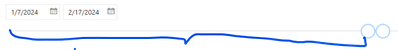Join us at FabCon Vienna from September 15-18, 2025
The ultimate Fabric, Power BI, SQL, and AI community-led learning event. Save €200 with code FABCOMM.
Get registered- Power BI forums
- Get Help with Power BI
- Desktop
- Service
- Report Server
- Power Query
- Mobile Apps
- Developer
- DAX Commands and Tips
- Custom Visuals Development Discussion
- Health and Life Sciences
- Power BI Spanish forums
- Translated Spanish Desktop
- Training and Consulting
- Instructor Led Training
- Dashboard in a Day for Women, by Women
- Galleries
- Data Stories Gallery
- Themes Gallery
- Contests Gallery
- Quick Measures Gallery
- Notebook Gallery
- Translytical Task Flow Gallery
- TMDL Gallery
- R Script Showcase
- Webinars and Video Gallery
- Ideas
- Custom Visuals Ideas (read-only)
- Issues
- Issues
- Events
- Upcoming Events
Enhance your career with this limited time 50% discount on Fabric and Power BI exams. Ends September 15. Request your voucher.
- Power BI forums
- Forums
- Get Help with Power BI
- Desktop
- How to get data not selected in date filter
- Subscribe to RSS Feed
- Mark Topic as New
- Mark Topic as Read
- Float this Topic for Current User
- Bookmark
- Subscribe
- Printer Friendly Page
- Mark as New
- Bookmark
- Subscribe
- Mute
- Subscribe to RSS Feed
- Permalink
- Report Inappropriate Content
How to get data not selected in date filter
Hello,
I did post on similar topic but did not get the answer to the orginal question as we veered towards other things and thought we found the solution.
What would be the way to get the data that falls outside of the selected date range in the date filter.
Like the data that falls before or after the selected date range in the image above.
For some helpful info - I do have a ProjectStartDate column available so getting that info is not an issue:
| Project | ProjectStartDate | MaterialGroup | TestedDate | Tested |
| Project Abc | 8/1/2021 | A | 8/1/2021 | 0 |
| Project Abc | 8/1/2021 | A | 8/1/2021 | 0 |
| Project Abc | 8/1/2021 | A | 9/17/2021 | 1 |
| Project Abc | 8/1/2021 | A | 9/17/2021 | 1 |
| Project Abc | 8/1/2021 | A | 9/17/2021 | 1 |
| Project Abc | 8/1/2021 | A | 9/17/2021 | 1 |
| Project Abc | 8/1/2021 | A | 10/26/2021 | 1 |
| Project Abc | 8/1/2021 | A | 10/26/2021 | 1 |
| Project Abc | 8/1/2021 | A | 12/10/2021 | 1 |
| Project Abc | 8/1/2021 | A | 12/10/2021 | 1 |
| Project Abc | 8/1/2021 | A | 7/25/2022 | 1 |
| Project Abc | 8/1/2021 | A | 7/25/2022 | 1 |
| Project Abc | 8/1/2021 | A | 7/25/2022 | 1 |
| Project Abc | 8/1/2021 | A | 7/25/2022 | 1 |
| Project Abc | 8/1/2021 | A | 7/25/2022 | 1 |
| Project Abc | 8/1/2021 | A | 7/25/2022 | 1 |
| Project Abc | 8/1/2021 | A | 7/25/2022 | 1 |
| Project Abc | 8/1/2021 | A | 7/28/2022 | 1 |
So what I need is to get the data for Tested column from the beginning (Project Start Date) to the "From Date" in the date slider, irrespective of what date range was selected there.
I can get the data slected by the date filter easily but not what's outside of that range.
This can't be that difficult but unfortunately no luck so far.
Thanks so much for the help,
nhuda
Solved! Go to Solution.
- Mark as New
- Bookmark
- Subscribe
- Mute
- Subscribe to RSS Feed
- Permalink
- Report Inappropriate Content
Slicers are designed to keep what is selected. I wrote an article about how to do the opposite.
https://exceleratorbi.com.au/items-not-selected-slicer/
* Matt is an 8 times Microsoft MVP (Power BI) and author of the Power BI Book Supercharge Power BI.
I will not give you bad advice, even if you unknowingly ask for it.
- Mark as New
- Bookmark
- Subscribe
- Mute
- Subscribe to RSS Feed
- Permalink
- Report Inappropriate Content
Hi @MattAllington ,
Sorry I was away for 7 days and could not check the resposnses.
Thank you for the info you provided.
I reviewed and it was interesting to know how to get Not Selected data by using
Not Selected = CALCULATE(COUNTROWS(Data),(EXCEPT(ALL(Simpsons),Simpsons)))
However, in my case I need to capture data only for the period before the selected date range, e.g.:
Full date range (data available): January 1 to December 31.
Selected date range March 19 to August 31 (using date slider)
Not selected = January 1 to March 18 + September 1 to December 31 (provided by the formula above)
I needed = January 1 to March 18 only
Thank you very much, it was good information to learn.
Reagrds,
nhuda
- Mark as New
- Bookmark
- Subscribe
- Mute
- Subscribe to RSS Feed
- Permalink
- Report Inappropriate Content
Slicers are designed to keep what is selected. I wrote an article about how to do the opposite.
https://exceleratorbi.com.au/items-not-selected-slicer/
* Matt is an 8 times Microsoft MVP (Power BI) and author of the Power BI Book Supercharge Power BI.
I will not give you bad advice, even if you unknowingly ask for it.
Helpful resources
| User | Count |
|---|---|
| 70 | |
| 67 | |
| 63 | |
| 50 | |
| 28 |
| User | Count |
|---|---|
| 113 | |
| 78 | |
| 64 | |
| 55 | |
| 44 |