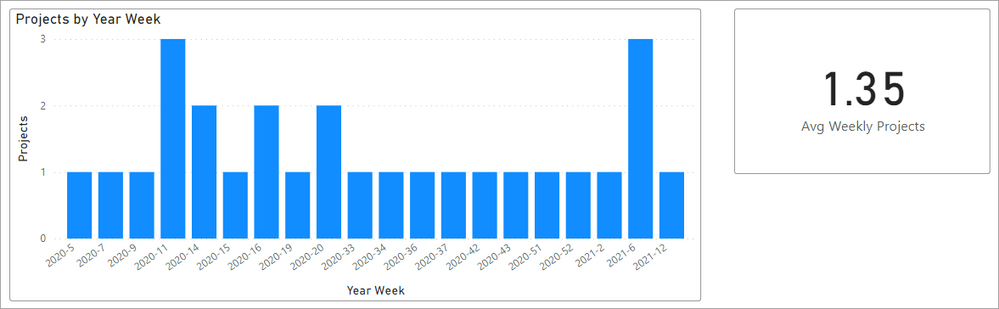FabCon is coming to Atlanta
Join us at FabCon Atlanta from March 16 - 20, 2026, for the ultimate Fabric, Power BI, AI and SQL community-led event. Save $200 with code FABCOMM.
Register now!- Power BI forums
- Get Help with Power BI
- Desktop
- Service
- Report Server
- Power Query
- Mobile Apps
- Developer
- DAX Commands and Tips
- Custom Visuals Development Discussion
- Health and Life Sciences
- Power BI Spanish forums
- Translated Spanish Desktop
- Training and Consulting
- Instructor Led Training
- Dashboard in a Day for Women, by Women
- Galleries
- Data Stories Gallery
- Themes Gallery
- Contests Gallery
- Quick Measures Gallery
- Notebook Gallery
- Translytical Task Flow Gallery
- TMDL Gallery
- R Script Showcase
- Webinars and Video Gallery
- Ideas
- Custom Visuals Ideas (read-only)
- Issues
- Issues
- Events
- Upcoming Events
To celebrate FabCon Vienna, we are offering 50% off select exams. Ends October 3rd. Request your discount now.
- Power BI forums
- Forums
- Get Help with Power BI
- Desktop
- Re: How to get a distinct count for each week and ...
- Subscribe to RSS Feed
- Mark Topic as New
- Mark Topic as Read
- Float this Topic for Current User
- Bookmark
- Subscribe
- Printer Friendly Page
- Mark as New
- Bookmark
- Subscribe
- Mute
- Subscribe to RSS Feed
- Permalink
- Report Inappropriate Content
How to get a distinct count for each week and a weekly average of a distinct count
Hello!
I am having trouble figuring out how to sort my data by week. I have the received date and the project ID, but I am unsure how to calculate the week number. My data consists of individual activities for the projects so I need to use a count of distinct project IDs.
I am trying to do 2 things:
- Create a visual of # projects received each week (line graph, bar graph, etc. with the disctinct count on the y axis and week on the x axis)
- Calculate the average number of projects received weekly (ex: what is the average number of projects received per week)
My data looks like this
| Activity ID | Project ID | Project Received Date |
| a | 1 | 2/1/2020 |
| b | 1 | 2/1/2020 |
| c | 1 | 2/1/2020 |
| a | 2 | 3/5/2021 |
| a | 3 | 4/1/2021 |
| b | 3 | 4/1/2021 |
Thank you in advance!!
Solved! Go to Solution.
- Mark as New
- Bookmark
- Subscribe
- Mute
- Subscribe to RSS Feed
- Permalink
- Report Inappropriate Content
The distinct count of projects is pretty straight forward:
Projects =DISTINCTCOUNTT ( ProjectsTable[Project ID] )
The AVG per week will require a calendar table with the year-week in it then you can use a measure like this.
Avg Weekly Projects = AVERAGEX(
VALUES(Dates[Year Week]),
[Projects]
)
I have attached my sample file for you to look at. It also contains theDAXX code to make the calendar table.
- Mark as New
- Bookmark
- Subscribe
- Mute
- Subscribe to RSS Feed
- Permalink
- Report Inappropriate Content
Hi,
You should create a Calendar Table and in that write a calculated column formula using the WEEKNUM feature to extract the week number from the Date.
Regards,
Ashish Mathur
http://www.ashishmathur.com
https://www.linkedin.com/in/excelenthusiasts/
- Mark as New
- Bookmark
- Subscribe
- Mute
- Subscribe to RSS Feed
- Permalink
- Report Inappropriate Content
The distinct count of projects is pretty straight forward:
Projects =DISTINCTCOUNTT ( ProjectsTable[Project ID] )
The AVG per week will require a calendar table with the year-week in it then you can use a measure like this.
Avg Weekly Projects = AVERAGEX(
VALUES(Dates[Year Week]),
[Projects]
)
I have attached my sample file for you to look at. It also contains theDAXX code to make the calendar table.
Helpful resources
| User | Count |
|---|---|
| 98 | |
| 76 | |
| 69 | |
| 53 | |
| 27 |