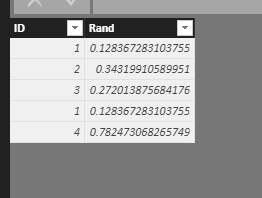FabCon is coming to Atlanta
Join us at FabCon Atlanta from March 16 - 20, 2026, for the ultimate Fabric, Power BI, AI and SQL community-led event. Save $200 with code FABCOMM.
Register now!- Power BI forums
- Get Help with Power BI
- Desktop
- Service
- Report Server
- Power Query
- Mobile Apps
- Developer
- DAX Commands and Tips
- Custom Visuals Development Discussion
- Health and Life Sciences
- Power BI Spanish forums
- Translated Spanish Desktop
- Training and Consulting
- Instructor Led Training
- Dashboard in a Day for Women, by Women
- Galleries
- Data Stories Gallery
- Themes Gallery
- Contests Gallery
- QuickViz Gallery
- Quick Measures Gallery
- Visual Calculations Gallery
- Notebook Gallery
- Translytical Task Flow Gallery
- TMDL Gallery
- R Script Showcase
- Webinars and Video Gallery
- Ideas
- Custom Visuals Ideas (read-only)
- Issues
- Issues
- Events
- Upcoming Events
The Power BI Data Visualization World Championships is back! Get ahead of the game and start preparing now! Learn more
- Power BI forums
- Forums
- Get Help with Power BI
- Desktop
- Re: How to generate random number based on seed va...
- Subscribe to RSS Feed
- Mark Topic as New
- Mark Topic as Read
- Float this Topic for Current User
- Bookmark
- Subscribe
- Printer Friendly Page
- Mark as New
- Bookmark
- Subscribe
- Mute
- Subscribe to RSS Feed
- Permalink
- Report Inappropriate Content
How to generate random number based on seed value?
Hi,
I am trying to generate random number in power BI desktop but I need to do it based on the seed value. MemberID in below example is a seed value. MemberID is not unique. So for a given memberID, the generated random number must be same.
MemberID RandomNumberMeasure
1 0.5
2 0.4
3 0.6
2 0.4
1 0.5
5 0.75
6 0.80
As you can see, the generated random number for memberID 1 is always 0.5 and for memberID 2 is always 0.4
How can I achieve this? Rand function does not take any seed value so rand(MemberID) becomes invalid syntax.
Any help is appreciated.
Thanks. Prashant-
Solved! Go to Solution.
- Mark as New
- Bookmark
- Subscribe
- Mute
- Subscribe to RSS Feed
- Permalink
- Report Inappropriate Content
Hi @ppgandhi11,
Based on my test, you can refer to below steps:
1.I have entered some sample data to test for your problem like the picture below:
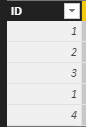
2.Create a new table
RandTable = SUMMARIZE('Table1',Table1[ID],"A",RAND())
3.Create relationship between the two tables.
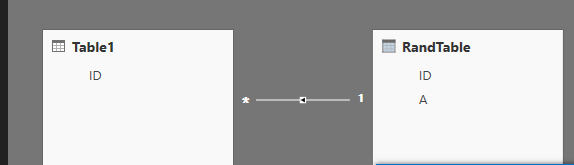
4.Create a calculated column in ‘Table1’ and now you can see the correct result.
Rand = RELATED(RandTable[A])
You can also download the PBIX file to have a view.
Regards,
Daniel He
If this post helps, then please consider Accept it as the solution to help the other members find it more quickly.
- Mark as New
- Bookmark
- Subscribe
- Mute
- Subscribe to RSS Feed
- Permalink
- Report Inappropriate Content
Hi @ppgandhi11,
Based on my test, you can refer to below steps:
1.I have entered some sample data to test for your problem like the picture below:
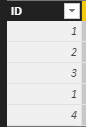
2.Create a new table
RandTable = SUMMARIZE('Table1',Table1[ID],"A",RAND())
3.Create relationship between the two tables.
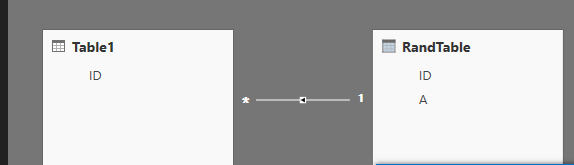
4.Create a calculated column in ‘Table1’ and now you can see the correct result.
Rand = RELATED(RandTable[A])
You can also download the PBIX file to have a view.
Regards,
Daniel He
If this post helps, then please consider Accept it as the solution to help the other members find it more quickly.
- Mark as New
- Bookmark
- Subscribe
- Mute
- Subscribe to RSS Feed
- Permalink
- Report Inappropriate Content
upon looking deeper, actually it does not seem to be working. The random numbers are always generated with only 2 decimal places (i think that is the problem). The range it picks is: 0.00 to 1.00 I am using rand() function.
It generates same random number for same ID which is correct, but it is generating same random number for different IDs too which is incorrect.
Below is the sample result returned.
ID RandomNumber
1 0.01
2 0.05
3 0.05
4 0.95
1 0.01
As you can see above, for ID 1, it generates 0.01 consistently so that is fine.
However, for both ID 2 and 3, it generates 0.05 which is incorrect. It should have generated 2 different random numbers for them.
How to achieve this? Ideally the random number generated should be large decimal (e.g. 7-8 decimal places) to avoid this kind of situations. Thanks!
Your help is much appreciated.
- Mark as New
- Bookmark
- Subscribe
- Mute
- Subscribe to RSS Feed
- Permalink
- Report Inappropriate Content
Oh, I changed the field to decimal with 10 digits in the modeling tab and it worked out well. It is fixed! Thanks!
- Mark as New
- Bookmark
- Subscribe
- Mute
- Subscribe to RSS Feed
- Permalink
- Report Inappropriate Content
works exactly how i wanted. thanks!
Helpful resources

Power BI Dataviz World Championships
The Power BI Data Visualization World Championships is back! Get ahead of the game and start preparing now!

| User | Count |
|---|---|
| 64 | |
| 47 | |
| 41 | |
| 36 | |
| 23 |
| User | Count |
|---|---|
| 184 | |
| 123 | |
| 106 | |
| 78 | |
| 52 |