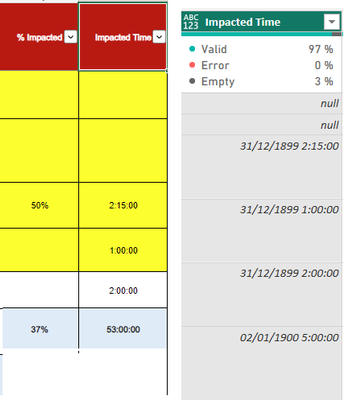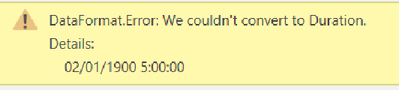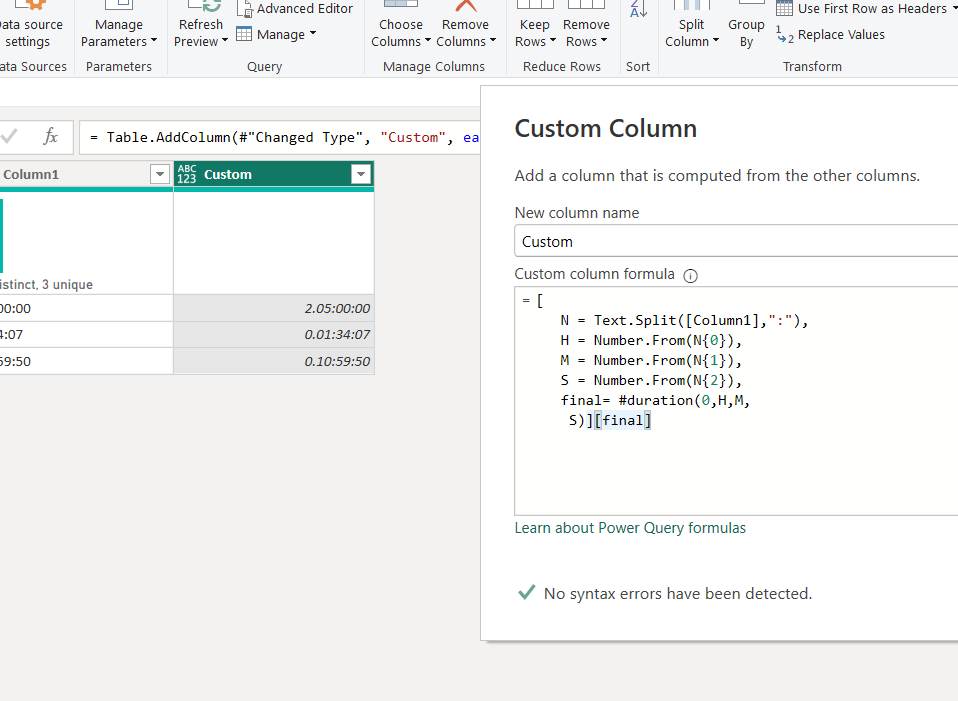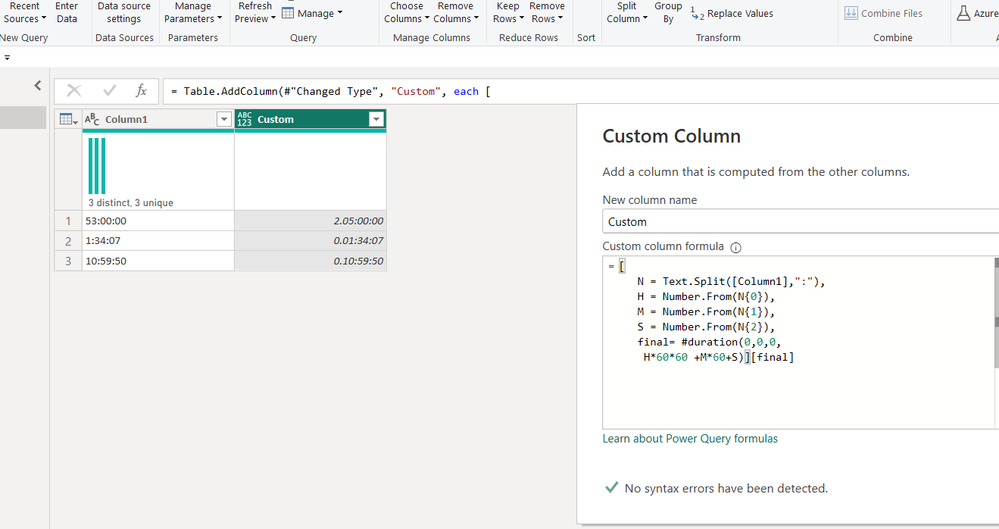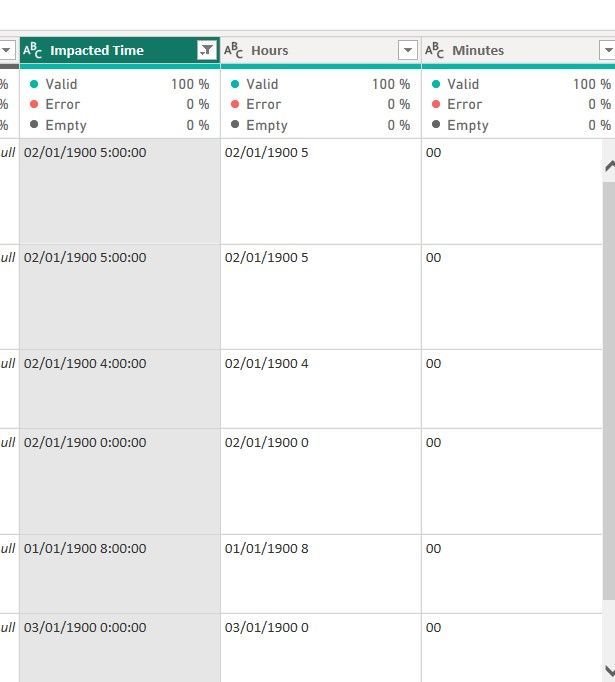FabCon is coming to Atlanta
Join us at FabCon Atlanta from March 16 - 20, 2026, for the ultimate Fabric, Power BI, AI and SQL community-led event. Save $200 with code FABCOMM.
Register now!- Power BI forums
- Get Help with Power BI
- Desktop
- Service
- Report Server
- Power Query
- Mobile Apps
- Developer
- DAX Commands and Tips
- Custom Visuals Development Discussion
- Health and Life Sciences
- Power BI Spanish forums
- Translated Spanish Desktop
- Training and Consulting
- Instructor Led Training
- Dashboard in a Day for Women, by Women
- Galleries
- Data Stories Gallery
- Themes Gallery
- Contests Gallery
- Quick Measures Gallery
- Notebook Gallery
- Translytical Task Flow Gallery
- TMDL Gallery
- R Script Showcase
- Webinars and Video Gallery
- Ideas
- Custom Visuals Ideas (read-only)
- Issues
- Issues
- Events
- Upcoming Events
To celebrate FabCon Vienna, we are offering 50% off select exams. Ends October 3rd. Request your discount now.
- Power BI forums
- Forums
- Get Help with Power BI
- Desktop
- Re: How to format times values greater than 24h
- Subscribe to RSS Feed
- Mark Topic as New
- Mark Topic as Read
- Float this Topic for Current User
- Bookmark
- Subscribe
- Printer Friendly Page
- Mark as New
- Bookmark
- Subscribe
- Mute
- Subscribe to RSS Feed
- Permalink
- Report Inappropriate Content
How to format times values greater than 24h
Hello everybody
I know that Power BI don´t accept time greater than 24 hours and I need to use the data type duration in order to handle it and be able to show the values in different charts.
However I am struggling with it. I have a time column (data is coming from Excel file - custom format of the column [h]:mm:ss)
that when changing the type to duration it gives the following error.
In the example value, 02/01/1900 5:00:00 ( 53 hours in the excel file) should be converted to 2.05:00:00
What am I missing?
Solved! Go to Solution.
- Mark as New
- Bookmark
- Subscribe
- Mute
- Subscribe to RSS Feed
- Permalink
- Report Inappropriate Content
Hi @Victor_Z ,
If you need this to be solved on the Power Query side you can try the solution in the sample file that I attach.
Hope this answer solves your problem!
If you need any additional help please @ me in your reply.
If my reply provided you with a solution, please consider marking it as a solution ✔️ or giving it a kudoe 👍
Thanks!
You can also check out my LinkedIn!
Best regards,
Gonçalo Geraldes
- Mark as New
- Bookmark
- Subscribe
- Mute
- Subscribe to RSS Feed
- Permalink
- Report Inappropriate Content
- Mark as New
- Bookmark
- Subscribe
- Mute
- Subscribe to RSS Feed
- Permalink
- Report Inappropriate Content
- Mark as New
- Bookmark
- Subscribe
- Mute
- Subscribe to RSS Feed
- Permalink
- Report Inappropriate Content
- Mark as New
- Bookmark
- Subscribe
- Mute
- Subscribe to RSS Feed
- Permalink
- Report Inappropriate Content
Hi @Ahmedx
Thanks for your help. The data I am getting when importing in power Query from Excel File is this format, for example 02/01/1900 5:00:00 (as excel start to count dates from 31/12/1989, therefore instead of 53:00:00 as text format i am getting 02/01/1900 5:00:00) so your solution is missinh hours.
How can I get those "days" missing so I can have the total number of hours correctly?
- Mark as New
- Bookmark
- Subscribe
- Mute
- Subscribe to RSS Feed
- Permalink
- Report Inappropriate Content
do you need to remove these lines?
if you don't need to delete, then show an example and the expected result.
- Mark as New
- Bookmark
- Subscribe
- Mute
- Subscribe to RSS Feed
- Permalink
- Report Inappropriate Content
Hi @Victor_Z ,
If you need this to be solved on the Power Query side you can try the solution in the sample file that I attach.
Hope this answer solves your problem!
If you need any additional help please @ me in your reply.
If my reply provided you with a solution, please consider marking it as a solution ✔️ or giving it a kudoe 👍
Thanks!
You can also check out my LinkedIn!
Best regards,
Gonçalo Geraldes
- Mark as New
- Bookmark
- Subscribe
- Mute
- Subscribe to RSS Feed
- Permalink
- Report Inappropriate Content
Thanks for your reply, but finally your proposal is not working in my case. The data that i got from reading the excel file is a date&time format, so I am not getting 53:00:00 as text value per your example, but for 02/01/1900 5:00:00.
Therefore when doing the steps in Power Query i am missing lot of hours ( for this value, 48 hours exactly)
- Mark as New
- Bookmark
- Subscribe
- Mute
- Subscribe to RSS Feed
- Permalink
- Report Inappropriate Content
@Victor_Z , if you only need it table visual. Have first the duration in second and the you can use dynamic format String on the sum or avg measure
example https://youtu.be/qHALucET7N8?t=300
Other methods
https://radacad.com/calculate-duration-in-days-hours-minutes-and-seconds-dynamically-in-power-bi-usi...
https://social.technet.microsoft.com/wiki/contents/articles/33644.powerbi-aggregating-durationtime-i...
https://www.pbiusergroup.com/communities/community-home/digestviewer/viewthread?GroupId=547&MessageK...
https://community.powerbi.com/t5/Quick-Measures-Gallery/Chelsie-Eiden-s-Duration/m-p/793639#M389
Helpful resources
| User | Count |
|---|---|
| 98 | |
| 76 | |
| 74 | |
| 49 | |
| 26 |