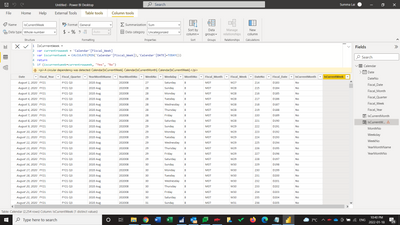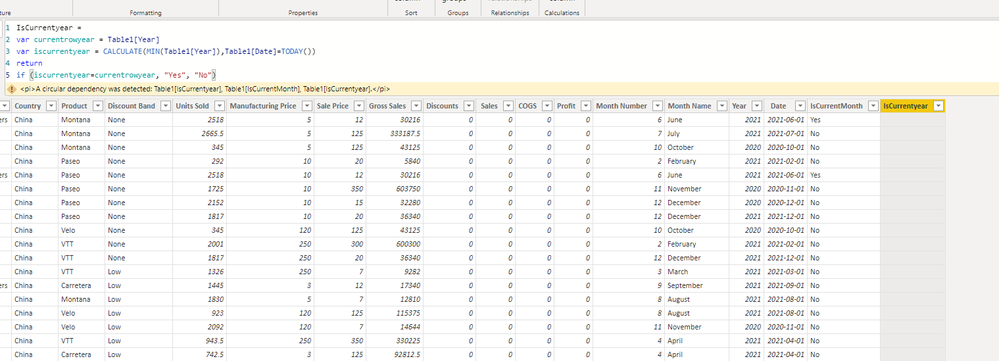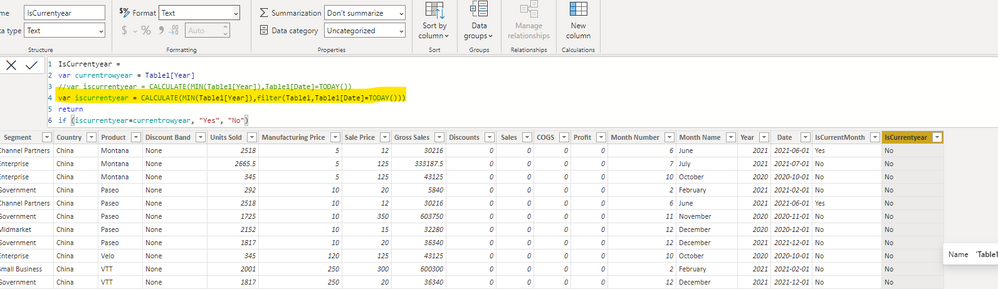FabCon is coming to Atlanta
Join us at FabCon Atlanta from March 16 - 20, 2026, for the ultimate Fabric, Power BI, AI and SQL community-led event. Save $200 with code FABCOMM.
Register now!- Power BI forums
- Get Help with Power BI
- Desktop
- Service
- Report Server
- Power Query
- Mobile Apps
- Developer
- DAX Commands and Tips
- Custom Visuals Development Discussion
- Health and Life Sciences
- Power BI Spanish forums
- Translated Spanish Desktop
- Training and Consulting
- Instructor Led Training
- Dashboard in a Day for Women, by Women
- Galleries
- Data Stories Gallery
- Themes Gallery
- Contests Gallery
- Quick Measures Gallery
- Notebook Gallery
- Translytical Task Flow Gallery
- TMDL Gallery
- R Script Showcase
- Webinars and Video Gallery
- Ideas
- Custom Visuals Ideas (read-only)
- Issues
- Issues
- Events
- Upcoming Events
To celebrate FabCon Vienna, we are offering 50% off select exams. Ends October 3rd. Request your discount now.
- Power BI forums
- Forums
- Get Help with Power BI
- Desktop
- Re: How to fixe: A circular dependency was detecte...
- Subscribe to RSS Feed
- Mark Topic as New
- Mark Topic as Read
- Float this Topic for Current User
- Bookmark
- Subscribe
- Printer Friendly Page
- Mark as New
- Bookmark
- Subscribe
- Mute
- Subscribe to RSS Feed
- Permalink
- Report Inappropriate Content
How to fixe: A circular dependency was detected
I have a Calendar table like below. Only the last two columns are calculated columns.
Column "IsCurrentMonth " is working fine, DAX as below.
Solved! Go to Solution.
- Mark as New
- Bookmark
- Subscribe
- Mute
- Subscribe to RSS Feed
- Permalink
- Report Inappropriate Content
Hi, @SummaL
I can reproduce the same error.
I don't know what exactly causes this error, but after encapsulating the condition with ‘filter’, the code can run normally.
IsCurrentWeek =
VAR currentrowweek = 'Calendar'[Fiscal_Week]
VAR iscurrentweek =
CALCULATE (
MIN ( 'Calendar'[Fiscal_Week] ),
FILTER ( 'Calendar', 'Calendar'[DATE] = TODAY () )
)
RETURN
IF ( iscurrentweek = currentrowweek, "Yes", "No" )
Best Regards,
Community Support Team _ Eason
- Mark as New
- Bookmark
- Subscribe
- Mute
- Subscribe to RSS Feed
- Permalink
- Report Inappropriate Content
Hi, @SummaL
I can reproduce the same error.
I don't know what exactly causes this error, but after encapsulating the condition with ‘filter’, the code can run normally.
IsCurrentWeek =
VAR currentrowweek = 'Calendar'[Fiscal_Week]
VAR iscurrentweek =
CALCULATE (
MIN ( 'Calendar'[Fiscal_Week] ),
FILTER ( 'Calendar', 'Calendar'[DATE] = TODAY () )
)
RETURN
IF ( iscurrentweek = currentrowweek, "Yes", "No" )
Best Regards,
Community Support Team _ Eason
- Mark as New
- Bookmark
- Subscribe
- Mute
- Subscribe to RSS Feed
- Permalink
- Report Inappropriate Content
@SummaL , same name seems like an issue, try like
IsCurrentWeek =
var _currentrowweek = 'Calendar'[Fiscal_Week]
var _iscurrentweek = CALCULATE(MIN('Calendar'[Fiscal_Week]),'Calendar'[DATE]=TODAY())
return
if (_iscurrentweek=_currentrowweek, "Yes", "No")
- Mark as New
- Bookmark
- Subscribe
- Mute
- Subscribe to RSS Feed
- Permalink
- Report Inappropriate Content
If renaming the variables doesn't sort it have a read of
https://www.sqlbi.com/articles/avoiding-circular-dependency-errors-in-dax/
In summary when you use CALCULATE in the second calculated column it causes a context transition and moves all columns from the current row into the filter context. That includes the other calculated columns so they end up being circular.
You need to add ALLEXCEPT into the calculate to reference just the column(s) you need to use.