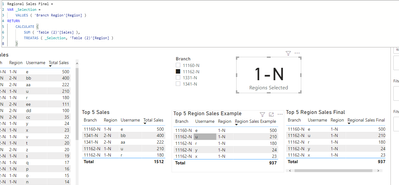FabCon is coming to Atlanta
Join us at FabCon Atlanta from March 16 - 20, 2026, for the ultimate Fabric, Power BI, AI and SQL community-led event. Save $200 with code FABCOMM.
Register now!- Power BI forums
- Get Help with Power BI
- Desktop
- Service
- Report Server
- Power Query
- Mobile Apps
- Developer
- DAX Commands and Tips
- Custom Visuals Development Discussion
- Health and Life Sciences
- Power BI Spanish forums
- Translated Spanish Desktop
- Training and Consulting
- Instructor Led Training
- Dashboard in a Day for Women, by Women
- Galleries
- Data Stories Gallery
- Themes Gallery
- Contests Gallery
- Quick Measures Gallery
- Notebook Gallery
- Translytical Task Flow Gallery
- TMDL Gallery
- R Script Showcase
- Webinars and Video Gallery
- Ideas
- Custom Visuals Ideas (read-only)
- Issues
- Issues
- Events
- Upcoming Events
To celebrate FabCon Vienna, we are offering 50% off select exams. Ends October 3rd. Request your discount now.
- Power BI forums
- Forums
- Get Help with Power BI
- Desktop
- Need top 5 values based on region specific
- Subscribe to RSS Feed
- Mark Topic as New
- Mark Topic as Read
- Float this Topic for Current User
- Bookmark
- Subscribe
- Printer Friendly Page
- Mark as New
- Bookmark
- Subscribe
- Mute
- Subscribe to RSS Feed
- Permalink
- Report Inappropriate Content
Need top 5 values based on region specific
Hello All,
below required imgage shown:
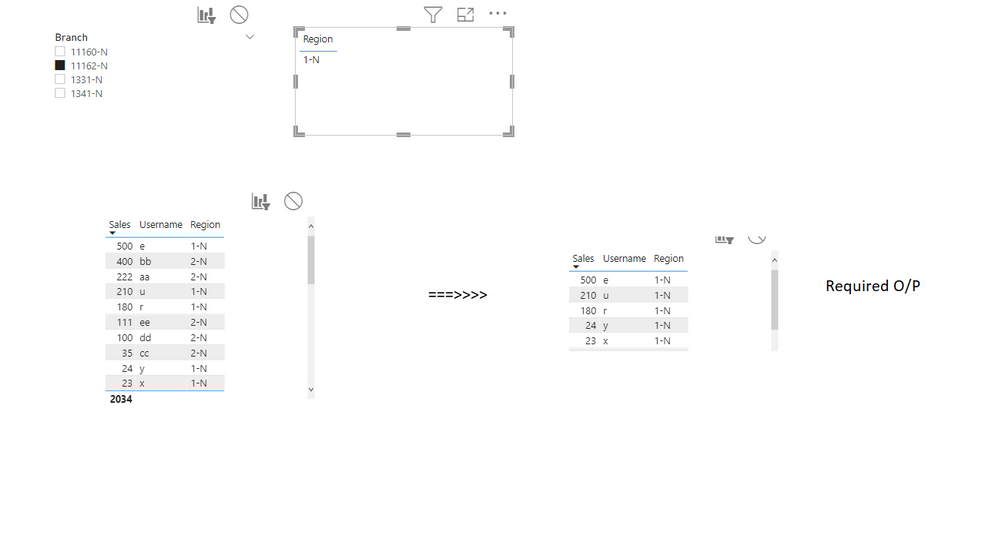
below shared .pbix file link:
https://drive.google.com/file/d/1I0ieLPh8aql1O7vN9KagANlln3iNeLFs/view?usp=sharing
Solved! Go to Solution.
- Mark as New
- Bookmark
- Subscribe
- Mute
- Subscribe to RSS Feed
- Permalink
- Report Inappropriate Content
Hi @vijay_27
Here is possible solution. I created a disconnected table with Branch and Region that does not filter the main fact table. Then added the "Region Sales Final" calculation. This allows the selection of Branch and presentation of the Regions Top 5. I think this partly meets the requirement. It may not work if you want both Branch and Region on the same page. If so, it might be useful change to ALL('table regions') or RemoveFilters('table'[regions]) solution for region sales final.
- Mark as New
- Bookmark
- Subscribe
- Mute
- Subscribe to RSS Feed
- Permalink
- Report Inappropriate Content
Hi @vijay_27 ,
Checking out the answer @Daryl-Lynch-Bzy gave, I think it's a good solution.
If the problem has been solved you can mark the reply for the standard answer to help the other members find it more quickly. If not, please point it out.
Looking forward to your feedback.
Best Regards,
Henry
- Mark as New
- Bookmark
- Subscribe
- Mute
- Subscribe to RSS Feed
- Permalink
- Report Inappropriate Content
Hi @vijay_27
Here is possible solution. I created a disconnected table with Branch and Region that does not filter the main fact table. Then added the "Region Sales Final" calculation. This allows the selection of Branch and presentation of the Regions Top 5. I think this partly meets the requirement. It may not work if you want both Branch and Region on the same page. If so, it might be useful change to ALL('table regions') or RemoveFilters('table'[regions]) solution for region sales final.
- Mark as New
- Bookmark
- Subscribe
- Mute
- Subscribe to RSS Feed
- Permalink
- Report Inappropriate Content
For example: I have region say Asia, within that I have multiple branch like india, srilanka, china etc...
- Mark as New
- Bookmark
- Subscribe
- Mute
- Subscribe to RSS Feed
- Permalink
- Report Inappropriate Content
Hi @vijay_27 - I am just checking that I understand the requirement first. In the example, the branch "1162-N" is selected, but the "Region" should represent all Branches for that Region?