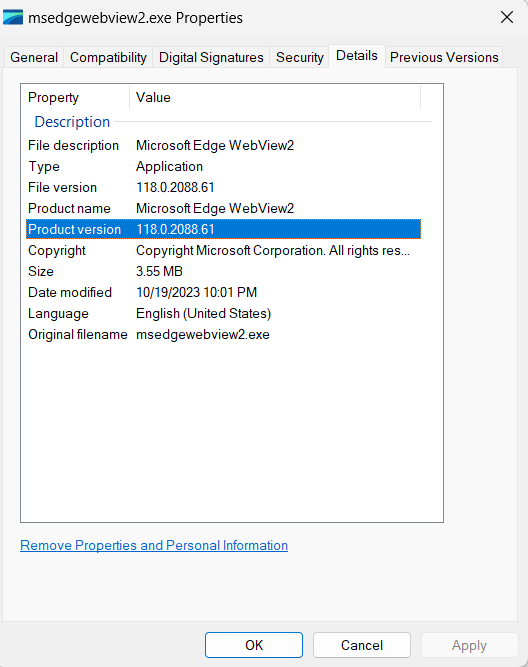Fabric Data Days starts November 4th!
Advance your Data & AI career with 50 days of live learning, dataviz contests, hands-on challenges, study groups & certifications and more!
Get registered- Power BI forums
- Get Help with Power BI
- Desktop
- Service
- Report Server
- Power Query
- Mobile Apps
- Developer
- DAX Commands and Tips
- Custom Visuals Development Discussion
- Health and Life Sciences
- Power BI Spanish forums
- Translated Spanish Desktop
- Training and Consulting
- Instructor Led Training
- Dashboard in a Day for Women, by Women
- Galleries
- Data Stories Gallery
- Themes Gallery
- Contests Gallery
- Quick Measures Gallery
- Visual Calculations Gallery
- Notebook Gallery
- Translytical Task Flow Gallery
- TMDL Gallery
- R Script Showcase
- Webinars and Video Gallery
- Ideas
- Custom Visuals Ideas (read-only)
- Issues
- Issues
- Events
- Upcoming Events
Get Fabric Certified for FREE during Fabric Data Days. Don't miss your chance! Learn more
- Power BI forums
- Forums
- Get Help with Power BI
- Desktop
- Re: How to fix error export to PDF not fit to page
- Subscribe to RSS Feed
- Mark Topic as New
- Mark Topic as Read
- Float this Topic for Current User
- Bookmark
- Subscribe
- Printer Friendly Page
- Mark as New
- Bookmark
- Subscribe
- Mute
- Subscribe to RSS Feed
- Permalink
- Report Inappropriate Content
How to fix error export to PDF not fit to page
Hi Everyone !
I just encountered an error: when I export the file to PDF(PowerBI desktop), the PDF file doesn't fit to page. When I do same thing with same file PBI on another computer, it works. So I guess it's because my computer have an error by PBI version.
Anyone have same error and can fix this ????
Thanks !
Solved! Go to Solution.
- Mark as New
- Bookmark
- Subscribe
- Mute
- Subscribe to RSS Feed
- Permalink
- Report Inappropriate Content
Hi all,
2023-11-1 UPDATE:
Please refer to the steps below to update the Webview2 component this will help in resolving the issue:
1. Launch Power BI Desktop
2. Once it's running, open the Task Manager and expand Power BI Desktop:

4. Go to the "Details" tab and confirm the version number is >= 118.0.2088.76
(Note, this example screenshot shows a lower Product Version, so it does not have the fix)
5. If this version is higher than 118.0.2088.76, please have the customer download and try the fixed version runtime for 117.0.2045.60 here:
https://msedge.sf.dl.delivery.mp.microsoft.com/filestreamingservice/files/7c1ee55b-f219-4550-bdb7-08...
6. Extract the cab file using a tool like 7-zip (https://www.7-zip.org/)
7. Set the environment variable WebView2FixedVersionFolder to the file path.
Ex: WebView2FixedVersionFolder
8. C:\users\bwayne\Downloads\Microsoft.WebView2.FixedVersionRuntime.117.0.2045.60.x64
9. Launch Power BI Desktop and confirm through the Task Manager that version 117 is being used.
If the problem remains unresolved, please feel free to contact me.
---------------------------------------------------------------------------------------------------------------------------
Workaround: Can be published in the service and then exported as a PDF.
---------------------------------------------------------------------------------------------------------------------------
A user reported this issue and the product team is currently working on an urgent fix for this issue. I'll update here with any news.
Best Regards,
Gao
Community Support Team
If there is any post helps, then please consider Accept it as the solution to help the other members find it more quickly.
If I misunderstand your needs or you still have problems on it, please feel free to let us know. Thanks a lot!
How to get your questions answered quickly -- How to provide sample data in the Power BI Forum
- Mark as New
- Bookmark
- Subscribe
- Mute
- Subscribe to RSS Feed
- Permalink
- Report Inappropriate Content
@Anonymous
Here are some steps you can take to troubleshoot and potentially fix the issue:
Check for Updates:
- Ensure that Power BI Desktop is up to date on the computer experiencing the issue. Updates often contain bug fixes and improvements.
Check Printer Settings:
- Sometimes issues with PDF export can be related to printer settings. Make sure the default printer on the computer is properly configured.
Check Page Settings in Power BI:
- Open your Power BI report and go to the "File" menu.
- Select "Page setup" and verify that the page size and layout settings are correct.
Check Display Scaling Settings:
- Sometimes display scaling settings can affect how the export appears. Try adjusting the display scaling settings on your computer and then attempt the export again.
If you find this insightful, please provide a Kudo and accept this as a solution.
- Mark as New
- Bookmark
- Subscribe
- Mute
- Subscribe to RSS Feed
- Permalink
- Report Inappropriate Content
We have this problem also on all our PCs. Publishing to the Power BI Service is not a very practical workaround for us. Hopefully this is fixed soon.
- Mark as New
- Bookmark
- Subscribe
- Mute
- Subscribe to RSS Feed
- Permalink
- Report Inappropriate Content
Changing the canvas size to 1200x1950 solved the problem for me as well.
Helpful resources

Fabric Data Days
Advance your Data & AI career with 50 days of live learning, contests, hands-on challenges, study groups & certifications and more!

Power BI Monthly Update - October 2025
Check out the October 2025 Power BI update to learn about new features.