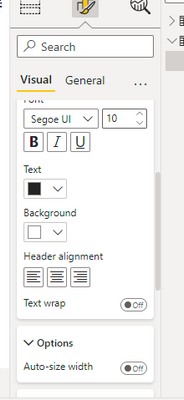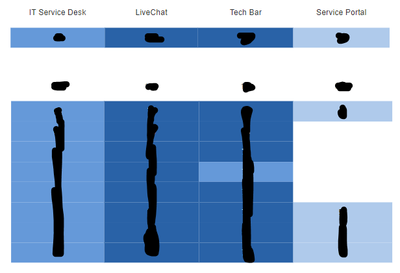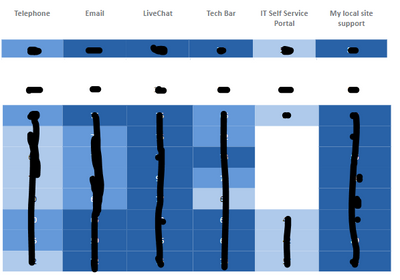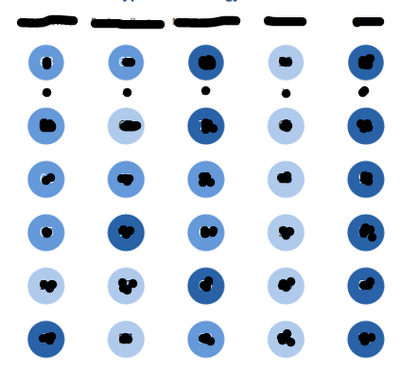Party with Power BI’s own Guy in a Cube
Power BI is turning 10! Tune in for a special live episode on July 24 with behind-the-scenes stories, product evolution highlights, and a sneak peek at what’s in store for the future.
Save the date- Power BI forums
- Get Help with Power BI
- Desktop
- Service
- Report Server
- Power Query
- Mobile Apps
- Developer
- DAX Commands and Tips
- Custom Visuals Development Discussion
- Health and Life Sciences
- Power BI Spanish forums
- Translated Spanish Desktop
- Training and Consulting
- Instructor Led Training
- Dashboard in a Day for Women, by Women
- Galleries
- Data Stories Gallery
- Themes Gallery
- Contests Gallery
- Quick Measures Gallery
- Notebook Gallery
- Translytical Task Flow Gallery
- TMDL Gallery
- R Script Showcase
- Webinars and Video Gallery
- Ideas
- Custom Visuals Ideas (read-only)
- Issues
- Issues
- Events
- Upcoming Events
Enhance your career with this limited time 50% discount on Fabric and Power BI exams. Ends August 31st. Request your voucher.
- Power BI forums
- Forums
- Get Help with Power BI
- Desktop
- Re: How to fix column widths in a matrix where col...
- Subscribe to RSS Feed
- Mark Topic as New
- Mark Topic as Read
- Float this Topic for Current User
- Bookmark
- Subscribe
- Printer Friendly Page
- Mark as New
- Bookmark
- Subscribe
- Mute
- Subscribe to RSS Feed
- Permalink
- Report Inappropriate Content
How to fix column widths in a matrix where column headers change with each refresh
Hello,
Can someone please help me with a solution? I have a Power BI matrix with several column fields (headers) which change whenever the data is refreshed. The auto-size option is already turned off and text wrap is turned on.
Or if there's some way we can have a bubble matrix in Power BI where we can have some spacing between the column bubbles?
Thanks in advance
@rowsandcolumns
- Mark as New
- Bookmark
- Subscribe
- Mute
- Subscribe to RSS Feed
- Permalink
- Report Inappropriate Content
The solution to maintain constant column widths in Power BI Table and Matrix visuals is to use the UniChar() function, Len() function and the Repeat function Rept(). You can thus build very specific widths that wont change.
Here is a complex example, checking different columns.
- Mark as New
- Bookmark
- Subscribe
- Mute
- Subscribe to RSS Feed
- Permalink
- Report Inappropriate Content
@BerryBIA Thanks for Posting it ! I made it work with similar solution found in https://www.esbrina-ba.com/the-ultimate-hack-to-set-column-widths-in-a-matrix/ using unicode. The other issue is the Wrapped Matrix columns are getting reset inspite of Text Wrap = "On" and Auto - Width = "off".
- Mark as New
- Bookmark
- Subscribe
- Mute
- Subscribe to RSS Feed
- Permalink
- Report Inappropriate Content
the matrix is broken..there is no workaround for this
- Mark as New
- Bookmark
- Subscribe
- Mute
- Subscribe to RSS Feed
- Permalink
- Report Inappropriate Content
Hi @Anonymous ,
For the fix of the width of the column headers, In properties pannel> column headers>you have to off the Text wrap option, and off the turn off auto size width option., will fix the issue.
Did I answer your question? Mark my post as a solution! Appreciate your Kudos!!
Regards,
Preeti Yadav
- Mark as New
- Bookmark
- Subscribe
- Mute
- Subscribe to RSS Feed
- Permalink
- Report Inappropriate Content
@Preeti_Yadav
I tried turning off both the auto-size and text wrap, however, whenever the column headers change, i.e, replaced by a new column header name/text, it doesn't work. This is because the headers are also dynamic in nature.
Is there any way we can completely fix the column width so that it never changes irrespective of any change in the data?
- Mark as New
- Bookmark
- Subscribe
- Mute
- Subscribe to RSS Feed
- Permalink
- Report Inappropriate Content
Hi @Anonymous ,
Power BI will automaticlly set auto-size width for new column. So currently, the best workaround should be turn off Auto-size with and Text wrap option in format mentioned above and then drag the width of column header manually.
Your demand is a good idea, while it is not supported to implement in Power BI currently.
You can vote up this idea for this function: Auto Fitting Column Width
Or you can submit a new idea to improve the Power BI.
It is a place for customers provide feedback about Microsoft Office products . What’s more, if a feedback is high voted there by other customers, it will be promising that Microsoft Product Team will take it into consideration when designing the next version in the future.
Best Regards,
Rico Zhou
If this post helps, then please consider Accept it as the solution to help the other members find it more quickly.
- Mark as New
- Bookmark
- Subscribe
- Mute
- Subscribe to RSS Feed
- Permalink
- Report Inappropriate Content
@Anonymous @Anonymous Did you get a Solution. with May 2023 PowerBi desktop i still am observing this issue. When the Periods are used as column for a selected period the columns will change. i lose all the formatting. the Auto-width disable and Text wrap does not work. Please advise.
- Mark as New
- Bookmark
- Subscribe
- Mute
- Subscribe to RSS Feed
- Permalink
- Report Inappropriate Content
++
The matrix formatting in a bubble format is not possible for now as theres no such option is available for cell formatting.
Regards,
Preeti Yadav
- Mark as New
- Bookmark
- Subscribe
- Mute
- Subscribe to RSS Feed
- Permalink
- Report Inappropriate Content
Hi @Kavish_Ahuja
It will be helpful,if you will provide some screenshots of the visual and ellaborate it .
regards,
Preeti Yadav
- Mark as New
- Bookmark
- Subscribe
- Mute
- Subscribe to RSS Feed
- Permalink
- Report Inappropriate Content
Hello @Preeti_Yadav ,
As mentioned, I have a matrix with these headers
And whenever I refresh the data, the number of headers and the values change, due to which the width of the headers also change (screenshot below)
Would it be possible to fix the width of the column headers where it doesn't change irrespective of the change in header name or number of headers?
Moreover, would it be possible to set the matrix formatting in a bubble format instead of rectangular cell blocks (screenshot below)
Helpful resources

Power BI Monthly Update - July 2025
Check out the July 2025 Power BI update to learn about new features.

| User | Count |
|---|---|
| 72 | |
| 72 | |
| 38 | |
| 30 | |
| 26 |