FabCon is coming to Atlanta
Join us at FabCon Atlanta from March 16 - 20, 2026, for the ultimate Fabric, Power BI, AI and SQL community-led event. Save $200 with code FABCOMM.
Register now!- Power BI forums
- Get Help with Power BI
- Desktop
- Service
- Report Server
- Power Query
- Mobile Apps
- Developer
- DAX Commands and Tips
- Custom Visuals Development Discussion
- Health and Life Sciences
- Power BI Spanish forums
- Translated Spanish Desktop
- Training and Consulting
- Instructor Led Training
- Dashboard in a Day for Women, by Women
- Galleries
- Data Stories Gallery
- Themes Gallery
- Contests Gallery
- Quick Measures Gallery
- Notebook Gallery
- Translytical Task Flow Gallery
- TMDL Gallery
- R Script Showcase
- Webinars and Video Gallery
- Ideas
- Custom Visuals Ideas (read-only)
- Issues
- Issues
- Events
- Upcoming Events
Calling all Data Engineers! Fabric Data Engineer (Exam DP-700) live sessions are back! Starting October 16th. Sign up.
- Power BI forums
- Forums
- Get Help with Power BI
- Desktop
- How to filter 2 visuals when you dont have a solid...
- Subscribe to RSS Feed
- Mark Topic as New
- Mark Topic as Read
- Float this Topic for Current User
- Bookmark
- Subscribe
- Printer Friendly Page
- Mark as New
- Bookmark
- Subscribe
- Mute
- Subscribe to RSS Feed
- Permalink
- Report Inappropriate Content
How to filter 2 visuals when you dont have a solid relationship between 2 tables?
I have multiple tables one of them has the name of all the other tables and i want to make 2 visuals so that when i click on the name of the table i get one of the other tables with the same title
- Server Name | Size
- test 1 | 12mbs
- test 2 |96mbs
- test 3 |18mbs
- test 1 databases | size
- a | 6mbs
- b |6mbs
- test 2 databases |size
- a2 |90mbs
- b2 | 6lbs
- test 3 databases |size
- a3 |10mbs
- b3 |8mbs
This is an example of what i have.
I want to be able to have the server names on one chart and and when i click one of them i get the details on the same or different chart.
For example i click on test 1 and i get a1 and a2.
Is this possible?
i cant seem to figure out how am i supposed to do it or how can i make a relationsip between them.
Thank you for taking time to help me.
Solved! Go to Solution.
- Mark as New
- Bookmark
- Subscribe
- Mute
- Subscribe to RSS Feed
- Permalink
- Report Inappropriate Content
Hi @undefined,
Assuming that you have tables of Test1, Test2 and Test3 DBs in separate queiries, i.e. The Tables of Test1 will be in a separate Query, Test2 in another Query and So on. you can achieve what you are looking for.
Use the below steps:
1. Create a new column in all the 3 queries of Test1, Test2 and Test3. This Column should have the Database Name in it.
2. All the Columns of the 3 Queries should have the same name
3. Append the 3 Queries together to for a single Query
4. Use the DBName column to a visual to fiter using it and the tables and size in a different visual.
Follow the screenshots below



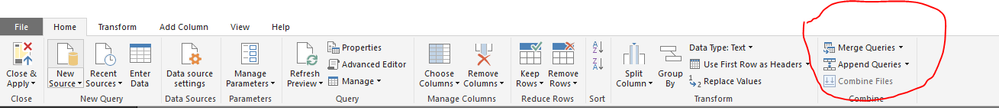
Hope this is what you need!!!
If this fixes your need, Appreciate with a Kudo and accept as solution!!!!
- Mark as New
- Bookmark
- Subscribe
- Mute
- Subscribe to RSS Feed
- Permalink
- Report Inappropriate Content
Power BI works with structured data and your best bet is to have a single table like below and write a simple measure for Total Size = SUM(table1[Size]) and then use a Matrix to display the ressults then set up a slicer based for the user to display a test. This let let the DAX filter context handle all the heavy lifting for you. If you have a requjiredment to only show a single result then you can use an IF as a blocking function to only calculate if a single test is selected. I took it a step further and have dynamic message to prompt the user to select or provide a title for the visual.
The table on the left will show all the results if no test is selected but the table on the right will only show results if a single test is sselected with the slicer.
Here is a sample report - https://1drv.ms/u/s!AuCIkLeqFmlhhJg0x3prp6qlarKLWQ
| Test | Databae | Size |
| 1 | a | 6 |
| 1 | b | 6 |
| 2 | a | 90 |
| 2 | b | 6 |
| 3 | a | 10 |
| 3 | a | 8 |
- Mark as New
- Bookmark
- Subscribe
- Mute
- Subscribe to RSS Feed
- Permalink
- Report Inappropriate Content
Hi @undefined,
Assuming that you have tables of Test1, Test2 and Test3 DBs in separate queiries, i.e. The Tables of Test1 will be in a separate Query, Test2 in another Query and So on. you can achieve what you are looking for.
Use the below steps:
1. Create a new column in all the 3 queries of Test1, Test2 and Test3. This Column should have the Database Name in it.
2. All the Columns of the 3 Queries should have the same name
3. Append the 3 Queries together to for a single Query
4. Use the DBName column to a visual to fiter using it and the tables and size in a different visual.
Follow the screenshots below



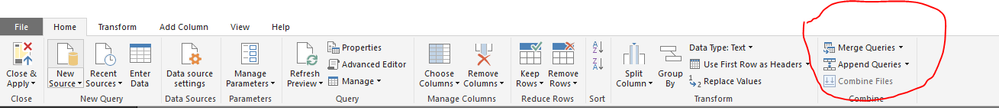
Hope this is what you need!!!
If this fixes your need, Appreciate with a Kudo and accept as solution!!!!
- Mark as New
- Bookmark
- Subscribe
- Mute
- Subscribe to RSS Feed
- Permalink
- Report Inappropriate Content
Thank you it worked but do you know how can i get values to not populate the graph until clicked on?
- Mark as New
- Bookmark
- Subscribe
- Mute
- Subscribe to RSS Feed
- Permalink
- Report Inappropriate Content
In my sample this is exactly the behavior on the right hand visual. I used a blocking if function based on HASONEVALUE of TEST you would use the same measure or do sometihng simlar for whatever your plotting on your graph.
- Mark as New
- Bookmark
- Subscribe
- Mute
- Subscribe to RSS Feed
- Permalink
- Report Inappropriate Content
Thank you so much
Helpful resources

FabCon Global Hackathon
Join the Fabric FabCon Global Hackathon—running virtually through Nov 3. Open to all skill levels. $10,000 in prizes!

Power BI Monthly Update - September 2025
Check out the September 2025 Power BI update to learn about new features.

