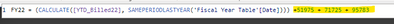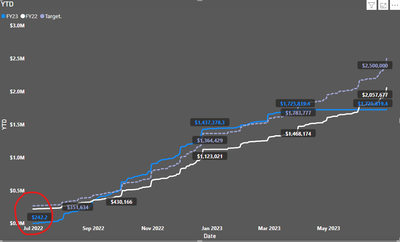Fabric Data Days starts November 4th!
Advance your Data & AI career with 50 days of live learning, dataviz contests, hands-on challenges, study groups & certifications and more!
Get registered- Power BI forums
- Get Help with Power BI
- Desktop
- Service
- Report Server
- Power Query
- Mobile Apps
- Developer
- DAX Commands and Tips
- Custom Visuals Development Discussion
- Health and Life Sciences
- Power BI Spanish forums
- Translated Spanish Desktop
- Training and Consulting
- Instructor Led Training
- Dashboard in a Day for Women, by Women
- Galleries
- Data Stories Gallery
- Themes Gallery
- Contests Gallery
- Quick Measures Gallery
- Visual Calculations Gallery
- Notebook Gallery
- Translytical Task Flow Gallery
- TMDL Gallery
- R Script Showcase
- Webinars and Video Gallery
- Ideas
- Custom Visuals Ideas (read-only)
- Issues
- Issues
- Events
- Upcoming Events
Join us at FabCon Atlanta from March 16 - 20, 2026, for the ultimate Fabric, Power BI, AI and SQL community-led event. Save $200 with code FABCOMM. Register now.
- Power BI forums
- Forums
- Get Help with Power BI
- Desktop
- Re: How to enter missing data into table
- Subscribe to RSS Feed
- Mark Topic as New
- Mark Topic as Read
- Float this Topic for Current User
- Bookmark
- Subscribe
- Printer Friendly Page
- Mark as New
- Bookmark
- Subscribe
- Mute
- Subscribe to RSS Feed
- Permalink
- Report Inappropriate Content
How to enter missing data into table
Hi,
I have created a datamodel. The model depicts a line chart with three lines:
FY23, FY22 and Target. The target is basically a percentage increased of FY22.
However, I have recently found out that the months July, August and September from FY22 showed data that was actually alot less than actual because some information wasn't recorded in the system due to a techinical problem. Normally in excel, I could just go into the cell for July, August and September and add in the missing values to the existing figures. How can I achieve that here?
Please note: I am using powerBI in direct querry mode.
- Mark as New
- Bookmark
- Subscribe
- Mute
- Subscribe to RSS Feed
- Permalink
- Report Inappropriate Content
@saadat_rda , You have to correct the source and refresh data.
Or add new table with additional data and append it with the main table in the power query
Append : https://radacad.com/append-vs-merge-in-power-bi-and-power-query
- Mark as New
- Bookmark
- Subscribe
- Mute
- Subscribe to RSS Feed
- Permalink
- Report Inappropriate Content
Hi @amitchandak
Thank you for your response. I achieved a similar effect by adding the number to the measure I used to calculate FY22-previou year figures. The dax is as follows:
As you can see above, I added in the missing figures and this is what it looks like:
However, notice how the white FY22 line does not start from $0. Ideally, I want to add the three highlighted figures to the months July, August and September. If only there was a way to use the above dax but also use a function to filter the months July, Aug and Sep. Do you think this is possible?
Helpful resources

FabCon Global Hackathon
Join the Fabric FabCon Global Hackathon—running virtually through Nov 3. Open to all skill levels. $10,000 in prizes!

Power BI Monthly Update - October 2025
Check out the October 2025 Power BI update to learn about new features.