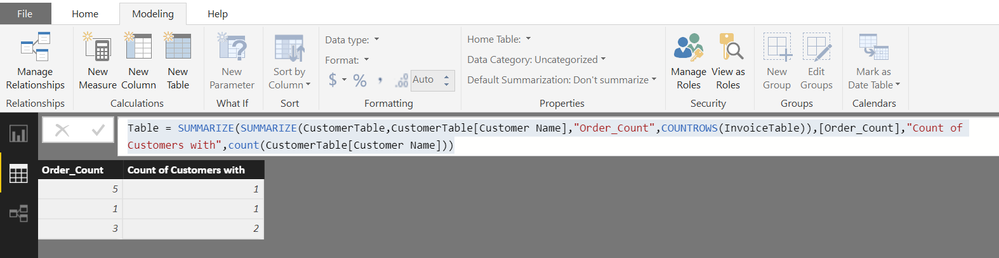Fabric Data Days starts November 4th!
Advance your Data & AI career with 50 days of live learning, dataviz contests, hands-on challenges, study groups & certifications and more!
Get registered- Power BI forums
- Get Help with Power BI
- Desktop
- Service
- Report Server
- Power Query
- Mobile Apps
- Developer
- DAX Commands and Tips
- Custom Visuals Development Discussion
- Health and Life Sciences
- Power BI Spanish forums
- Translated Spanish Desktop
- Training and Consulting
- Instructor Led Training
- Dashboard in a Day for Women, by Women
- Galleries
- Data Stories Gallery
- Themes Gallery
- Contests Gallery
- QuickViz Gallery
- Quick Measures Gallery
- Visual Calculations Gallery
- Notebook Gallery
- Translytical Task Flow Gallery
- TMDL Gallery
- R Script Showcase
- Webinars and Video Gallery
- Ideas
- Custom Visuals Ideas (read-only)
- Issues
- Issues
- Events
- Upcoming Events
Get Fabric Certified for FREE during Fabric Data Days. Don't miss your chance! Request now
- Power BI forums
- Forums
- Get Help with Power BI
- Desktop
- Re: How to do a count of a count?
- Subscribe to RSS Feed
- Mark Topic as New
- Mark Topic as Read
- Float this Topic for Current User
- Bookmark
- Subscribe
- Printer Friendly Page
- Mark as New
- Bookmark
- Subscribe
- Mute
- Subscribe to RSS Feed
- Permalink
- Report Inappropriate Content
How to do a count of a count?
OK, pretty simple question, I think. I have customers. They have invoices. Using Slicers, I can choose a customer, and show many invoices they have, or build a matrix to show each customer and how many thay have each.
I can choose a date range, and show how many total invoices were shipped within that range, with a matrix by customer.
What I want to show, however is how many customers ordered exactly 5 times, how many ordered exactly 4 times, how many ordered exactly three times, etc. within that date range.
I am not sure quite how to go about this in DAX. I can get specific if I need to, but I think just the general concept would be enough to get me where I need to be.
Thank for any assistance.
Phil
Solved! Go to Solution.
- Mark as New
- Bookmark
- Subscribe
- Mute
- Subscribe to RSS Feed
- Permalink
- Report Inappropriate Content
Try this Calculated Table
from the Modelling tab >>New Table
Table =
SUMMARIZE (
SUMMARIZE (
CustomerTable,
CustomerTable[Customer Name],
"Order_Count", COUNTROWS ( InvoiceTable )
),
[Order_Count],
"Count of Customers with", COUNT ( CustomerTable[Customer Name] )
)
Regards
Zubair
Please try my custom visuals
- Mark as New
- Bookmark
- Subscribe
- Mute
- Subscribe to RSS Feed
- Permalink
- Report Inappropriate Content
Hi,
Share some data and show the expected result.
Regards,
Ashish Mathur
http://www.ashishmathur.com
https://www.linkedin.com/in/excelenthusiasts/
- Mark as New
- Bookmark
- Subscribe
- Mute
- Subscribe to RSS Feed
- Permalink
- Report Inappropriate Content
| InvoiceTable | ||
| Invoice# | Customer# | Invoice Amount |
| 1001 | 4 | $ 637.97 |
| 1002 | 3 | $ 456.71 |
| 1003 | 1 | $ 619.04 |
| 1004 | 1 | $ 992.96 |
| 1005 | 3 | $ 987.20 |
| 1006 | 4 | $ 194.08 |
| 1007 | 4 | $ 35.97 |
| 1008 | 1 | $ 479.84 |
| 1009 | 1 | $ 929.18 |
| 1010 | 2 | $ 271.85 |
| 1011 | 3 | $ 288.53 |
| 1012 | 1 | $ 219.49 |
| CustomerTable | |
| Customer # | Customer Name |
| 1 | Joe |
| 2 | Fred |
| 3 | Mark |
| 4 | Nathan |
With this DAX: Orders_Count = Calculate(DISTINCTCOUNT(InvoiceTable[invoice#]))
I can get this result:
| Customer Name | Order_Count |
| Joe | 5 |
| Fred | 1 |
| Mark | 3 |
| Joe | 3 |
Now I want the Next Level:
| Count_Of_Customers_With | Order_Count |
| 1 | 1 |
| 2 | 3 |
| 1 | 5 |
If I know how to count the count, I should be able to figure out how to Slice and sort by count. For instance, Customer with most orders on top. Customers with 100 orders.
I am trying to wrap my head around the suggestion offered in the previous post. It is not quite gelling for me.
Thanx for any help.
- Mark as New
- Bookmark
- Subscribe
- Mute
- Subscribe to RSS Feed
- Permalink
- Report Inappropriate Content
Try this Calculated Table
from the Modelling tab >>New Table
Table =
SUMMARIZE (
SUMMARIZE (
CustomerTable,
CustomerTable[Customer Name],
"Order_Count", COUNTROWS ( InvoiceTable )
),
[Order_Count],
"Count of Customers with", COUNT ( CustomerTable[Customer Name] )
)
Regards
Zubair
Please try my custom visuals
- Mark as New
- Bookmark
- Subscribe
- Mute
- Subscribe to RSS Feed
- Permalink
- Report Inappropriate Content
Thank you. I was able to adapt that to my PBIX, and now I understand how Summarize works. Previous explanations were a little too generic to wrap my head around.
Thank You.
- Mark as New
- Bookmark
- Subscribe
- Mute
- Subscribe to RSS Feed
- Permalink
- Report Inappropriate Content
It works with the sample data
Regards
Zubair
Please try my custom visuals
- Mark as New
- Bookmark
- Subscribe
- Mute
- Subscribe to RSS Feed
- Permalink
- Report Inappropriate Content
This looks like a measure aggregation problem. See my blog article about that here: https://community.powerbi.com/t5/Community-Blog/Design-Pattern-Groups-and-Super-Groups/ba-p/138149
Follow on LinkedIn
@ me in replies or I'll lose your thread!!!
Instead of a Kudo, please vote for this idea
Become an expert!: Enterprise DNA
External Tools: MSHGQM
YouTube Channel!: Microsoft Hates Greg
Latest book!: DAX For Humans
DAX is easy, CALCULATE makes DAX hard...
Helpful resources

Fabric Data Days
Advance your Data & AI career with 50 days of live learning, contests, hands-on challenges, study groups & certifications and more!

Power BI Monthly Update - October 2025
Check out the October 2025 Power BI update to learn about new features.