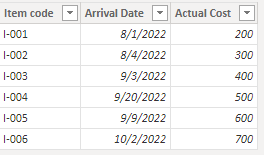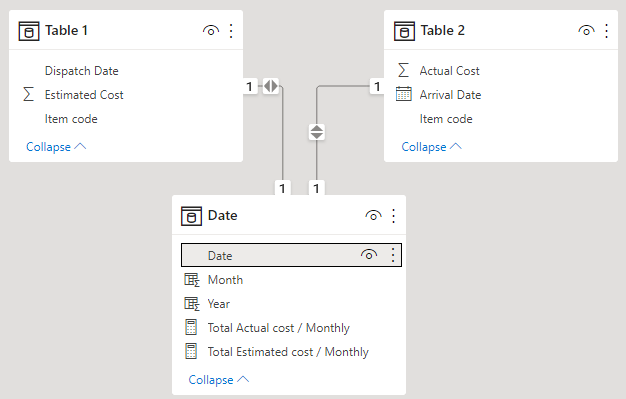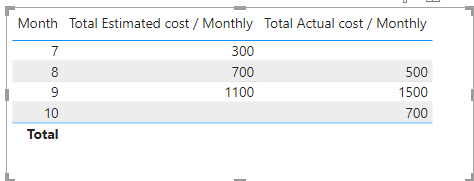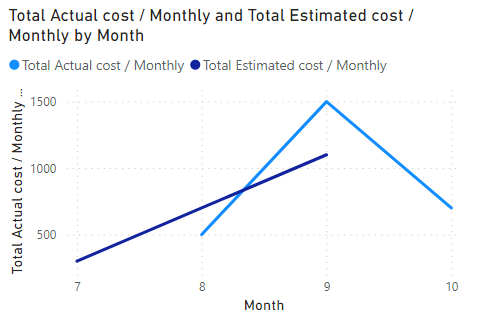Party with Power BI’s own Guy in a Cube
Power BI is turning 10! Tune in for a special live episode on July 24 with behind-the-scenes stories, product evolution highlights, and a sneak peek at what’s in store for the future.
Save the date- Power BI forums
- Get Help with Power BI
- Desktop
- Service
- Report Server
- Power Query
- Mobile Apps
- Developer
- DAX Commands and Tips
- Custom Visuals Development Discussion
- Health and Life Sciences
- Power BI Spanish forums
- Translated Spanish Desktop
- Training and Consulting
- Instructor Led Training
- Dashboard in a Day for Women, by Women
- Galleries
- Data Stories Gallery
- Themes Gallery
- Contests Gallery
- Quick Measures Gallery
- Notebook Gallery
- Translytical Task Flow Gallery
- TMDL Gallery
- R Script Showcase
- Webinars and Video Gallery
- Ideas
- Custom Visuals Ideas (read-only)
- Issues
- Issues
- Events
- Upcoming Events
Enhance your career with this limited time 50% discount on Fabric and Power BI exams. Ends August 31st. Request your voucher.
- Power BI forums
- Forums
- Get Help with Power BI
- Desktop
- Re: How to display total cost value based on two d...
- Subscribe to RSS Feed
- Mark Topic as New
- Mark Topic as Read
- Float this Topic for Current User
- Bookmark
- Subscribe
- Printer Friendly Page
- Mark as New
- Bookmark
- Subscribe
- Mute
- Subscribe to RSS Feed
- Permalink
- Report Inappropriate Content
How to display total cost value based on two date values
Hi, I'm new to Power BI. Trying to create a report based on the data available from 2020- 2023. Please find the beow sample data.
| Item code | Dispatch date | Estimated Cost | Arrival Date | Actual Cost |
| I-001 | 7/1/2022 | 100 | 8/1/2022 | 200 |
| I-002 | 7/4/2022 | 200 | 8/4/2022 | 300 |
| I-003 | 8/23/2022 | 300 | 9/3/2022 | 400 |
| I-004 | 8/24/2022 | 400 | 9/20/2022 | 500 |
| I-005 | 9/1/2022 | 500 | 9/9/2022 | 600 |
| I-006 | 9/2/2022 | 600 | 10/2/2022 | 700 |
From the above table , can you help me to generate chart on monthly basis. 1.Need to Display Total Actual cost / Monthly and 2. Total Estimated cost / Monthly . End User will select Year and Month as a filter option. Both 1 and 2 should be in same chart.
Thank you for your help
Solved! Go to Solution.
- Mark as New
- Bookmark
- Subscribe
- Mute
- Subscribe to RSS Feed
- Permalink
- Report Inappropriate Content
Hi, @krishnavzm
You can try the following methods. Divide your sample data into 2 tables.
Table1:
Table2:
New Table:
Date = CALENDAR(MIN('Table 1'[Dispatch Date]),MAX('Table 2'[Arrival Date]))Column:
Year = YEAR([Date])Month = MONTH([Date])Measure:
Total Actual cost / Monthly =
CALCULATE (
SUM ( 'Table 2'[Actual Cost] ),
FILTER (
ALL ( 'Date' ),
[Year] = SELECTEDVALUE ( 'Date'[Year] )
&& [Month] = SELECTEDVALUE ( 'Date'[Month] )
)
)
Total Estimated cost / Monthly =
CALCULATE (
SUM ( 'Table 1'[Estimated Cost] ),
FILTER (
ALL ( 'Date' ),
[Year] = SELECTEDVALUE ( 'Date'[Year] )
&& [Month] = SELECTEDVALUE ( 'Date'[Month] )
)
)
Result:
Is this the result you expect?
Best Regards,
Community Support Team _Charlotte
If this post helps, then please consider Accept it as the solution to help the other members find it more quickly.
- Mark as New
- Bookmark
- Subscribe
- Mute
- Subscribe to RSS Feed
- Permalink
- Report Inappropriate Content
Hi, @krishnavzm
You can try the following methods. Divide your sample data into 2 tables.
Table1:
Table2:
New Table:
Date = CALENDAR(MIN('Table 1'[Dispatch Date]),MAX('Table 2'[Arrival Date]))Column:
Year = YEAR([Date])Month = MONTH([Date])Measure:
Total Actual cost / Monthly =
CALCULATE (
SUM ( 'Table 2'[Actual Cost] ),
FILTER (
ALL ( 'Date' ),
[Year] = SELECTEDVALUE ( 'Date'[Year] )
&& [Month] = SELECTEDVALUE ( 'Date'[Month] )
)
)
Total Estimated cost / Monthly =
CALCULATE (
SUM ( 'Table 1'[Estimated Cost] ),
FILTER (
ALL ( 'Date' ),
[Year] = SELECTEDVALUE ( 'Date'[Year] )
&& [Month] = SELECTEDVALUE ( 'Date'[Month] )
)
)
Result:
Is this the result you expect?
Best Regards,
Community Support Team _Charlotte
If this post helps, then please consider Accept it as the solution to help the other members find it more quickly.
- Mark as New
- Bookmark
- Subscribe
- Mute
- Subscribe to RSS Feed
- Permalink
- Report Inappropriate Content
Thanks for the help. I got an idea now. Will work on the actual model
Helpful resources
| User | Count |
|---|---|
| 79 | |
| 74 | |
| 44 | |
| 32 | |
| 28 |
| User | Count |
|---|---|
| 100 | |
| 93 | |
| 52 | |
| 50 | |
| 48 |