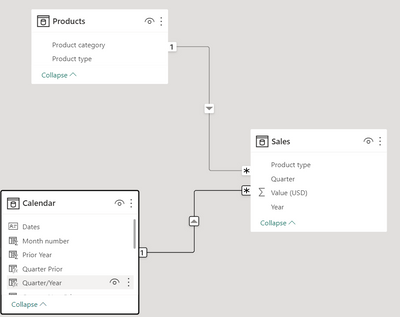Huge last-minute discounts for FabCon Vienna from September 15-18, 2025
Supplies are limited. Contact info@espc.tech right away to save your spot before the conference sells out.
Get your discount- Power BI forums
- Get Help with Power BI
- Desktop
- Service
- Report Server
- Power Query
- Mobile Apps
- Developer
- DAX Commands and Tips
- Custom Visuals Development Discussion
- Health and Life Sciences
- Power BI Spanish forums
- Translated Spanish Desktop
- Training and Consulting
- Instructor Led Training
- Dashboard in a Day for Women, by Women
- Galleries
- Data Stories Gallery
- Themes Gallery
- Contests Gallery
- Quick Measures Gallery
- Notebook Gallery
- Translytical Task Flow Gallery
- TMDL Gallery
- R Script Showcase
- Webinars and Video Gallery
- Ideas
- Custom Visuals Ideas (read-only)
- Issues
- Issues
- Events
- Upcoming Events
Score big with last-minute savings on the final tickets to FabCon Vienna. Secure your discount
- Power BI forums
- Forums
- Get Help with Power BI
- Desktop
- How to display % change at Year level only if all ...
- Subscribe to RSS Feed
- Mark Topic as New
- Mark Topic as Read
- Float this Topic for Current User
- Bookmark
- Subscribe
- Printer Friendly Page
- Mark as New
- Bookmark
- Subscribe
- Mute
- Subscribe to RSS Feed
- Permalink
- Report Inappropriate Content
How to display % change at Year level only if all quarters present
Hi community,
I got a simple model with a fact table, a dimension table and a calendar
I'm trying to find a way to display % change at year level only if all 4 quarters are in:
Looking at the example, is there a way to make -43.9% disappear until I got all 4 quarters for 2023?
These are my measures (3rd and 4th column):
VAR LYSales =
CALCULATE ( [1. Total Sales], PREVIOUSYEAR ( 'Calendar'[Dates] ) )
VAR LYQSales =
CALCULATE ( [1. Total Sales], SAMEPERIODLASTYEAR ( 'Calendar'[Dates] ) )
RETURN
IF (
ISINSCOPE ( 'Calendar'[Quarter/Year] ) || ISINSCOPE ( 'Calendar'[Quarters] ),
LYQSales,
LYSales
)
Many thanks!
Sax
- Mark as New
- Bookmark
- Subscribe
- Mute
- Subscribe to RSS Feed
- Permalink
- Report Inappropriate Content
@Sax , use offset and use isinscope to switch measure- I have added that example in video
Power BI Offset Compare Categories, Time Intelligence MOM, QOQ, and YOY: https://youtu.be/5YMlkDNGr0U
- Mark as New
- Bookmark
- Subscribe
- Mute
- Subscribe to RSS Feed
- Permalink
- Report Inappropriate Content
@amitchandak Thanks for your reply. Unfortunately, it is not answering my question.
I do not have an issue with referring to previous quarter/Year sales.
What I'd like is at year level to display % changes only when I got data for the full year, hence all four quarters should be in. Failing that, I'd like a blank.
Helpful resources
| User | Count |
|---|---|
| 64 | |
| 59 | |
| 47 | |
| 33 | |
| 32 |
| User | Count |
|---|---|
| 84 | |
| 74 | |
| 54 | |
| 50 | |
| 44 |