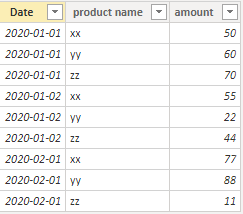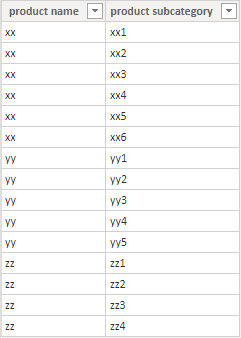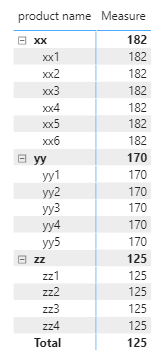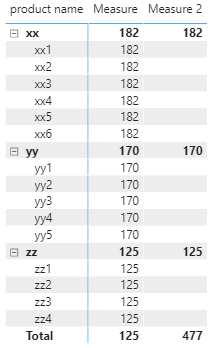Party with Power BI’s own Guy in a Cube
Power BI is turning 10! Tune in for a special live episode on July 24 with behind-the-scenes stories, product evolution highlights, and a sneak peek at what’s in store for the future.
Save the date- Power BI forums
- Get Help with Power BI
- Desktop
- Service
- Report Server
- Power Query
- Mobile Apps
- Developer
- DAX Commands and Tips
- Custom Visuals Development Discussion
- Health and Life Sciences
- Power BI Spanish forums
- Translated Spanish Desktop
- Training and Consulting
- Instructor Led Training
- Dashboard in a Day for Women, by Women
- Galleries
- Webinars and Video Gallery
- Data Stories Gallery
- Themes Gallery
- Contests Gallery
- Quick Measures Gallery
- Notebook Gallery
- Translytical Task Flow Gallery
- R Script Showcase
- Ideas
- Custom Visuals Ideas (read-only)
- Issues
- Issues
- Events
- Upcoming Events
Enhance your career with this limited time 50% discount on Fabric and Power BI exams. Ends August 31st. Request your voucher.
- Power BI forums
- Forums
- Get Help with Power BI
- Desktop
- Re: How to display blank instead of repeated value...
- Subscribe to RSS Feed
- Mark Topic as New
- Mark Topic as Read
- Float this Topic for Current User
- Bookmark
- Subscribe
- Printer Friendly Page
- Mark as New
- Bookmark
- Subscribe
- Mute
- Subscribe to RSS Feed
- Permalink
- Report Inappropriate Content
How to display blank instead of repeated values
Hello,
I have two tables: table sales with measure amount and table product: product name - > product subcategory
I have a problem to display values of amount with granularity of product. The amount in table sales is with product name and not product subcategory, so the value will be repeated, how to display blank instead?
Solved! Go to Solution.
- Mark as New
- Bookmark
- Subscribe
- Mute
- Subscribe to RSS Feed
- Permalink
- Report Inappropriate Content
Hi @Anonymous ,
According to your description, I create this data:
Here are the steps you can follow:
1. Create measure calculates the amount of product name to display the duplicate value.
Measure =
CALCULATE(SUM(Sales[amount]),FILTER('Sales','Sales'[ product name]=MAX('Sales'[ product name])))
2. Create measure changes the duplicate value into a blank value.
Measure 2 =
IF(HASONEFILTER('Product'[product subcategory]),BLANK(),SUM(Sales[amount]))
3. Result.
You can downloaded PBIX file from here.
If my answer is not what you need, can you share sample data and sample output in table format? Or a sample pbix after removing sensitive data.
Best Regards,
Liu Yang
If this post helps, then please consider Accept it as the solution to help the other members find it more quickly.
- Mark as New
- Bookmark
- Subscribe
- Mute
- Subscribe to RSS Feed
- Permalink
- Report Inappropriate Content
Hi @Anonymous ,
According to your description, I create this data:
Here are the steps you can follow:
1. Create measure calculates the amount of product name to display the duplicate value.
Measure =
CALCULATE(SUM(Sales[amount]),FILTER('Sales','Sales'[ product name]=MAX('Sales'[ product name])))
2. Create measure changes the duplicate value into a blank value.
Measure 2 =
IF(HASONEFILTER('Product'[product subcategory]),BLANK(),SUM(Sales[amount]))
3. Result.
You can downloaded PBIX file from here.
If my answer is not what you need, can you share sample data and sample output in table format? Or a sample pbix after removing sensitive data.
Best Regards,
Liu Yang
If this post helps, then please consider Accept it as the solution to help the other members find it more quickly.
- Mark as New
- Bookmark
- Subscribe
- Mute
- Subscribe to RSS Feed
- Permalink
- Report Inappropriate Content
Thank you! This worked for a similar issue although I was trying to view data in a Matrix Table that didnt have a proper relationship available between the underlying tables. This workaround allowed for me to view detailed data from one table without duplicating measures created on another table.
- Mark as New
- Bookmark
- Subscribe
- Mute
- Subscribe to RSS Feed
- Permalink
- Report Inappropriate Content
@Anonymous wrote:
The amount in table sales is with product name and not product subcategory, so the value will be repeated, how to display blank instead?
This does not sound right, the value should not be repeating. Can you post a screenshot of how you have your relationships configured. It sounds like you are either missing a relationship or it's inactive or filtering in the wrong direction.
Helpful resources

Power BI Monthly Update - July 2025
Check out the July 2025 Power BI update to learn about new features.

Join our Fabric User Panel
This is your chance to engage directly with the engineering team behind Fabric and Power BI. Share your experiences and shape the future.

| User | Count |
|---|---|
| 69 | |
| 68 | |
| 40 | |
| 29 | |
| 26 |
| User | Count |
|---|---|
| 89 | |
| 49 | |
| 44 | |
| 38 | |
| 37 |