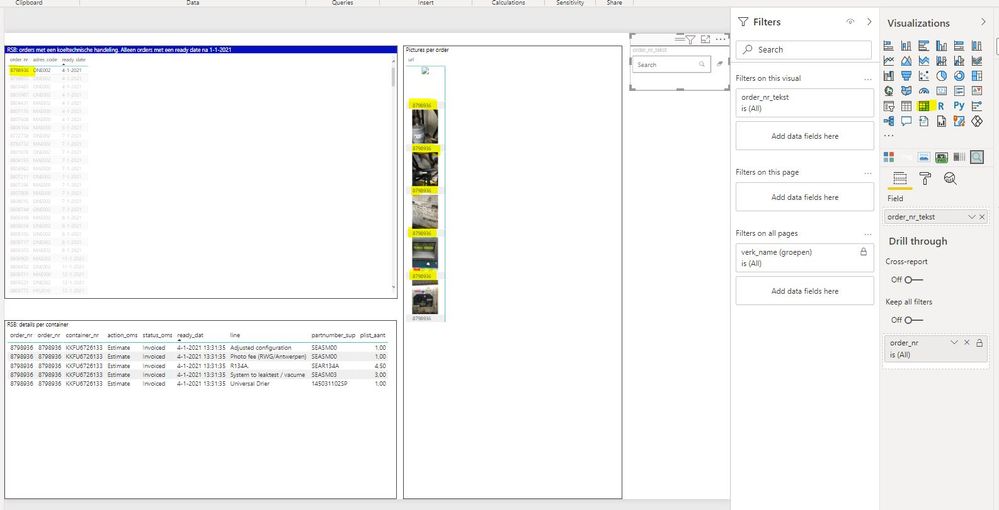FabCon is coming to Atlanta
Join us at FabCon Atlanta from March 16 - 20, 2026, for the ultimate Fabric, Power BI, AI and SQL community-led event. Save $200 with code FABCOMM.
Register now!- Power BI forums
- Get Help with Power BI
- Desktop
- Service
- Report Server
- Power Query
- Mobile Apps
- Developer
- DAX Commands and Tips
- Custom Visuals Development Discussion
- Health and Life Sciences
- Power BI Spanish forums
- Translated Spanish Desktop
- Training and Consulting
- Instructor Led Training
- Dashboard in a Day for Women, by Women
- Galleries
- Data Stories Gallery
- Themes Gallery
- Contests Gallery
- QuickViz Gallery
- Quick Measures Gallery
- Visual Calculations Gallery
- Notebook Gallery
- Translytical Task Flow Gallery
- TMDL Gallery
- R Script Showcase
- Webinars and Video Gallery
- Ideas
- Custom Visuals Ideas (read-only)
- Issues
- Issues
- Events
- Upcoming Events
View all the Fabric Data Days sessions on demand. View schedule
- Power BI forums
- Forums
- Get Help with Power BI
- Desktop
- Re: How to display bigger images
- Subscribe to RSS Feed
- Mark Topic as New
- Mark Topic as Read
- Float this Topic for Current User
- Bookmark
- Subscribe
- Printer Friendly Page
- Mark as New
- Bookmark
- Subscribe
- Mute
- Subscribe to RSS Feed
- Permalink
- Report Inappropriate Content
How to display bigger images
Hi all,
Have a question about the following.
I have made a report in which I can select an order number (on the left side).
On the right side the pictures, related to that particular order, are shown.
I used the MATRIX visual for this.
However, the pictures are so small, it is hardly workable.
Is there a way to show the pictures in a bigger format on the screen?
Maybe a custom visual?
Thanks upfront for your advise!
John
Solved! Go to Solution.
- Mark as New
- Bookmark
- Subscribe
- Mute
- Subscribe to RSS Feed
- Permalink
- Report Inappropriate Content
Hi @Anonymous ,
You can try using the "Simple Image" visual for displaying the pictures.
Did I answer your question? Mark my post as a solution!Appreciate Kudos!!
Regards,
Preeti
- Mark as New
- Bookmark
- Subscribe
- Mute
- Subscribe to RSS Feed
- Permalink
- Report Inappropriate Content
@Anonymous , Tried Image Grid and Card browser in past, check if those can help
https://appsource.microsoft.com/en-us/product/power-bi-visuals/WA104381278?tab=Overview
https://appsource.microsoft.com/en-us/product/power-bi-visuals/WA104381355?tab=Overview
- Mark as New
- Bookmark
- Subscribe
- Mute
- Subscribe to RSS Feed
- Permalink
- Report Inappropriate Content
Hi @Anonymous ,
You can try using the "Simple Image" visual for displaying the pictures.
Did I answer your question? Mark my post as a solution!Appreciate Kudos!!
Regards,
Preeti
- Mark as New
- Bookmark
- Subscribe
- Mute
- Subscribe to RSS Feed
- Permalink
- Report Inappropriate Content
Hi @Preeti_Yadav ,
Thanks for your reply.
The format of the picture is fine!
But if I use the 'simple image' visual, it only shows one picture of the selected order.
But I want to see all the pictures of that particular order_nr.
In below example, 3 pictures are added to the order, but ony one picture is displayed.
Is this a setting, am I doing something wrong?
Regards,
John
- Mark as New
- Bookmark
- Subscribe
- Mute
- Subscribe to RSS Feed
- Permalink
- Report Inappropriate Content
@Anonymous , Tried Image Grid and Card browser in past, check if those can help
https://appsource.microsoft.com/en-us/product/power-bi-visuals/WA104381278?tab=Overview
https://appsource.microsoft.com/en-us/product/power-bi-visuals/WA104381355?tab=Overview
- Mark as New
- Bookmark
- Subscribe
- Mute
- Subscribe to RSS Feed
- Permalink
- Report Inappropriate Content
Hi @amitchandak ,
Used https://appsource.microsoft.com/en-us/product/power-bi-visuals/WA104381355?tab=Overview.
Problem solved, many thanks!
John
Helpful resources

Power BI Monthly Update - November 2025
Check out the November 2025 Power BI update to learn about new features.

Fabric Data Days
Advance your Data & AI career with 50 days of live learning, contests, hands-on challenges, study groups & certifications and more!