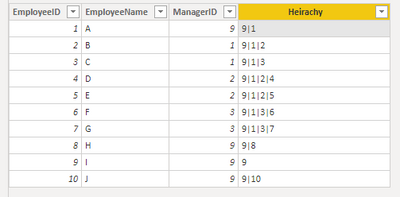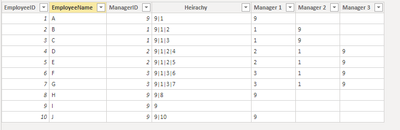Party with Power BI’s own Guy in a Cube
Power BI is turning 10! Tune in for a special live episode on July 24 with behind-the-scenes stories, product evolution highlights, and a sneak peek at what’s in store for the future.
Save the date- Power BI forums
- Get Help with Power BI
- Desktop
- Service
- Report Server
- Power Query
- Mobile Apps
- Developer
- DAX Commands and Tips
- Custom Visuals Development Discussion
- Health and Life Sciences
- Power BI Spanish forums
- Translated Spanish Desktop
- Training and Consulting
- Instructor Led Training
- Dashboard in a Day for Women, by Women
- Galleries
- Webinars and Video Gallery
- Data Stories Gallery
- Themes Gallery
- Contests Gallery
- Quick Measures Gallery
- Notebook Gallery
- Translytical Task Flow Gallery
- R Script Showcase
- Ideas
- Custom Visuals Ideas (read-only)
- Issues
- Issues
- Events
- Upcoming Events
Enhance your career with this limited time 50% discount on Fabric and Power BI exams. Ends August 31st. Request your voucher.
- Power BI forums
- Forums
- Get Help with Power BI
- Desktop
- Re: How to createtable from one table but filterin...
- Subscribe to RSS Feed
- Mark Topic as New
- Mark Topic as Read
- Float this Topic for Current User
- Bookmark
- Subscribe
- Printer Friendly Page
- Mark as New
- Bookmark
- Subscribe
- Mute
- Subscribe to RSS Feed
- Permalink
- Report Inappropriate Content
How to createtable from one table but filtering based on values from another table
Hello Friendly Helpers,
I have been racking my brain and the interwebs and the youtubes for this. I am former DB dev, and i could so this faily easily in SQL, but alas I am using the tools available to me. So I have a table with the following data:
This table has all employees in it with the id of the employee they report to.
| AllEmployees | ||
| EmployeeID | EmployeeName | ManagerID |
| 1 | A | 99 |
| 2 | B | 1 |
| 3 | C | 1 |
| 4 | D | 2 |
| 5 | E | 2 |
| 6 | F | 3 |
| 7 | G | 3 |
| 8 | H | 9 |
| 9 | I | 9 |
| 10 | J | 9 |
I created a table that where the managerID = 1 from the AllEmployees table.
| Level1Managers | ||
| EmployeeID | EmployeeName | ManagerID |
| 2 | B | 1 |
| 3 | C | 1 |
On this table, i would like to create a table that is populated with employees that have the ManagerID that is in Level1Managers.
| Level2Managers | ||
| EmployeeID | EmployeeName | ManagerID |
| 4 | D | 2 |
| 5 | E | 2 |
| 6 | F | 3 |
| 7 | G | 3 |
So essentially i am planning on creating an org hierarchy out of this, going many many times over until it is complete.
For now, i would like to create the 3rd table. I have been using createtable, but i am not sure how to put a list of dynamic values in the validation portion of the expression.
I tried:
Essentially i want to bring back the all the values from the AllEmployees table where ManagerID = LevelOneManagers.EmployeeID
Solved! Go to Solution.
- Mark as New
- Bookmark
- Subscribe
- Mute
- Subscribe to RSS Feed
- Permalink
- Report Inappropriate Content
Hi @rdwd15,
Have you considered using PATH as a basis to build your org heirachy?
Heirachy = PATH(Employee[EmployeeID],Employee[ManagerID])
Let me know if that helps
- Mark as New
- Bookmark
- Subscribe
- Mute
- Subscribe to RSS Feed
- Permalink
- Report Inappropriate Content
To further expand on the above, splitting it can be done using PATHITEM (Index from left) or PATHITEMREVERSE (Index from right).
Manager 1 = PATHITEMREVERSE(Employee[Heirachy],2)
Manager 2 = PATHITEMREVERSE(Employee[Heirachy],3)
Manager 3 = PATHITEMREVERSE(Employee[Heirachy],4)
- Mark as New
- Bookmark
- Subscribe
- Mute
- Subscribe to RSS Feed
- Permalink
- Report Inappropriate Content
Thanks, that totally looks like what I want to do but with so many fewer complicated steps.
I will give this a try.
- Mark as New
- Bookmark
- Subscribe
- Mute
- Subscribe to RSS Feed
- Permalink
- Report Inappropriate Content
- Mark as New
- Bookmark
- Subscribe
- Mute
- Subscribe to RSS Feed
- Permalink
- Report Inappropriate Content
Hello J. Thanks so much, yes this will work exactly how i want it to, and so much easier than my long conviluted way i was going about it.
Thanks again.
- Mark as New
- Bookmark
- Subscribe
- Mute
- Subscribe to RSS Feed
- Permalink
- Report Inappropriate Content
Glad I could help and save you some time 👍
- Mark as New
- Bookmark
- Subscribe
- Mute
- Subscribe to RSS Feed
- Permalink
- Report Inappropriate Content
Hi @rdwd15,
Have you considered using PATH as a basis to build your org heirachy?
Heirachy = PATH(Employee[EmployeeID],Employee[ManagerID])
Let me know if that helps
- Mark as New
- Bookmark
- Subscribe
- Mute
- Subscribe to RSS Feed
- Permalink
- Report Inappropriate Content
To further expand on the above, splitting it can be done using PATHITEM (Index from left) or PATHITEMREVERSE (Index from right).
Manager 1 = PATHITEMREVERSE(Employee[Heirachy],2)
Manager 2 = PATHITEMREVERSE(Employee[Heirachy],3)
Manager 3 = PATHITEMREVERSE(Employee[Heirachy],4)
Helpful resources

Power BI Monthly Update - July 2025
Check out the July 2025 Power BI update to learn about new features.

Join our Fabric User Panel
This is your chance to engage directly with the engineering team behind Fabric and Power BI. Share your experiences and shape the future.

| User | Count |
|---|---|
| 69 | |
| 68 | |
| 40 | |
| 29 | |
| 26 |
| User | Count |
|---|---|
| 89 | |
| 49 | |
| 44 | |
| 38 | |
| 37 |