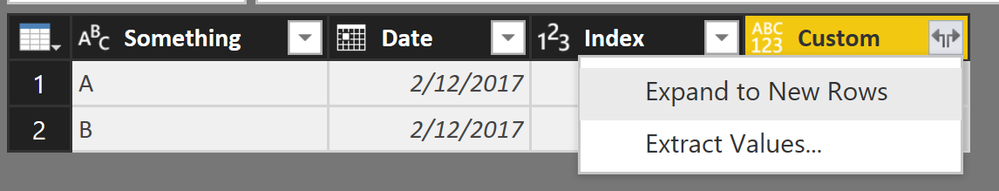Fabric Data Days starts November 4th!
Advance your Data & AI career with 50 days of live learning, dataviz contests, hands-on challenges, study groups & certifications and more!
Get registered- Power BI forums
- Get Help with Power BI
- Desktop
- Service
- Report Server
- Power Query
- Mobile Apps
- Developer
- DAX Commands and Tips
- Custom Visuals Development Discussion
- Health and Life Sciences
- Power BI Spanish forums
- Translated Spanish Desktop
- Training and Consulting
- Instructor Led Training
- Dashboard in a Day for Women, by Women
- Galleries
- Data Stories Gallery
- Themes Gallery
- Contests Gallery
- Quick Measures Gallery
- Visual Calculations Gallery
- Notebook Gallery
- Translytical Task Flow Gallery
- TMDL Gallery
- R Script Showcase
- Webinars and Video Gallery
- Ideas
- Custom Visuals Ideas (read-only)
- Issues
- Issues
- Events
- Upcoming Events
Get Fabric Certified for FREE during Fabric Data Days. Don't miss your chance! Learn more
- Power BI forums
- Forums
- Get Help with Power BI
- Desktop
- Re: How to create rows based on dates on seperate ...
- Subscribe to RSS Feed
- Mark Topic as New
- Mark Topic as Read
- Float this Topic for Current User
- Bookmark
- Subscribe
- Printer Friendly Page
- Mark as New
- Bookmark
- Subscribe
- Mute
- Subscribe to RSS Feed
- Permalink
- Report Inappropriate Content
How to create rows based on dates on seperate rows?
Hi all,
I'm trying to create an inventory table.
Currently i have this:
user date Key
| John | 1/2/2016 | 5 |
| Jane | 3/2/2016 | 5 |
| John | 6/2/2016 | 5 |
| Mike | 8/2/2016 | 5 |
What i need is this:
user date Key
| John | 1/2/2016 | 5 |
| John | 2/2/2016 | 5 |
| Jane | 3/2/2016 | 5 |
| Jane | 4/2/2016 | 5 |
| Jane | 5/2/2016 | 5 |
| John | 6/2/2016 | 5 |
| John | 7/2/2016 | 5 |
| Mike | 8/2/2016 | 5 |
so i need to add rows with the missing dates and fill down the Users and Key.
any advice on how i can accomplish this with power query?
- Mark as New
- Bookmark
- Subscribe
- Mute
- Subscribe to RSS Feed
- Permalink
- Report Inappropriate Content
Hey,
the little secret is M function List.Dates() ...
Here you will find a little pbix file
In the Query Editor I added a custom column using this function
List.Dates([Date],[Index], #duration(1,0,0,0))
After expanding the column to new rows you will receive what you are looking for
Hope this gets you started
Regards
Did I answer your question? Mark my post as a solution, this will help others!
Proud to be a Super User!
I accept Kudos 😉
Hamburg, Germany
- Mark as New
- Bookmark
- Subscribe
- Mute
- Subscribe to RSS Feed
- Permalink
- Report Inappropriate Content
It requires some coding (steps Custom1 and Custom2 below).
Transform the dates to numbers, and make a list from the minimum value to the maximum value.
Turn this into a table.
Now you can use standard menu-options:
Transform numbers back to dates.
Merge with the original table and fill down the missing values.
let
Source = Table1,
#"Changed Type" = Table.TransformColumnTypes(Source,{{"Date", Int64.Type}}),
Custom1 = {List.Min(#"Changed Type"[Date])..List.Max(#"Changed Type"[Date])},
Custom2 = Table.FromColumns({Custom1},{"date"}),
#"Changed Type1" = Table.TransformColumnTypes(Custom2,{{"date", type date}}),
#"Merged Queries" = Table.NestedJoin(#"Changed Type1",{"date"},Table1,{"Date"},"Table1",JoinKind.LeftOuter),
#"Expanded Table1" = Table.ExpandTableColumn(#"Merged Queries", "Table1", {"user", "Key"}, {"user", "Key"}),
#"Filled Down" = Table.FillDown(#"Expanded Table1",{"user", "Key"})
in
#"Filled Down"
- Mark as New
- Bookmark
- Subscribe
- Mute
- Subscribe to RSS Feed
- Permalink
- Report Inappropriate Content
Hi Marcel,
Thanks for your quick reply.
Your solution works for the dataset i provided.
However, i forgot to mention something. The dataset contains different keys with the same dates:
| Jane | 3-2-2016 | 5 |
| John | 6-2-2016 | 5 |
| Mike | 8-2-2016 | 5 |
| John | 1-2-2016 | 6 |
| Jane | 3-2-2016 | 6 |
| Mike | 8-2-2016 | 6 |
and i need:
| Jane | 3-2-2016 | 5 |
| Jane | 4-2-2016 | 5 |
| Jane | 5-2-2016 | 5 |
| John | 6-2-2016 | 5 |
| John | 7-2-2016 | 5 |
| Mike | 8-2-2016 | 5 |
| John | 1-2-2016 | 6 |
| John | 2-2-2016 | 6 |
| Jane | 3-2-2016 | 6 |
| Jane | 4-2-2016 | 6 |
| Jane | 5-2-2016 | 6 |
| Jane | 6-2-2016 | 6 |
| Jane | 7-2-2016 | 6 |
| Mike | 8-2-2016 | 6 |
Helpful resources

Fabric Data Days
Advance your Data & AI career with 50 days of live learning, contests, hands-on challenges, study groups & certifications and more!

Power BI Monthly Update - October 2025
Check out the October 2025 Power BI update to learn about new features.

| User | Count |
|---|---|
| 80 | |
| 49 | |
| 35 | |
| 31 | |
| 30 |