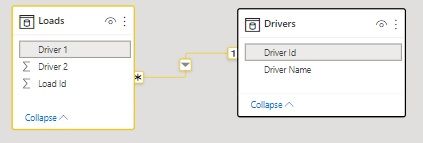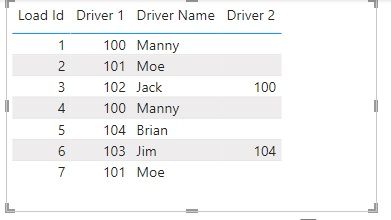FabCon is coming to Atlanta
Join us at FabCon Atlanta from March 16 - 20, 2026, for the ultimate Fabric, Power BI, AI and SQL community-led event. Save $200 with code FABCOMM.
Register now!- Power BI forums
- Get Help with Power BI
- Desktop
- Service
- Report Server
- Power Query
- Mobile Apps
- Developer
- DAX Commands and Tips
- Custom Visuals Development Discussion
- Health and Life Sciences
- Power BI Spanish forums
- Translated Spanish Desktop
- Training and Consulting
- Instructor Led Training
- Dashboard in a Day for Women, by Women
- Galleries
- Data Stories Gallery
- Themes Gallery
- Contests Gallery
- QuickViz Gallery
- Quick Measures Gallery
- Visual Calculations Gallery
- Notebook Gallery
- Translytical Task Flow Gallery
- TMDL Gallery
- R Script Showcase
- Webinars and Video Gallery
- Ideas
- Custom Visuals Ideas (read-only)
- Issues
- Issues
- Events
- Upcoming Events
The Power BI Data Visualization World Championships is back! Get ahead of the game and start preparing now! Learn more
- Power BI forums
- Forums
- Get Help with Power BI
- Desktop
- How to create a relationship where two columns in ...
- Subscribe to RSS Feed
- Mark Topic as New
- Mark Topic as Read
- Float this Topic for Current User
- Bookmark
- Subscribe
- Printer Friendly Page
- Mark as New
- Bookmark
- Subscribe
- Mute
- Subscribe to RSS Feed
- Permalink
- Report Inappropriate Content
How to create a relationship where two columns in table A need to relate to one column in table B
Hello All,
I have been searching and trying all manner of things to get a unque relationship to work but so far it is not going well.
I have two tables. LOADS and DRIVERS.
LOADS has several columns but the two in question are Driver 1 and Driver 2. These fields list a unque Driver Id. Driver 1 will always have a value but Driver 2 is only populated occasionally.
DRIVERS list the individual driver details with one of the column being Driver Id.
How can I get Driver 1 and Driver 2 to both relate to the DRIVERS table to get the drivers specific details?
Merging the Driver 1 and 2 columns in the LOADS table is not an option as the Driver Id in the DRIVERS table is specific to the driver.
Thanks for any assistance.
Chuck
Solved! Go to Solution.
- Mark as New
- Bookmark
- Subscribe
- Mute
- Subscribe to RSS Feed
- Permalink
- Report Inappropriate Content
I should have been clearer with my explanation. Option 1 would involve Unpivotting the Driver columns in the Fact table in Power Query. So, effectively, 2 driver columns become 1. The rows in the Fact table would duplicate (there's nothing wrong with that) and you would have to be aware of this when writing any measures.
--
You mention duplicating the Drivers table and yes, this is definitely an option. I forgot about this technique because I almost never use it. Occasionally with date fields, maybe.
--
And, lastly, you can stick with the data as it is but learn how to use the USERELATIONSHIP clause in measures. It's a little bit different if you just want to retrieve name details from the dimension table for the 2nd driver. You can probably use a LOOKUPVALUE for this.
- Mark as New
- Bookmark
- Subscribe
- Mute
- Subscribe to RSS Feed
- Permalink
- Report Inappropriate Content
I should have been clearer with my explanation. Option 1 would involve Unpivotting the Driver columns in the Fact table in Power Query. So, effectively, 2 driver columns become 1. The rows in the Fact table would duplicate (there's nothing wrong with that) and you would have to be aware of this when writing any measures.
--
You mention duplicating the Drivers table and yes, this is definitely an option. I forgot about this technique because I almost never use it. Occasionally with date fields, maybe.
--
And, lastly, you can stick with the data as it is but learn how to use the USERELATIONSHIP clause in measures. It's a little bit different if you just want to retrieve name details from the dimension table for the 2nd driver. You can probably use a LOOKUPVALUE for this.
- Mark as New
- Bookmark
- Subscribe
- Mute
- Subscribe to RSS Feed
- Permalink
- Report Inappropriate Content
Thank you for replying.
I do not understand the option 1 recommendation. Since a picture is worth a thousand words here is a mmockup of the tables and a visual.
With the single relationship (Loads.Driver 1 -> Drivers.Driver Id), the visual can list the name for driver 1. This however doesnot help in getting the name for driver 2. In the report the driver id numbers would not be listed, only their name. I added the id numbers just for clearity.
I considered duplicating the DRIVERS table. One for Driver 1 and a second for Driver 2 but I feel that is a hack work around not to mention the duplication of data. I prefer to learn the proper method to achieve this.
Thanks,
Chuck
- Mark as New
- Bookmark
- Subscribe
- Mute
- Subscribe to RSS Feed
- Permalink
- Report Inappropriate Content
2 options:
1. Use a DriversID column along with a Driver Number column. Driver Number will be 1 or 2.
or
2. Use 2 driverID columns and create 2 relationships to dimension table (1 active, 1 inactive). Depending on what measures you create, you can use USERELATIONSHIP keyword to get the relevant driver
Helpful resources

Power BI Monthly Update - November 2025
Check out the November 2025 Power BI update to learn about new features.

Fabric Data Days
Advance your Data & AI career with 50 days of live learning, contests, hands-on challenges, study groups & certifications and more!