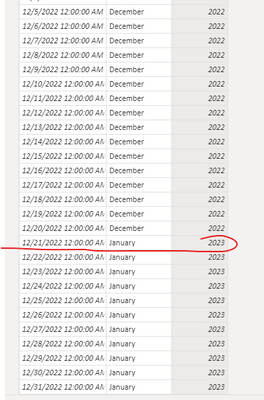Join us at FabCon Vienna from September 15-18, 2025
The ultimate Fabric, Power BI, SQL, and AI community-led learning event. Save €200 with code FABCOMM.
Get registered- Power BI forums
- Get Help with Power BI
- Desktop
- Service
- Report Server
- Power Query
- Mobile Apps
- Developer
- DAX Commands and Tips
- Custom Visuals Development Discussion
- Health and Life Sciences
- Power BI Spanish forums
- Translated Spanish Desktop
- Training and Consulting
- Instructor Led Training
- Dashboard in a Day for Women, by Women
- Galleries
- Data Stories Gallery
- Themes Gallery
- Contests Gallery
- Quick Measures Gallery
- Notebook Gallery
- Translytical Task Flow Gallery
- TMDL Gallery
- R Script Showcase
- Webinars and Video Gallery
- Ideas
- Custom Visuals Ideas (read-only)
- Issues
- Issues
- Events
- Upcoming Events
Enhance your career with this limited time 50% discount on Fabric and Power BI exams. Ends September 15. Request your voucher.
- Power BI forums
- Forums
- Get Help with Power BI
- Desktop
- Re: How to create a month column having specific r...
- Subscribe to RSS Feed
- Mark Topic as New
- Mark Topic as Read
- Float this Topic for Current User
- Bookmark
- Subscribe
- Printer Friendly Page
- Mark as New
- Bookmark
- Subscribe
- Mute
- Subscribe to RSS Feed
- Permalink
- Report Inappropriate Content
How to create a month column having specific range of dates ?
Hi Community,
I have a user requirement such that they wanted to see the data in months but for them month definition is different.
Suppose the data is from - 21st March to 20th April - It will be considered as "April" Month similarly,
21st April to 20th May - May
21st May to 20th June - June
21st June to 20th July - July
,
,
,
21st Feb to 20th March - March
Dates in month should start from 21st and ends on 20th. for every year
How can we achieve it in power bi dax?
Thanks in advance!!
Solved! Go to Solution.
- Mark as New
- Bookmark
- Subscribe
- Mute
- Subscribe to RSS Feed
- Permalink
- Report Inappropriate Content
Hi @freakinaditya ,
It seems that you want to add a Fiscal Year and Month, please try:
Fiscal Year = IF(DAY([Date])>20 && MONTH([Date])=12, YEAR([Date])+1,YEAR([Date])) Fiscal Month =
var _month=IF(DAY([Date])<=20,MONTH([Date]), MONTH([Date])+1)
return FORMAT( DATE(YEAR([Date]),_month,1),"mmmm")Output:
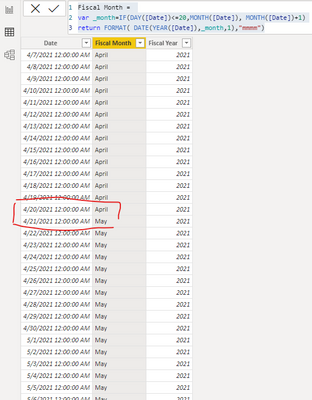
Best Regards,
Eyelyn Qin
If this post helps, then please consider Accept it as the solution to help the other members find it more quickly.
- Mark as New
- Bookmark
- Subscribe
- Mute
- Subscribe to RSS Feed
- Permalink
- Report Inappropriate Content
Hi @freakinaditya ,
It seems that you want to add a Fiscal Year and Month, please try:
Fiscal Year = IF(DAY([Date])>20 && MONTH([Date])=12, YEAR([Date])+1,YEAR([Date])) Fiscal Month =
var _month=IF(DAY([Date])<=20,MONTH([Date]), MONTH([Date])+1)
return FORMAT( DATE(YEAR([Date]),_month,1),"mmmm")Output:
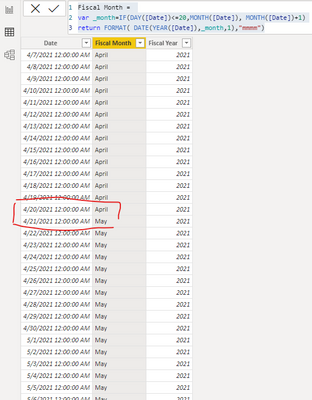
Best Regards,
Eyelyn Qin
If this post helps, then please consider Accept it as the solution to help the other members find it more quickly.
- Mark as New
- Bookmark
- Subscribe
- Mute
- Subscribe to RSS Feed
- Permalink
- Report Inappropriate Content
I would definitely have a month column already set up in my date table that I could work with I think so
Date Month
21/04/2021 May
22/04/2021 May
...
01/05/2021 May
I think thats definitely the first thing I would do in this situation, Then you can use that column in your DAX
- Mark as New
- Bookmark
- Subscribe
- Mute
- Subscribe to RSS Feed
- Permalink
- Report Inappropriate Content
@DebbieE , Sorry I didn't get you.
I have already created a date table but I need that month column (as per requirement) as an additional column.
- Mark as New
- Bookmark
- Subscribe
- Mute
- Subscribe to RSS Feed
- Permalink
- Report Inappropriate Content
Ah I see. Ive been having a look at it seems like Power Query M Might be the best place for this. Im sure there are lots of better ways to do this but in M I
Duplicated the date column and changed to Day number of month just using one of the build in date functions
then I created a custom column using this new column
if List.Contains({21,22,23,24,25,26,27,28,29,30,31},[DayNumberOfMonth])
then Date.StartOfMonth(Date.AddMonths([Date], 1))
else [Date]
And then I changed it to Month
This seemed to be ok but i dont know quite how you would do the same thing in DAX. I would personally prefer it to be a column before it hit DAX so its compressed as a column