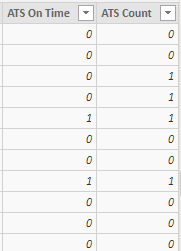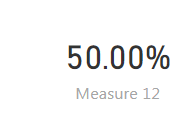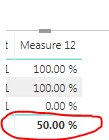Join us at FabCon Vienna from September 15-18, 2025
The ultimate Fabric, Power BI, SQL, and AI community-led learning event. Save €200 with code FABCOMM.
Get registered- Power BI forums
- Get Help with Power BI
- Desktop
- Service
- Report Server
- Power Query
- Mobile Apps
- Developer
- DAX Commands and Tips
- Custom Visuals Development Discussion
- Health and Life Sciences
- Power BI Spanish forums
- Translated Spanish Desktop
- Training and Consulting
- Instructor Led Training
- Dashboard in a Day for Women, by Women
- Galleries
- Data Stories Gallery
- Themes Gallery
- Contests Gallery
- Quick Measures Gallery
- Notebook Gallery
- Translytical Task Flow Gallery
- TMDL Gallery
- R Script Showcase
- Webinars and Video Gallery
- Ideas
- Custom Visuals Ideas (read-only)
- Issues
- Issues
- Events
- Upcoming Events
Compete to become Power BI Data Viz World Champion! First round ends August 18th. Get started.
- Power BI forums
- Forums
- Get Help with Power BI
- Desktop
- Re: How to create a % On Time measure
- Subscribe to RSS Feed
- Mark Topic as New
- Mark Topic as Read
- Float this Topic for Current User
- Bookmark
- Subscribe
- Printer Friendly Page
- Mark as New
- Bookmark
- Subscribe
- Mute
- Subscribe to RSS Feed
- Permalink
- Report Inappropriate Content
How to create a % On Time measure
Hi!
I am trying to create a % On Time Delivery measure, but its not working. I have a column (ATS) that shows if an order is Early (negative number), On Time (0), or Late (positive number) by doing a DATEDIFF between planned and actual delivery date.
I have another column (ATS On Time) that is
=IF(Sheet[ATS] <= 0, 1, 0)
So it has a 1 if the status is Early or On Time, and a 0 if it is Late
I have another column (ATS Count) that is
=IF(NOT ISBLANK(Sheet[ATS]), 1, 0)
So it has a 1 if the row has an order status, and a 0 if it is blank
So I tried creating a measure (% On Time) that is
=DIVIDE(SUM(Sheet[ATS On Time]) , SUM(Sheet[ATS Count]))
but it is showing 100% when it definitely should be 50%. What am I doing wrong?!
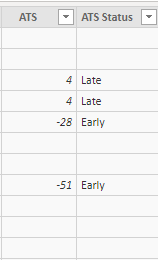
Solved! Go to Solution.
- Mark as New
- Bookmark
- Subscribe
- Mute
- Subscribe to RSS Feed
- Permalink
- Report Inappropriate Content
Hi @sy898661 ,
I tried with your measure and it works perfectly.
I get this output:
Dont know if this is what your output should look like. however your formula looks correct.
Thanks,
Tejaswi
- Mark as New
- Bookmark
- Subscribe
- Mute
- Subscribe to RSS Feed
- Permalink
- Report Inappropriate Content
@Cmcmahan @Anonymous
I'm not sure what I changed but it started working!!! Haha 🙂
Thank you both for replying!
- Mark as New
- Bookmark
- Subscribe
- Mute
- Subscribe to RSS Feed
- Permalink
- Report Inappropriate Content
Hi @sy898661 ,
I tried with your measure and it works perfectly.
I get this output:
Dont know if this is what your output should look like. however your formula looks correct.
Thanks,
Tejaswi
- Mark as New
- Bookmark
- Subscribe
- Mute
- Subscribe to RSS Feed
- Permalink
- Report Inappropriate Content
The measure looks correct. It could be done in one step, without creating the extra tables, but it should work just fine.
Do you have an active slicer or filter that could be restricting the dataset?
- Mark as New
- Bookmark
- Subscribe
- Mute
- Subscribe to RSS Feed
- Permalink
- Report Inappropriate Content
There's also the possiblity that you are displaying the result as a whole number. .5 rounds up to 1, which would give you this behavior. If you add another late delivery to your data, does the measure drop to zero?