FabCon is coming to Atlanta
Join us at FabCon Atlanta from March 16 - 20, 2026, for the ultimate Fabric, Power BI, AI and SQL community-led event. Save $200 with code FABCOMM.
Register now!- Power BI forums
- Get Help with Power BI
- Desktop
- Service
- Report Server
- Power Query
- Mobile Apps
- Developer
- DAX Commands and Tips
- Custom Visuals Development Discussion
- Health and Life Sciences
- Power BI Spanish forums
- Translated Spanish Desktop
- Training and Consulting
- Instructor Led Training
- Dashboard in a Day for Women, by Women
- Galleries
- Data Stories Gallery
- Themes Gallery
- Contests Gallery
- QuickViz Gallery
- Quick Measures Gallery
- Visual Calculations Gallery
- Notebook Gallery
- Translytical Task Flow Gallery
- TMDL Gallery
- R Script Showcase
- Webinars and Video Gallery
- Ideas
- Custom Visuals Ideas (read-only)
- Issues
- Issues
- Events
- Upcoming Events
Vote for your favorite vizzies from the Power BI Dataviz World Championship submissions. Vote now!
- Power BI forums
- Forums
- Get Help with Power BI
- Desktop
- How to create Arima R-Visual with multiple inputs?
- Subscribe to RSS Feed
- Mark Topic as New
- Mark Topic as Read
- Float this Topic for Current User
- Bookmark
- Subscribe
- Printer Friendly Page
- Mark as New
- Bookmark
- Subscribe
- Mute
- Subscribe to RSS Feed
- Permalink
- Report Inappropriate Content
How to create Arima R-Visual with multiple inputs?
I created an R-Visual to forecast the future Net Payments for May of 2017. I was able to forecast by only selecting two inputs for this visual. But as soon as I added a third input, this altered the shape of my curve even though I'm not using it in this script. How can I prevent this from happening? Posting_Day_DD is the value I want plotted on the X-axis, "May 2017 Net" is on the Y-axis, and a calculation based off of max_posting_day_of_MM is the new value I need added to this visual. For simplification, I'm just trying to add this value. The reason I need this third input is that I need it to calculate the remaining days of the month to use in the forecast function in R.
One more nice-to-have is a way to format the Y-axis so that instead of listing out the whole dollar amount, to list it as $40M instead of 40000000.
Here is my raw data, prior to doing an accumulative sum on the "May 2017 Net" column:
Posting_day_DD max_posting_day_of_MM May 2017 Net 1 22 935297.04 2 22 2493840.75 3 22 3466825.79 4 22 3002790.31 5 22 4162256.18 6 22 3248581.99 7 22 2989035.31 8 22 3039454.89 9 22 4050542.91 10 22 5091252.01 11 22 4281840.74 12 22 2654932.64 13 22 3288561.68 14 22 2951754.89 15 22 5022380.56 16 22 3428580.61
Note that the first column is posting days, with "16" corresponding to yesterday's calendar date of 5-22-2017. So there are 22 posting days total in May of 2017.
From the above data, I calculate cumulative average from DAX:
2017 MTD = CALCULATE(SUM(Intra_Month_Cash_Pacing[net_payment_amount]),ALL(Intra_Month_Cash_Pacing[Calendar_Date]),Intra_Month_Cash_Pacing[MM]=MONTH(TODAY()),Intra_Month_Cash_Pacing[YY]=2017)
MTD 2017 Net-P =
IF(ISBLANK(Intra_Month_Cash_Pacing[2017 MTD]),BLANK(),
CALCULATE(
'Intra_Month_Cash_Pacing'[2017 MTD],
FILTER(
ALLSELECTED('Intra_Month_Cash_Pacing'[Posting_Day_DD]),
ISONORAFTER('Intra_Month_Cash_Pacing'[Posting_Day_DD], MAX('Intra_Month_Cash_Pacing'[Posting_Day_DD]), DESC)
)
))Finally here is what my R-script code looks like:
Sys.setlocale("LC_ALL","English") # internationalization
library(forecast)
timeSeries=ts(data=dataset$"MTD 2017 Net-P",start=1,frequency=1)
fit <- auto.arima(timeSeries)
fcast <- forecast(fit, h=5)
plot(fcast, col="red", yaxt="n")
axis(1, col="dodgerblue", col.ticks="green", col.axis="orange", cex.axis=1)
yticks <- pretty(dataset[,2])
axis(2, col="dodgerblue", col.ticks="green", col.axis="blue", cex.axis=0.8, at=yticks, labels=sprintf("%d",yticks))
mtext("Posting Day", side=1, line=3, col="red", cex=1)
mtext("Net Postings", side=2, line=3, col="purple", cex=1)And here is how this R-visual looks with 2- and 3-inputs respectively.
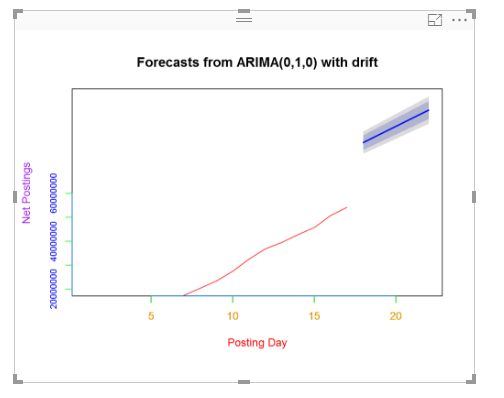
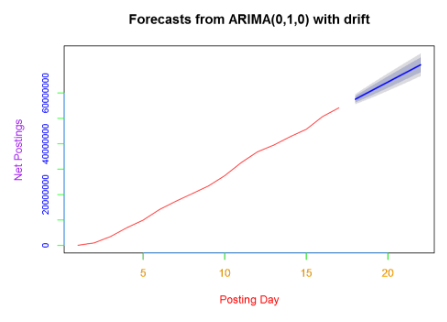
- Mark as New
- Bookmark
- Subscribe
- Mute
- Subscribe to RSS Feed
- Permalink
- Report Inappropriate Content
Hi @ironryan77,
There still some details needed to confirm. In your formula, there is some net_payment_amount field in "2017 MTD". While there is no such filed in your given sample table. You create the R visual based on the measure, I am unable to test based on the table above. Could you please post some more details for further analysis?
Best Regards,
Angelia
- Mark as New
- Bookmark
- Subscribe
- Mute
- Subscribe to RSS Feed
- Permalink
- Report Inappropriate Content
Thanks, I think I found the problem. The problem is actually in the R-script, that Power BI doesn't allow me to dynamically set the end value inside the timeseries function. I can hard-code it, but when I try feeding in the end value from one of the inputs, it errors. Here is my R-script code:
Sys.setlocale("LC_ALL","English") # internationalization
library(forecast)
ts_end = dataset$"P-Days in month so far"
flength <- dataset$"P-Days in Month" - dataset$"P-Days in month so far"
timeSeries=ts(data=dataset$"MTD 2017 Net-P",start=1,frequency=1, end=ts_end)
fit <- auto.arima(timeSeries)
fcast <- forecast(fit, h=flength)
plot(fcast, col="red", yaxt="n")(This input is numeric).
The error message I got was:
Feedback Type: Frown (Error) Timestamp: 2017-05-25T21:24:44.2295098Z Local Time: 2017-05-25T16:24:44.2295098-05:00 Product Version: 2.46.4732.581 (PBIDesktop) (x64) Release: May, 2017 IE Version: 11.0.9600.18638 OS Version: Microsoft Windows NT 6.1.7601 Service Pack 1 (x64 en-US) CLR Version: 4.6.1 or later [Release Number = 394271] Workbook Package Info: 1* - en-US, Query Groups: 0, fastCombine: Disabled, runBackgroundAnalysis: True. Peak Working Set: 397 MB Private Memory: 307 MB Peak Virtual Memory: 3.71 GB Error Message: R script error. Warning message: package 'forecast' was built under R version 3.3.3 Error in rep(1, n.ahead) : invalid 'times' argument Calls: forecast ... forecast.Arima -> predict -> predict.Arima -> cbind Execution halted
Can you test this by creating a sample dataset, inputting 3 inputs into an R-visual, and then trying to plot the timeseries as I did in my code above by using one of these inputs as the end value?
Helpful resources

Power BI Dataviz World Championships
Vote for your favorite vizzies from the Power BI World Championship submissions!

Join our Community Sticker Challenge 2026
If you love stickers, then you will definitely want to check out our Community Sticker Challenge!

Power BI Monthly Update - January 2026
Check out the January 2026 Power BI update to learn about new features.

| User | Count |
|---|---|
| 55 | |
| 53 | |
| 40 | |
| 17 | |
| 16 |
| User | Count |
|---|---|
| 123 | |
| 108 | |
| 44 | |
| 32 | |
| 26 |
