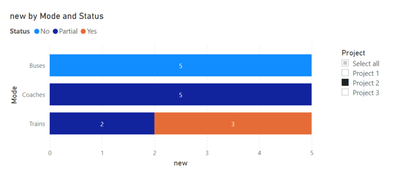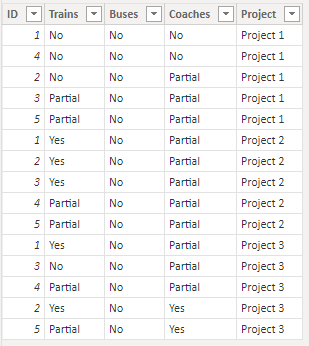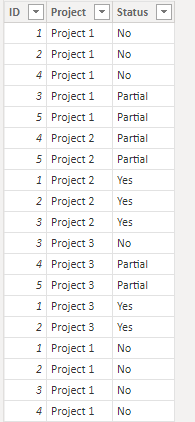Fabric Data Days starts November 4th!
Advance your Data & AI career with 50 days of live learning, dataviz contests, hands-on challenges, study groups & certifications and more!
Get registered- Power BI forums
- Get Help with Power BI
- Desktop
- Service
- Report Server
- Power Query
- Mobile Apps
- Developer
- DAX Commands and Tips
- Custom Visuals Development Discussion
- Health and Life Sciences
- Power BI Spanish forums
- Translated Spanish Desktop
- Training and Consulting
- Instructor Led Training
- Dashboard in a Day for Women, by Women
- Galleries
- Data Stories Gallery
- Themes Gallery
- Contests Gallery
- Quick Measures Gallery
- Visual Calculations Gallery
- Notebook Gallery
- Translytical Task Flow Gallery
- TMDL Gallery
- R Script Showcase
- Webinars and Video Gallery
- Ideas
- Custom Visuals Ideas (read-only)
- Issues
- Issues
- Events
- Upcoming Events
Join us at FabCon Atlanta from March 16 - 20, 2026, for the ultimate Fabric, Power BI, AI and SQL community-led event. Save $200 with code FABCOMM. Register now.
- Power BI forums
- Forums
- Get Help with Power BI
- Desktop
- Re: How to count the number of values that meet a ...
- Subscribe to RSS Feed
- Mark Topic as New
- Mark Topic as Read
- Float this Topic for Current User
- Bookmark
- Subscribe
- Printer Friendly Page
- Mark as New
- Bookmark
- Subscribe
- Mute
- Subscribe to RSS Feed
- Permalink
- Report Inappropriate Content
How to count the number of values that meet a condition across multiple tables?
Background data
I have 3 tables:
Project 1.
| Project 2.
| Project 3.
|
Problem
I would like to represent this data in a chart (like below), that counts the number of IDs that have a "Yes" on any of the projects I select, the number of IDs that don't have a "Yes" on any of the projects I select but do have a "Partial", and the number of IDs that have neither "Yes" or "Partial" on any of the projects I select.
Put another way,
If Status= "Yes" for any of the rows of the selected projects with the same ID then count the ID as a "Yes", else
If Status= "Partial" for any of the rows of the selected projects with the same ID then count the ID as a "Partial", else
If Status= "No" for any of the rows of the selected projects with the same ID then count the ID as a "No".
Fail
I did Append all the Projects, and then use a Calculated Column to calculate what I need. However, I need the measure to respond to the Projects selected.
For example, if I only select Project 1 and Project 2 (on the Slicer), then the measure counts, for each Mode, the number of IDs that have a "Yes" on Project 1 or Project 2, the number of IDs that don't have a "Yes" on Project 1 or Project 2 but do have a "Partial", and the number of IDs that have neither "No" on both Project 1 or Project 2.
- Mark as New
- Bookmark
- Subscribe
- Mute
- Subscribe to RSS Feed
- Permalink
- Report Inappropriate Content
Thanks @v-zhangti .
When I use:
Table = UNION(
SUMMARIZE('Project 1','Project 1'[ID],'Project 1'[Trains],'Project 1'[Buses],'Project 1'[Coaches],"Project","Project 1"),
SUMMARIZE('Project 2','Project 2'[ID],'Project 2'[Trains],'Project 2'[Buses],'Project 2'[Coaches],"Project","Project 2"),
SUMMARIZE('Project 3','Project 3'[ID],'Project 3'[Trains],'Project 3'[Buses],'Project 3'[Coaches],"Project","Project 3"))I get:
"The expression refers to multiple columns. Multiple columns cannot be converted to a scalar value."
- Mark as New
- Bookmark
- Subscribe
- Mute
- Subscribe to RSS Feed
- Permalink
- Report Inappropriate Content
Hi, @freemainia
You can try the following methods. Join 3 tables into one table.
Table = UNION(
SUMMARIZE('Project 1','Project 1'[ID],'Project 1'[Trains],'Project 1'[Buses],'Project 1'[Coaches],"Project","Project 1"),
SUMMARIZE('Project 2','Project 2'[ID],'Project 2'[Trains],'Project 2'[Buses],'Project 2'[Coaches],"Project","Project 2"),
SUMMARIZE('Project 3','Project 3'[ID],'Project 3'[Trains],'Project 3'[Buses],'Project 3'[Coaches],"Project","Project 3"))Transform on top of this table. And change the column name to "Status".
Measure:
Yes = CALCULATE(COUNT('Table 2'[ID]),ALLEXCEPT('Table 2','Table 2'[Project]),'Table 2'[Status]="Yes")No = CALCULATE(COUNT('Table 2'[ID]),ALLEXCEPT('Table 2','Table 2'[Project]),'Table 2'[Status]="No")Partial = CALCULATE(COUNT('Table 2'[ID]),ALLEXCEPT('Table 2','Table 2'[Project]),'Table 2'[Status]="Partial")Is this the result you expect?
Best Regards,
Community Support Team _Charlotte
If this post helps, then please consider Accept it as the solution to help the other members find it more quickly.
- Mark as New
- Bookmark
- Subscribe
- Mute
- Subscribe to RSS Feed
- Permalink
- Report Inappropriate Content
When I use:
Table = UNION(
SUMMARIZE('Project 1','Project 1'[ID],'Project 1'[Trains],'Project 1'[Buses],'Project 1'[Coaches],"Project","Project 1"),
SUMMARIZE('Project 2','Project 2'[ID],'Project 2'[Trains],'Project 2'[Buses],'Project 2'[Coaches],"Project","Project 2"),
SUMMARIZE('Project 3','Project 3'[ID],'Project 3'[Trains],'Project 3'[Buses],'Project 3'[Coaches],"Project","Project 3"))I get:
"The expression refers to multiple columns. Multiple columns cannot be converted to a scalar value."
Helpful resources

FabCon Global Hackathon
Join the Fabric FabCon Global Hackathon—running virtually through Nov 3. Open to all skill levels. $10,000 in prizes!

Power BI Monthly Update - October 2025
Check out the October 2025 Power BI update to learn about new features.

| User | Count |
|---|---|
| 80 | |
| 40 | |
| 31 | |
| 27 | |
| 27 |