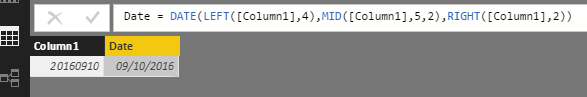FabCon is coming to Atlanta
Join us at FabCon Atlanta from March 16 - 20, 2026, for the ultimate Fabric, Power BI, AI and SQL community-led event. Save $200 with code FABCOMM.
Register now!- Power BI forums
- Get Help with Power BI
- Desktop
- Service
- Report Server
- Power Query
- Mobile Apps
- Developer
- DAX Commands and Tips
- Custom Visuals Development Discussion
- Health and Life Sciences
- Power BI Spanish forums
- Translated Spanish Desktop
- Training and Consulting
- Instructor Led Training
- Dashboard in a Day for Women, by Women
- Galleries
- Data Stories Gallery
- Themes Gallery
- Contests Gallery
- Quick Measures Gallery
- Notebook Gallery
- Translytical Task Flow Gallery
- TMDL Gallery
- R Script Showcase
- Webinars and Video Gallery
- Ideas
- Custom Visuals Ideas (read-only)
- Issues
- Issues
- Events
- Upcoming Events
To celebrate FabCon Vienna, we are offering 50% off select exams. Ends October 3rd. Request your discount now.
- Power BI forums
- Forums
- Get Help with Power BI
- Desktop
- Re: How to convert text 20150714 to date?
- Subscribe to RSS Feed
- Mark Topic as New
- Mark Topic as Read
- Float this Topic for Current User
- Bookmark
- Subscribe
- Printer Friendly Page
- Mark as New
- Bookmark
- Subscribe
- Mute
- Subscribe to RSS Feed
- Permalink
- Report Inappropriate Content
How to convert text 20150714 to date?
I have Excel as data source and date is coming as 20150714. How to parse or convert to date format?
And how to make month slicer?
Solved! Go to Solution.
- Mark as New
- Bookmark
- Subscribe
- Mute
- Subscribe to RSS Feed
- Permalink
- Report Inappropriate Content
Hi @Anonymous,
As the text value "20150714" is not formatted as standard date format, it's not able to convert it to Date data type directly.
In your scenario, you can try the DAX shared by @joerykeizer,
Also you can create a Custom Column in Query Editor follow below formula:
=Date.FromText(Text.Range([Column1],0,4)&Text.Range([Column1],4,2)&Text.Range([Column1],6,2))
Best Regards,
Qiuyun Yu
If this post helps, then please consider Accept it as the solution to help the other members find it more quickly.
- Mark as New
- Bookmark
- Subscribe
- Mute
- Subscribe to RSS Feed
- Permalink
- Report Inappropriate Content
Hi @Anonymous,
As the text value "20150714" is not formatted as standard date format, it's not able to convert it to Date data type directly.
In your scenario, you can try the DAX shared by @joerykeizer,
Also you can create a Custom Column in Query Editor follow below formula:
=Date.FromText(Text.Range([Column1],0,4)&Text.Range([Column1],4,2)&Text.Range([Column1],6,2))
Best Regards,
Qiuyun Yu
If this post helps, then please consider Accept it as the solution to help the other members find it more quickly.
- Mark as New
- Bookmark
- Subscribe
- Mute
- Subscribe to RSS Feed
- Permalink
- Report Inappropriate Content
Text To Date
=Date.FromText(Text.Range([Column1],0,4)&Text.Range([Column1],4,2)&Text.Range([Column1],6,2))
Number to Date
=Date.FromText(Text.Range(Number.ToText([Column1]),0,4) & (Text.Range(Number.ToText([Column1]),4,2)& (Text.Range(Number.ToText([Column1]),6,2))))
- Mark as New
- Bookmark
- Subscribe
- Mute
- Subscribe to RSS Feed
- Permalink
- Report Inappropriate Content
Just select the data type to "Date" by right clicking the column in Query ediotr to convert it into date column.
For a month Slicer, You can drag and drop the date field to the slicer visual and select only month.
Bhavesh
Love the Self Service BI.
Please use the 'Mark as answer' link to mark a post that answers your question. If you find a reply helpful, please remember to give Kudos.
- Mark as New
- Bookmark
- Subscribe
- Mute
- Subscribe to RSS Feed
- Permalink
- Report Inappropriate Content
Modeling => Data Type: Date = > "We can't automatically convert this column to date type"
- Mark as New
- Bookmark
- Subscribe
- Mute
- Subscribe to RSS Feed
- Permalink
- Report Inappropriate Content
Not sure if it's the best way, but you could create a new column like this:
Date = DATE(LEFT([DateText];4);MID([DateTest];5;2);RIGHT([DateText];2))
You specify which part of the text is year, month and day.
Btw you could also do this in the Query Editor by creating a new column:
=Date.FromText([DateText],"en-Us")