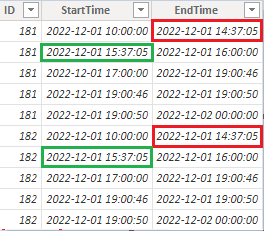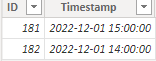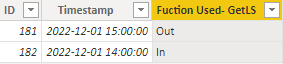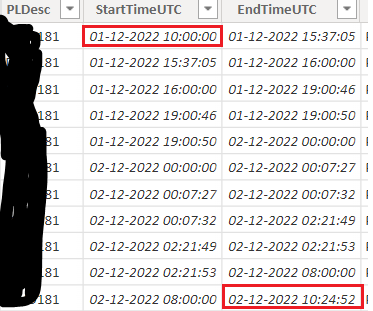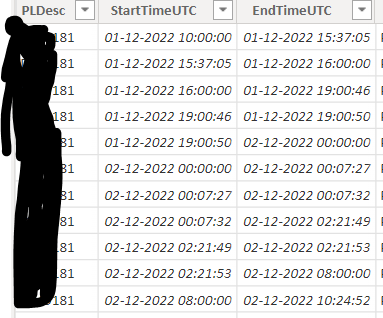Join us at FabCon Vienna from September 15-18, 2025
The ultimate Fabric, Power BI, SQL, and AI community-led learning event. Save €200 with code FABCOMM.
Get registered- Power BI forums
- Get Help with Power BI
- Desktop
- Service
- Report Server
- Power Query
- Mobile Apps
- Developer
- DAX Commands and Tips
- Custom Visuals Development Discussion
- Health and Life Sciences
- Power BI Spanish forums
- Translated Spanish Desktop
- Training and Consulting
- Instructor Led Training
- Dashboard in a Day for Women, by Women
- Galleries
- Data Stories Gallery
- Themes Gallery
- Contests Gallery
- Quick Measures Gallery
- Notebook Gallery
- Translytical Task Flow Gallery
- TMDL Gallery
- R Script Showcase
- Webinars and Video Gallery
- Ideas
- Custom Visuals Ideas (read-only)
- Issues
- Issues
- Events
- Upcoming Events
Compete to become Power BI Data Viz World Champion! First round ends August 18th. Get started.
- Power BI forums
- Forums
- Get Help with Power BI
- Desktop
- Re: How to compare 1 datetime columns of table1 wi...
- Subscribe to RSS Feed
- Mark Topic as New
- Mark Topic as Read
- Float this Topic for Current User
- Bookmark
- Subscribe
- Printer Friendly Page
- Mark as New
- Bookmark
- Subscribe
- Mute
- Subscribe to RSS Feed
- Permalink
- Report Inappropriate Content
How to compare 1 datetime columns of table1 with 2 datetime column of table2
Basically I need new column table1 with result of "compared table1 timestamp within the table2 start timestamp and endtime stamp"
Currently I tried and got error-
Fuction Used-
var RejTimestamp = 'Table1'[Timestamp]
error- "A table of multiple values was supplied where a single value was expected."
Solved! Go to Solution.
- Mark as New
- Bookmark
- Subscribe
- Mute
- Subscribe to RSS Feed
- Permalink
- Report Inappropriate Content
Hi @RAVICHANDRA ,
Modift it to:
Fuction Used- GetLS =
VAR _T =
ADDCOLUMNS ( 'Table2', "TS", EARLIER ( Table1[Timestamp] ) )
VAR _T2 =
ADDCOLUMNS (
_T,
"Count",
IF ( [TS] >= [StartTime] && [TS] <= [EndTime], 1, 0 )
)
RETURN
IF (
SUMX ( FILTER ( _T2, [ID] = EARLIER ( Table1[ID] ) ), [Count] ) = 0,
"Out",
"In"
)
Best Regards,
Community Support Team _ kalyj
If this post helps, then please consider Accept it as the solution to help the other members find it more quickly.
- Mark as New
- Bookmark
- Subscribe
- Mute
- Subscribe to RSS Feed
- Permalink
- Report Inappropriate Content
Hi @RAVICHANDRA ,
According to your description, I modify the sample which contains time interval.
And here is Table1. As you can see, ID181 isn't in any time period in Table2, so it should be "Out". ID182 is in the first time period, so it should be "In".
Here's my solution, create a calculated column in Table1:
Fuction Used- GetLS =
VAR _T =
ADDCOLUMNS (
'Table2',
"TS", LOOKUPVALUE ( 'Table1'[Timestamp], Table1[ID], 'Table2'[ID] )
)
VAR _T2 =
ADDCOLUMNS (
_T,
"Count",
IF ( [TS] >= [StartTime] && [TS] <= [EndTime], 1, 0 )
)
RETURN
IF (
SUMX ( FILTER ( _T2, [ID] = EARLIER ( Table1[ID] ) ), [Count] ) = 0,
"Out",
"In"
)
Get the correct result:
I attach my sample below for your reference.
Best Regards,
Community Support Team _ kalyj
If this post helps, then please consider Accept it as the solution to help the other members find it more quickly.
- Mark as New
- Bookmark
- Subscribe
- Mute
- Subscribe to RSS Feed
- Permalink
- Report Inappropriate Content
Hi Dear!
I tried this provoided solution and got error "A table of multiple values was supplied where a single value was expected."
I beleive this error not occurs to you because of your exampled Table1 doesn't have duplicate IDs, but my usecase have lot of different timestamps for each ID
apprciating your effort 👏
Thank You!
- Mark as New
- Bookmark
- Subscribe
- Mute
- Subscribe to RSS Feed
- Permalink
- Report Inappropriate Content
Hi @RAVICHANDRA ,
Modift it to:
Fuction Used- GetLS =
VAR _T =
ADDCOLUMNS ( 'Table2', "TS", EARLIER ( Table1[Timestamp] ) )
VAR _T2 =
ADDCOLUMNS (
_T,
"Count",
IF ( [TS] >= [StartTime] && [TS] <= [EndTime], 1, 0 )
)
RETURN
IF (
SUMX ( FILTER ( _T2, [ID] = EARLIER ( Table1[ID] ) ), [Count] ) = 0,
"Out",
"In"
)
Best Regards,
Community Support Team _ kalyj
If this post helps, then please consider Accept it as the solution to help the other members find it more quickly.
- Mark as New
- Bookmark
- Subscribe
- Mute
- Subscribe to RSS Feed
- Permalink
- Report Inappropriate Content
Thank You so much Dear! It's worked fine now, I just can say Your Excellent 🙂 Still not able to understand that fuction much, But working fine as I validated.
Thanks-
Ravi
- Mark as New
- Bookmark
- Subscribe
- Mute
- Subscribe to RSS Feed
- Permalink
- Report Inappropriate Content
@RAVICHANDRA , you have multiple values of dates per id in Table2. You need to either use some aggregation function (like MIN( 'Table2'[StartTime] ) ) or more columns to retrieve 1 value.
If this post helps, then please consider Accept it as the solution to help the other members find it more quickly. Appreciate your Kudos.
Check out my latest demo report in the data story gallery.
Stand with Ukraine!
Here are official ways you can support Ukraine financially (accounts with multiple currencies):
1) Support the Armed Forces of Ukraine: https://bank.gov.ua/ua/about/support-the-armed-forces
2) Come Back Alive foundation: https://www.comebackalive.in.ua/
Thank you!
- Mark as New
- Bookmark
- Subscribe
- Mute
- Subscribe to RSS Feed
- Permalink
- Report Inappropriate Content
Thanks ERD, But those cannot be aggregate as MIN MAX as throughout the clock in 24hrs randomly sometime will be IN and sometimes OUT, So aggregation is not possible I beleive. Sorry if you mean't anything more different then my understanding pls explain bit, Am basic level user 🙂
- Mark as New
- Bookmark
- Subscribe
- Mute
- Subscribe to RSS Feed
- Permalink
- Report Inappropriate Content
Hi @RAVICHANDRA ,
I noticed that each StartTimeUTC in the snapshot is continuous with the previous EndTimeUTC. So if we do it manually, for the timestamp in Table1, which value do you want it to compare with in Table2, the min StartTimeUTC (01-12-2022 10:00:00) and max EndTimeUTC(02-12-2022 10:24:52)?
Best Regards,
Community Support Team _ kalyj
- Mark as New
- Bookmark
- Subscribe
- Mute
- Subscribe to RSS Feed
- Permalink
- Report Inappropriate Content
Thanks for your input Dear! Attached table is for sample only and that has full time "IN; Usual data will not be the same always for my use case. There will time difference between previous end and next start stmaps many times usually.
Thank You Again- Ravi
- Mark as New
- Bookmark
- Subscribe
- Mute
- Subscribe to RSS Feed
- Permalink
- Report Inappropriate Content
Table2 example (Example has multiple duplicate IDs and those are required too), Headings PLDesc=ID.
- Mark as New
- Bookmark
- Subscribe
- Mute
- Subscribe to RSS Feed
- Permalink
- Report Inappropriate Content
in table2, are ID and EndTime/StartTime one-to-one?