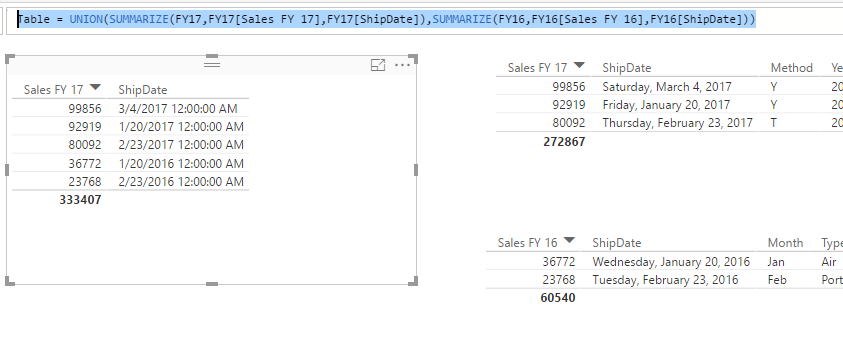Fabric Data Days starts November 4th!
Advance your Data & AI career with 50 days of live learning, dataviz contests, hands-on challenges, study groups & certifications and more!
Get registered- Power BI forums
- Get Help with Power BI
- Desktop
- Service
- Report Server
- Power Query
- Mobile Apps
- Developer
- DAX Commands and Tips
- Custom Visuals Development Discussion
- Health and Life Sciences
- Power BI Spanish forums
- Translated Spanish Desktop
- Training and Consulting
- Instructor Led Training
- Dashboard in a Day for Women, by Women
- Galleries
- Data Stories Gallery
- Themes Gallery
- Contests Gallery
- QuickViz Gallery
- Quick Measures Gallery
- Visual Calculations Gallery
- Notebook Gallery
- Translytical Task Flow Gallery
- TMDL Gallery
- R Script Showcase
- Webinars and Video Gallery
- Ideas
- Custom Visuals Ideas (read-only)
- Issues
- Issues
- Events
- Upcoming Events
Get Fabric Certified for FREE during Fabric Data Days. Don't miss your chance! Request now
- Power BI forums
- Forums
- Get Help with Power BI
- Desktop
- Re: How to combine two column from two different t...
- Subscribe to RSS Feed
- Mark Topic as New
- Mark Topic as Read
- Float this Topic for Current User
- Bookmark
- Subscribe
- Printer Friendly Page
- Mark as New
- Bookmark
- Subscribe
- Mute
- Subscribe to RSS Feed
- Permalink
- Report Inappropriate Content
How to combine two column from two different table into one.
I need to merge two columns from two septerate tables into one new table without going into edit mode (dont have ability to - long story).
Example:
| Sales FY 17 | ShipDate | Method | Year |
| 92919 | 1/20/2017 | Y | 2017 |
| 80092 | 2/23/2017 | T | 2017 |
| 99856 | 3/4/2017 | Y | 207 |
| Sales FY 16 | ShipDate | Type | Month |
| 36772 | 1/20/2016 | Air | Jan |
| 23768 | 2/23/2016 | Port | Feb |
| Sales | ShipDate |
| 92919 | 1/20/2017 |
| 80092 | 2/23/2017 |
| 99856 | 3/4/2017 |
| 36772 | 1/20/2016 |
| 23768 | 2/23/2016 |
Is there DAX funcationality or something else that can help me achieve this?
Solved! Go to Solution.
- Mark as New
- Bookmark
- Subscribe
- Mute
- Subscribe to RSS Feed
- Permalink
- Report Inappropriate Content
You just need to summarize FY and ShipDate column for both tables and UNION() them together.
Table = UNION(SUMMARIZE(FY17,FY17[Sales FY 17],FY17[ShipDate]),SUMMARIZE(FY16,FY16[Sales FY 16],FY16[ShipDate]))
Regards,
- Mark as New
- Bookmark
- Subscribe
- Mute
- Subscribe to RSS Feed
- Permalink
- Report Inappropriate Content
You just need to summarize FY and ShipDate column for both tables and UNION() them together.
Table = UNION(SUMMARIZE(FY17,FY17[Sales FY 17],FY17[ShipDate]),SUMMARIZE(FY16,FY16[Sales FY 16],FY16[ShipDate]))
Regards,
- Mark as New
- Bookmark
- Subscribe
- Mute
- Subscribe to RSS Feed
- Permalink
- Report Inappropriate Content
You need to relate them in relationship view or in dax formula to proceed with this. If you already have them related, there is no need to write a dax creating a new table, you can just add a column to * table of relation with =RELATED('Table'[ColumnName]).
Regards,
Happy to help!
Helpful resources

Fabric Data Days
Advance your Data & AI career with 50 days of live learning, contests, hands-on challenges, study groups & certifications and more!

Power BI Monthly Update - October 2025
Check out the October 2025 Power BI update to learn about new features.