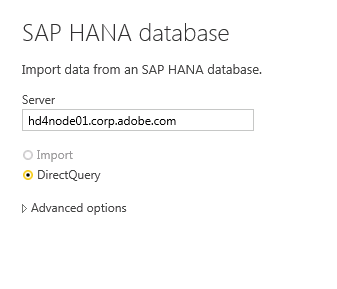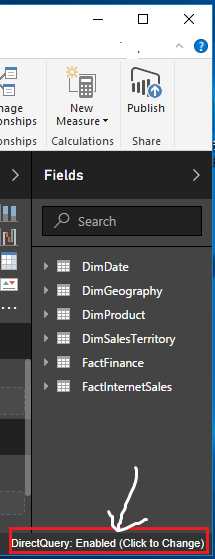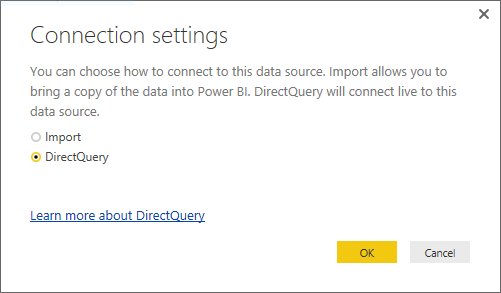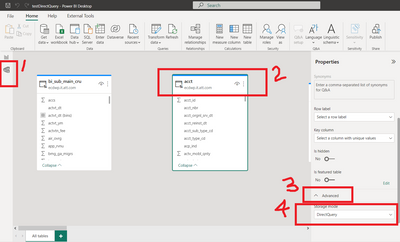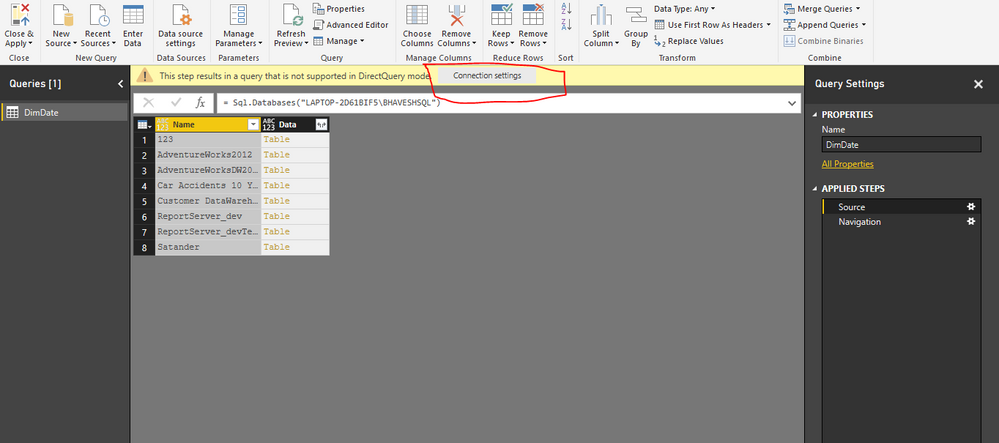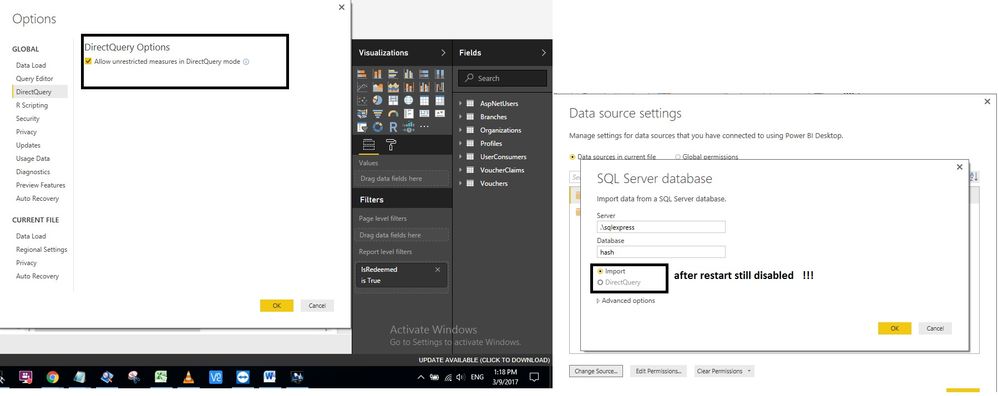FabCon is coming to Atlanta
Join us at FabCon Atlanta from March 16 - 20, 2026, for the ultimate Fabric, Power BI, AI and SQL community-led event. Save $200 with code FABCOMM.
Register now!- Power BI forums
- Get Help with Power BI
- Desktop
- Service
- Report Server
- Power Query
- Mobile Apps
- Developer
- DAX Commands and Tips
- Custom Visuals Development Discussion
- Health and Life Sciences
- Power BI Spanish forums
- Translated Spanish Desktop
- Training and Consulting
- Instructor Led Training
- Dashboard in a Day for Women, by Women
- Galleries
- Data Stories Gallery
- Themes Gallery
- Contests Gallery
- QuickViz Gallery
- Quick Measures Gallery
- Visual Calculations Gallery
- Notebook Gallery
- Translytical Task Flow Gallery
- TMDL Gallery
- R Script Showcase
- Webinars and Video Gallery
- Ideas
- Custom Visuals Ideas (read-only)
- Issues
- Issues
- Events
- Upcoming Events
The Power BI Data Visualization World Championships is back! Get ahead of the game and start preparing now! Learn more
- Power BI forums
- Forums
- Get Help with Power BI
- Desktop
- Re: How to change direct query to import query
- Subscribe to RSS Feed
- Mark Topic as New
- Mark Topic as Read
- Float this Topic for Current User
- Bookmark
- Subscribe
- Printer Friendly Page
- Mark as New
- Bookmark
- Subscribe
- Mute
- Subscribe to RSS Feed
- Permalink
- Report Inappropriate Content
How to change direct query to import query
Hi Team ,
I have connected to HANA DB and created one reporting using Direct query option . Now i want to change from Drirect query option to Import query option . I tried to change in edit query--> change data source(below snap) and there import query option is disable . Can you please let me know how can i change my direct query to import query option .
Solved! Go to Solution.
- Mark as New
- Bookmark
- Subscribe
- Mute
- Subscribe to RSS Feed
- Permalink
- Report Inappropriate Content
Hi @kanth32,
If you're connected by Direct Query, you'll see the message "DirectQuery: Enabled (Click to Change)" in the status bar at the bottom right hand screen on Power BI Desktop:
Click on the message, then you should be able to change Direct Query to Import Model.![]()
Regards
- Mark as New
- Bookmark
- Subscribe
- Mute
- Subscribe to RSS Feed
- Permalink
- Report Inappropriate Content
I am getting this error while changing from Directquery to Import mode
- Mark as New
- Bookmark
- Subscribe
- Mute
- Subscribe to RSS Feed
- Permalink
- Report Inappropriate Content
Actually, go to Query Editor, then Source step.
- Mark as New
- Bookmark
- Subscribe
- Mute
- Subscribe to RSS Feed
- Permalink
- Report Inappropriate Content
Thanks for this solution it easily resolved my issue
- Mark as New
- Bookmark
- Subscribe
- Mute
- Subscribe to RSS Feed
- Permalink
- Report Inappropriate Content
In Power BI Desktop, go to Model view-->Advanced and change the storage mode from DirectQuery to Import
- Mark as New
- Bookmark
- Subscribe
- Mute
- Subscribe to RSS Feed
- Permalink
- Report Inappropriate Content
Since I had a hard time comprehending the terms like Model View etc.. here is a more detailed screenshot that I thought might help. (1) Click model view (2) Click a table that you want to change (3) Click Advanced (4) Make your choice of directquery, import or dual
- Mark as New
- Bookmark
- Subscribe
- Mute
- Subscribe to RSS Feed
- Permalink
- Report Inappropriate Content
Thank you.. I also had very hard time and this solution wored perfectly.
Rest of the solutions are not trust worthy and most of the times my PBI just stopped responding.
- Mark as New
- Bookmark
- Subscribe
- Mute
- Subscribe to RSS Feed
- Permalink
- Report Inappropriate Content
From https://docs.microsoft.com/en-us/power-bi/connect-data/desktop-directquery-about :
| Underlying data source is an OLAP source, containing measures | If the underlying data source contains measures, such as SAP HANA or SAP Business Warehouse, then importing the data brings other issues. It means that the data imported is at a particular level of aggregation, as defined by the query. For example, measures TotalSales by Class, Year, and City. Then if a visual is built asking for data at a higher-level aggregate, such as TotalSales by Year, it's further aggregating the aggregate value. This aggregation is fine for additive measures, such as Sum and Min, but it's an issue for non-additive measures, such as Average, DistinctCount. To make it easy to get the correct aggregate data, as needed for the particular visual, directly from the source, it would be necessary to send queries per visual, as in DirectQuery. When connecting to SAP Business Warehouse (BW), choosing DirectQuery allows for this treatment of measures. For information about SAP BW, see DirectQuery and SAP BW. However, currently DirectQuery over SAP HANA treats it the same as a relational source, and provides similar behavior to import. This approach is covered further in DirectQuery and SAP HANA. |
- Mark as New
- Bookmark
- Subscribe
- Mute
- Subscribe to RSS Feed
- Permalink
- Report Inappropriate Content
How can the Storage Mode be changed when the Data Source is an Analysis Services database?
- Mark as New
- Bookmark
- Subscribe
- Mute
- Subscribe to RSS Feed
- Permalink
- Report Inappropriate Content
Can you see something like this in Query Editor, Change the Connection Settings to Import Mode,
Bhavesh
Love the Self Service BI.
Please use the 'Mark as answer' link to mark a post that answers your question. If you find a reply helpful, please remember to give Kudos.
- Mark as New
- Bookmark
- Subscribe
- Mute
- Subscribe to RSS Feed
- Permalink
- Report Inappropriate Content
Hi Bhavesh ,
Thanks for your reply
we are not able to get that option in edit query .
- Mark as New
- Bookmark
- Subscribe
- Mute
- Subscribe to RSS Feed
- Permalink
- Report Inappropriate Content
You can see this message when you select the Source option in your query applied steps.
Bhavesh
Love the Self Service BI.
Please use the 'Mark as answer' link to mark a post that answers your question. If you find a reply helpful, please remember to give Kudos.
- Mark as New
- Bookmark
- Subscribe
- Mute
- Subscribe to RSS Feed
- Permalink
- Report Inappropriate Content
Hello Bhavesh ,
i can able see the import and direct query option .. in Edit query but there it was disabled please check my intial screen shot
- Mark as New
- Bookmark
- Subscribe
- Mute
- Subscribe to RSS Feed
- Permalink
- Report Inappropriate Content
Hi @kanth32,
If you're connected by Direct Query, you'll see the message "DirectQuery: Enabled (Click to Change)" in the status bar at the bottom right hand screen on Power BI Desktop:
Click on the message, then you should be able to change Direct Query to Import Model.![]()
Regards
- Mark as New
- Bookmark
- Subscribe
- Mute
- Subscribe to RSS Feed
- Permalink
- Report Inappropriate Content
- Mark as New
- Bookmark
- Subscribe
- Mute
- Subscribe to RSS Feed
- Permalink
- Report Inappropriate Content
Amazing - thats for sharing, it was impossible to find in MS documentation
- Mark as New
- Bookmark
- Subscribe
- Mute
- Subscribe to RSS Feed
- Permalink
- Report Inappropriate Content
Thank you!!! 2022 and still saving lives!!! 🤣
- Mark as New
- Bookmark
- Subscribe
- Mute
- Subscribe to RSS Feed
- Permalink
- Report Inappropriate Content
not working with me 😞
after enable " direct query "
from options restart still disabled ...!!!
Helpful resources

Power BI Dataviz World Championships
The Power BI Data Visualization World Championships is back! Get ahead of the game and start preparing now!

| User | Count |
|---|---|
| 63 | |
| 45 | |
| 41 | |
| 36 | |
| 23 |
| User | Count |
|---|---|
| 189 | |
| 124 | |
| 106 | |
| 78 | |
| 52 |