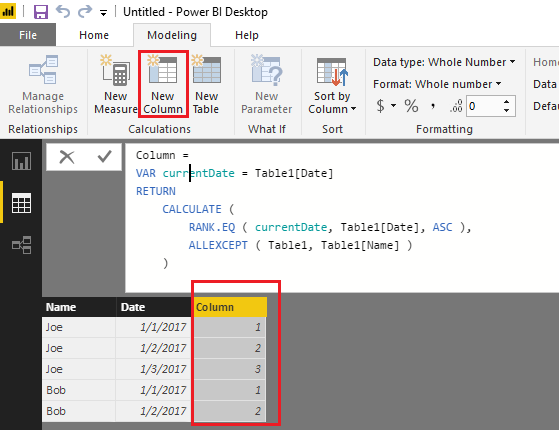Fabric Data Days starts November 4th!
Advance your Data & AI career with 50 days of live learning, dataviz contests, hands-on challenges, study groups & certifications and more!
Get registered- Power BI forums
- Get Help with Power BI
- Desktop
- Service
- Report Server
- Power Query
- Mobile Apps
- Developer
- DAX Commands and Tips
- Custom Visuals Development Discussion
- Health and Life Sciences
- Power BI Spanish forums
- Translated Spanish Desktop
- Training and Consulting
- Instructor Led Training
- Dashboard in a Day for Women, by Women
- Galleries
- Data Stories Gallery
- Themes Gallery
- Contests Gallery
- QuickViz Gallery
- Quick Measures Gallery
- Visual Calculations Gallery
- Notebook Gallery
- Translytical Task Flow Gallery
- TMDL Gallery
- R Script Showcase
- Webinars and Video Gallery
- Ideas
- Custom Visuals Ideas (read-only)
- Issues
- Issues
- Events
- Upcoming Events
Get Fabric Certified for FREE during Fabric Data Days. Don't miss your chance! Request now
- Power BI forums
- Forums
- Get Help with Power BI
- Desktop
- Re: How to change Date to Index
- Subscribe to RSS Feed
- Mark Topic as New
- Mark Topic as Read
- Float this Topic for Current User
- Bookmark
- Subscribe
- Printer Friendly Page
- Mark as New
- Bookmark
- Subscribe
- Mute
- Subscribe to RSS Feed
- Permalink
- Report Inappropriate Content
How to change Date to Index
Basically, i am trying to 'Normalize' time. So the earliest available date per name starts at 1, and increases by 1.
Name - Date - (New Index Column)
Joe 1/1/2017 1
Joe 1/2/2017 2
Joe 1/3/2017 3
Bob 1/1/2017 1
Bob 1/2/2017 2
..........
Basically, i am trying to plot Sales on the Y- axis, and "Working Days" on the X-axis.
Solved! Go to Solution.
- Mark as New
- Bookmark
- Subscribe
- Mute
- Subscribe to RSS Feed
- Permalink
- Report Inappropriate Content
Hi @aar0n,
Based on my test, you should be able to use the formula below to create calculate column in your table to add the index column in your scenario. ![]()
Column =
VAR currentDate = Table1[Date]
RETURN
CALCULATE (
RANK.EQ ( currentDate, Table1[Date], ASC ),
ALLEXCEPT ( Table1, Table1[Name] )
)
Regards
- Mark as New
- Bookmark
- Subscribe
- Mute
- Subscribe to RSS Feed
- Permalink
- Report Inappropriate Content
Hi @aar0n,
Based on my test, you should be able to use the formula below to create calculate column in your table to add the index column in your scenario. ![]()
Column =
VAR currentDate = Table1[Date]
RETURN
CALCULATE (
RANK.EQ ( currentDate, Table1[Date], ASC ),
ALLEXCEPT ( Table1, Table1[Name] )
)
Regards
- Mark as New
- Bookmark
- Subscribe
- Mute
- Subscribe to RSS Feed
- Permalink
- Report Inappropriate Content
Thank you so much!!! works perfectly!!
- Mark as New
- Bookmark
- Subscribe
- Mute
- Subscribe to RSS Feed
- Permalink
- Report Inappropriate Content
Perhaps something like:
c_Index = DATEDIFF(MIN([Date]),[Date],DAY)+1
My have to reverse the first two parameters, I can never keep that straight...
Follow on LinkedIn
@ me in replies or I'll lose your thread!!!
Instead of a Kudo, please vote for this idea
Become an expert!: Enterprise DNA
External Tools: MSHGQM
YouTube Channel!: Microsoft Hates Greg
Latest book!: DAX For Humans
DAX is easy, CALCULATE makes DAX hard...
Helpful resources

Fabric Data Days
Advance your Data & AI career with 50 days of live learning, contests, hands-on challenges, study groups & certifications and more!

Power BI Monthly Update - October 2025
Check out the October 2025 Power BI update to learn about new features.