Join us at FabCon Vienna from September 15-18, 2025
The ultimate Fabric, Power BI, SQL, and AI community-led learning event. Save €200 with code FABCOMM.
Get registered- Power BI forums
- Get Help with Power BI
- Desktop
- Service
- Report Server
- Power Query
- Mobile Apps
- Developer
- DAX Commands and Tips
- Custom Visuals Development Discussion
- Health and Life Sciences
- Power BI Spanish forums
- Translated Spanish Desktop
- Training and Consulting
- Instructor Led Training
- Dashboard in a Day for Women, by Women
- Galleries
- Data Stories Gallery
- Themes Gallery
- Contests Gallery
- Quick Measures Gallery
- Notebook Gallery
- Translytical Task Flow Gallery
- TMDL Gallery
- R Script Showcase
- Webinars and Video Gallery
- Ideas
- Custom Visuals Ideas (read-only)
- Issues
- Issues
- Events
- Upcoming Events
Enhance your career with this limited time 50% discount on Fabric and Power BI exams. Ends September 15. Request your voucher.
- Power BI forums
- Forums
- Get Help with Power BI
- Desktop
- Re: How to calculate the difference of a column us...
- Subscribe to RSS Feed
- Mark Topic as New
- Mark Topic as Read
- Float this Topic for Current User
- Bookmark
- Subscribe
- Printer Friendly Page
- Mark as New
- Bookmark
- Subscribe
- Mute
- Subscribe to RSS Feed
- Permalink
- Report Inappropriate Content
How to calculate the difference of a column using the first the of month and last day of month value
Hi guys,
I'm trying to calculate the difference of the value first day and the last the of the month.
Example:
day - value
01/01/2022 - 1
05/01/2022 - 2
20/01/2022 - 5
29/01/2022 - 5
03/02/2022 - 5
13/02/2022 - 3
17/02/2022 - 3
28/02/2022 - 5
The first month is January, it started with 1 in 01/01/2022 and ended with 5 in 28/01/2022, the difference between them is 4.
And the following month is 0, because it started with 5 and ended with 5.
How can I calculate it for ALL months in my database?
Solved! Go to Solution.
- Mark as New
- Bookmark
- Subscribe
- Mute
- Subscribe to RSS Feed
- Permalink
- Report Inappropriate Content
| To add as variable |
var mindateindex=calculate(MIN(Index),('# Pagas Recebidas'[Data])=Mindate) |
var maxdateindex=calculate(Index),max('# Pagas Recebidas'[Data])Maxdate) |
| change thses 2 lines |
| var compteurmini=calculate(max('# Pagas Recebidas'[Saldo]),'# Pagas Recebidas'[Data]=mindate&&Index=mindateindex) |
var compteurmaxi=calculate(max('# Pagas Recebidas'[Saldo]),'# Pagas Recebidas'[Data]=maxdate&&index=maxdateindex) |
- Mark as New
- Bookmark
- Subscribe
- Mute
- Subscribe to RSS Feed
- Permalink
- Report Inappropriate Content
- Mark as New
- Bookmark
- Subscribe
- Mute
- Subscribe to RSS Feed
- Permalink
- Report Inappropriate Content
It doesn't work
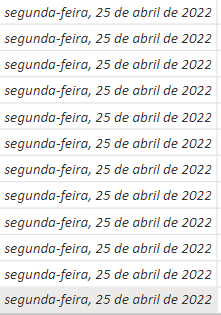
It's probably summing it all, I need the last of the last value.
- Mark as New
- Bookmark
- Subscribe
- Mute
- Subscribe to RSS Feed
- Permalink
- Report Inappropriate Content
Yes for sure it is for this. Do you have the time with the date because it taking the minuimum date and if you have more than 1 record at the same date it will not work
- Mark as New
- Bookmark
- Subscribe
- Mute
- Subscribe to RSS Feed
- Permalink
- Report Inappropriate Content
Can it be solved?
- Mark as New
- Bookmark
- Subscribe
- Mute
- Subscribe to RSS Feed
- Permalink
- Report Inappropriate Content
Does you Date format dis a date Hour?
- Mark as New
- Bookmark
- Subscribe
- Mute
- Subscribe to RSS Feed
- Permalink
- Report Inappropriate Content
No, only "date"
- Mark as New
- Bookmark
- Subscribe
- Mute
- Subscribe to RSS Feed
- Permalink
- Report Inappropriate Content
Esxcept the date do you have an index or another column you could use to identify the first record from a same date ?
- Mark as New
- Bookmark
- Subscribe
- Mute
- Subscribe to RSS Feed
- Permalink
- Report Inappropriate Content
Nothin, but I can create a index column.
- Mark as New
- Bookmark
- Subscribe
- Mute
- Subscribe to RSS Feed
- Permalink
- Report Inappropriate Content
Yes could be usefull because Pwbi cannot define the mninimum value.
keep me in touch
- Mark as New
- Bookmark
- Subscribe
- Mute
- Subscribe to RSS Feed
- Permalink
- Report Inappropriate Content
I created a column called "index", starting in 0.
- Mark as New
- Bookmark
- Subscribe
- Mute
- Subscribe to RSS Feed
- Permalink
- Report Inappropriate Content
| To add as variable |
var mindateindex=calculate(MIN(Index),('# Pagas Recebidas'[Data])=Mindate) |
var maxdateindex=calculate(Index),max('# Pagas Recebidas'[Data])Maxdate) |
| change thses 2 lines |
| var compteurmini=calculate(max('# Pagas Recebidas'[Saldo]),'# Pagas Recebidas'[Data]=mindate&&Index=mindateindex) |
var compteurmaxi=calculate(max('# Pagas Recebidas'[Saldo]),'# Pagas Recebidas'[Data]=maxdate&&index=maxdateindex) |
- Mark as New
- Bookmark
- Subscribe
- Mute
- Subscribe to RSS Feed
- Permalink
- Report Inappropriate Content
Thank-you SO MUCH @Anonymous !!!
- Mark as New
- Bookmark
- Subscribe
- Mute
- Subscribe to RSS Feed
- Permalink
- Report Inappropriate Content
Welcome
Enjoy Dax 🙂
- Mark as New
- Bookmark
- Subscribe
- Mute
- Subscribe to RSS Feed
- Permalink
- Report Inappropriate Content
i
Try this
- Mark as New
- Bookmark
- Subscribe
- Mute
- Subscribe to RSS Feed
- Permalink
- Report Inappropriate Content
@Tahech , You can use firstnonblankvalue and lastnonblankvalue
calculate(firstnonblankvalue ('DAte'[DAte], sum(Table[Value]))
or
calculate(firstnonblankvalue ('DAte'[DAte], sum(Table[Value]), allexcept(Table, 'Date'[Month Year]) )
https://www.linkedin.com/pulse/five-recent-power-bi-functions-you-should-use-more-often-amit-chandak


