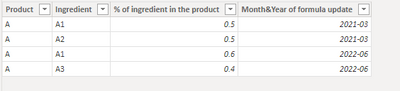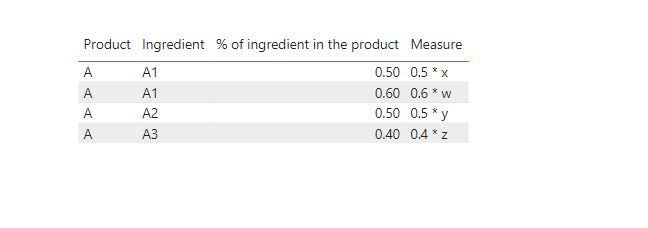Party with Power BI’s own Guy in a Cube
Power BI is turning 10! Tune in for a special live episode on July 24 with behind-the-scenes stories, product evolution highlights, and a sneak peek at what’s in store for the future.
Save the date- Power BI forums
- Get Help with Power BI
- Desktop
- Service
- Report Server
- Power Query
- Mobile Apps
- Developer
- DAX Commands and Tips
- Custom Visuals Development Discussion
- Health and Life Sciences
- Power BI Spanish forums
- Translated Spanish Desktop
- Training and Consulting
- Instructor Led Training
- Dashboard in a Day for Women, by Women
- Galleries
- Data Stories Gallery
- Themes Gallery
- Contests Gallery
- Quick Measures Gallery
- Notebook Gallery
- Translytical Task Flow Gallery
- TMDL Gallery
- R Script Showcase
- Webinars and Video Gallery
- Ideas
- Custom Visuals Ideas (read-only)
- Issues
- Issues
- Events
- Upcoming Events
Enhance your career with this limited time 50% discount on Fabric and Power BI exams. Ends August 31st. Request your voucher.
- Power BI forums
- Forums
- Get Help with Power BI
- Desktop
- How to calculate the cost of a product using diffe...
- Subscribe to RSS Feed
- Mark Topic as New
- Mark Topic as Read
- Float this Topic for Current User
- Bookmark
- Subscribe
- Printer Friendly Page
- Mark as New
- Bookmark
- Subscribe
- Mute
- Subscribe to RSS Feed
- Permalink
- Report Inappropriate Content
How to calculate the cost of a product using different formulas depending of the month&year?
Hi everyone,
Happy holidays!
I need to show the evolution of the cost of products and I have the following datasets:
- Number 1: Product / Ingredient / % of ingredient in the product / Month&Year of formula update. Example:
| Product | Ingredient | % of ingredient in the product | Month&Year of formula update |
| A | A1 | 0.5 | 03/2021 |
| A | A2 | 0.5 | 03/2021 |
| A | A1 | 0.6 | 06/2022 |
| A | A3 | 0.4 | 06/2022 |
- Number 2: Ingredients / Year&Month of cost / Cost. Example:
| Ingredients | Month&Year of cost | Cost |
| A1 | 01/2021 | u |
| A1 | 02/2021 | v |
| A1 | 03/2021 | x |
| ... | ... | ... |
I need to create a table which shows me:
- Product / Ingredient / % of ingredient in the product * Cost / Year&Month of cost
By taking the correct Ingredient, % of ingredient in the product and Cost, depending on the relationship between Month&Year of formula update and the Month&Year of cost. Example:
| Product | Ingredient | % of ingredient in the product * Cost | Month&Year of cost |
| A | A1 | 0.5 * x | All "Year&Month of cost" after 03/2021 and before 06/2022 |
| A | A2 | 0.5 * y | All "Year&Month of cost" after 03/2021 and before 06/2022 |
| A | A1 | 0.6 * w | All "Year&Month of cost" after 06/2022 |
| A | A3 | 0.4 * z | All "Year&Month of cost" after 06/2022 |
I was thinking about merging table Number 1 with table Number 2, but I don't know how to tell PowerBI to implement the right logic for which products formulas to use depending on the dates...
Any thoughts?
Thanks!
Solved! Go to Solution.
- Mark as New
- Bookmark
- Subscribe
- Mute
- Subscribe to RSS Feed
- Permalink
- Report Inappropriate Content
Hi @Anonymous ,
Please try below steps:
1. below is my test table
Table1:
Table2:
2. create a measure with below dax formula
Measure =
VAR cur_ingre =
SELECTEDVALUE ( Table1[% of ingredient in the product] )
VAR cur_it =
SELECTEDVALUE ( Table1[Ingredient] )
VAR cur_ym =
SELECTEDVALUE ( Table1[Month&Year of formula update] )
VAR tmp =
FILTER (
ALL ( 'Table 2' ),
'Table 2'[Ingredients] = cur_it
&& 'Table 2'[Month&Year of cost] >= cur_ym
)
VAR _date =
MINX ( tmp, [Month&Year of cost] )
VAR _val =
CALCULATE (
MAX ( 'Table 2'[Cost] ),
'Table 2'[Ingredients] = cur_it,
'Table 2'[Month&Year of cost] = _date
)
RETURN
cur_ingre & " * " & _val
3. add a table visual with Table1 fields and measure
Please refer the attached .pbix file.
Best regards,
Community Support Team_Binbin Yu
If this post helps, then please consider Accept it as the solution to help the other members find it more quickly.
- Mark as New
- Bookmark
- Subscribe
- Mute
- Subscribe to RSS Feed
- Permalink
- Report Inappropriate Content
Hi @Anonymous ,
Please try below steps:
1. below is my test table
Table1:
Table2:
2. create a measure with below dax formula
Measure =
VAR cur_ingre =
SELECTEDVALUE ( Table1[% of ingredient in the product] )
VAR cur_it =
SELECTEDVALUE ( Table1[Ingredient] )
VAR cur_ym =
SELECTEDVALUE ( Table1[Month&Year of formula update] )
VAR tmp =
FILTER (
ALL ( 'Table 2' ),
'Table 2'[Ingredients] = cur_it
&& 'Table 2'[Month&Year of cost] >= cur_ym
)
VAR _date =
MINX ( tmp, [Month&Year of cost] )
VAR _val =
CALCULATE (
MAX ( 'Table 2'[Cost] ),
'Table 2'[Ingredients] = cur_it,
'Table 2'[Month&Year of cost] = _date
)
RETURN
cur_ingre & " * " & _val
3. add a table visual with Table1 fields and measure
Please refer the attached .pbix file.
Best regards,
Community Support Team_Binbin Yu
If this post helps, then please consider Accept it as the solution to help the other members find it more quickly.
- Mark as New
- Bookmark
- Subscribe
- Mute
- Subscribe to RSS Feed
- Permalink
- Report Inappropriate Content
@Anonymous , You can check to merge in power query, and you can select multiple column to join
Merge Tables (Power Query) : https://www.youtube.com/watch?v=zNrmbagO0Oo&list=PLPaNVDMhUXGaaqV92SBD5X2hk3TMNlHhb&index=16
or copy columns in DAX
refer 4 ways (related, relatedtable, lookupvalue, sumx/minx/maxx with filter) to copy data from one table to another
https://www.youtube.com/watch?v=Wu1mWxR23jU
https://www.youtube.com/watch?v=czNHt7UXIe8
or DAX joins
https://www.sqlbi.com/articles/from-sql-to-dax-joining-tables/
- Mark as New
- Bookmark
- Subscribe
- Mute
- Subscribe to RSS Feed
- Permalink
- Report Inappropriate Content
Thanks @amitchandak. My difficulty is on knowing which expression to use to get the right ingredients and % of ingredient in the product depending on the dates...