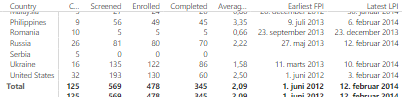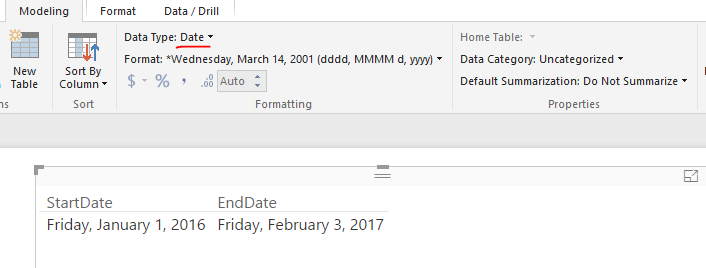FabCon is coming to Atlanta
Join us at FabCon Atlanta from March 16 - 20, 2026, for the ultimate Fabric, Power BI, AI and SQL community-led event. Save $200 with code FABCOMM.
Register now!- Power BI forums
- Get Help with Power BI
- Desktop
- Service
- Report Server
- Power Query
- Mobile Apps
- Developer
- DAX Commands and Tips
- Custom Visuals Development Discussion
- Health and Life Sciences
- Power BI Spanish forums
- Translated Spanish Desktop
- Training and Consulting
- Instructor Led Training
- Dashboard in a Day for Women, by Women
- Galleries
- Data Stories Gallery
- Themes Gallery
- Contests Gallery
- QuickViz Gallery
- Quick Measures Gallery
- Visual Calculations Gallery
- Notebook Gallery
- Translytical Task Flow Gallery
- TMDL Gallery
- R Script Showcase
- Webinars and Video Gallery
- Ideas
- Custom Visuals Ideas (read-only)
- Issues
- Issues
- Events
- Upcoming Events
View all the Fabric Data Days sessions on demand. View schedule
- Power BI forums
- Forums
- Get Help with Power BI
- Desktop
- Re: How to calculate days/months between to date c...
- Subscribe to RSS Feed
- Mark Topic as New
- Mark Topic as Read
- Float this Topic for Current User
- Bookmark
- Subscribe
- Printer Friendly Page
- Mark as New
- Bookmark
- Subscribe
- Mute
- Subscribe to RSS Feed
- Permalink
- Report Inappropriate Content
How to calculate days/months between to date columns
Hi, I have to columns of dates and with the new aggreagted option in the Jan 17 version of powerBI iI was hoping to see some 'levels' in the dates. Especially the time between the First date in column X and the last date in column Y.
Im however struggeling to calcualte the days (months preferebly) between the two columns below ('earlist FPI and Latest LPI'). I have tried the datediff but it returns errors..
Any ideas?
Solved! Go to Solution.
- Mark as New
- Bookmark
- Subscribe
- Mute
- Subscribe to RSS Feed
- Permalink
- Report Inappropriate Content
Hello, try with these measures
Diff in Days= DATEDIFF ( FIRSTDATE ( Table2[Date] ), LASTDATE ( Table2[Date] ), DAY )
Diff in Months= DATEDIFF ( FIRSTDATE ( Table2[Date] ), LASTDATE ( Table2[Date] ),MONTH )
Lima - Peru
- Mark as New
- Bookmark
- Subscribe
- Mute
- Subscribe to RSS Feed
- Permalink
- Report Inappropriate Content
What does the error message say?
Make sure those two columns are data type, it supposes to work when using DATEDIFF() function.
Regards,
- Mark as New
- Bookmark
- Subscribe
- Mute
- Subscribe to RSS Feed
- Permalink
- Report Inappropriate Content
What does the error message say?
Make sure those two columns are data type, it supposes to work when using DATEDIFF() function.
Regards,
- Mark as New
- Bookmark
- Subscribe
- Mute
- Subscribe to RSS Feed
- Permalink
- Report Inappropriate Content
Hello, try with these measures
Diff in Days= DATEDIFF ( FIRSTDATE ( Table2[Date] ), LASTDATE ( Table2[Date] ), DAY )
Diff in Months= DATEDIFF ( FIRSTDATE ( Table2[Date] ), LASTDATE ( Table2[Date] ),MONTH )
Lima - Peru
- Mark as New
- Bookmark
- Subscribe
- Mute
- Subscribe to RSS Feed
- Permalink
- Report Inappropriate Content
Perfect! Thanks a lot, it works! 🙂
K
- Mark as New
- Bookmark
- Subscribe
- Mute
- Subscribe to RSS Feed
- Permalink
- Report Inappropriate Content
Another poblem I have is that it will not work if I have some empty cells in the columns.
Can I somehow account not to calculate with where there is blank cells?
Kristoffer
Helpful resources

Power BI Monthly Update - November 2025
Check out the November 2025 Power BI update to learn about new features.

Fabric Data Days
Advance your Data & AI career with 50 days of live learning, contests, hands-on challenges, study groups & certifications and more!