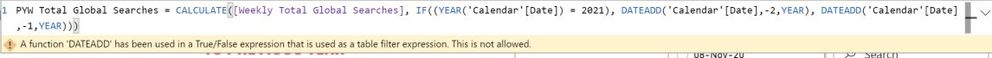FabCon is coming to Atlanta
Join us at FabCon Atlanta from March 16 - 20, 2026, for the ultimate Fabric, Power BI, AI and SQL community-led event. Save $200 with code FABCOMM.
Register now!- Power BI forums
- Get Help with Power BI
- Desktop
- Service
- Report Server
- Power Query
- Mobile Apps
- Developer
- DAX Commands and Tips
- Custom Visuals Development Discussion
- Health and Life Sciences
- Power BI Spanish forums
- Translated Spanish Desktop
- Training and Consulting
- Instructor Led Training
- Dashboard in a Day for Women, by Women
- Galleries
- Data Stories Gallery
- Themes Gallery
- Contests Gallery
- QuickViz Gallery
- Quick Measures Gallery
- Visual Calculations Gallery
- Notebook Gallery
- Translytical Task Flow Gallery
- TMDL Gallery
- R Script Showcase
- Webinars and Video Gallery
- Ideas
- Custom Visuals Ideas (read-only)
- Issues
- Issues
- Events
- Upcoming Events
The Power BI Data Visualization World Championships is back! Get ahead of the game and start preparing now! Learn more
- Power BI forums
- Forums
- Get Help with Power BI
- Desktop
- Re: How to calculate % compared to same time in a ...
- Subscribe to RSS Feed
- Mark Topic as New
- Mark Topic as Read
- Float this Topic for Current User
- Bookmark
- Subscribe
- Printer Friendly Page
- Mark as New
- Bookmark
- Subscribe
- Mute
- Subscribe to RSS Feed
- Permalink
- Report Inappropriate Content
How to calculate % compared to same time in a particular year, instead of last year
Hi there,
I've come across an issue that I hope someone might be able to help me with...
I have been recieving a new weekly dataset of search behaviours since 25-October-2020, I have also been given historical data for all CY2019. Therefore have been able to benchmark performance in 2020 against 2019, now that we're in 2021 I have a gap in the data from Jan 2020 - 25-October-2020 and cannot use the caculation of DATEADD('CalendarDomestic'[Date], -1, YEAR) or SAMEPERIODLASTYEAR. Instead I would like to continue to benchmark in 2019, is there a formular to establish same time in X Year or same time in 2019, meaning i can benchmark my weekly data against the same week in 2019?
I also have a slicer that allows users to filter by release dates (weekly), therefore would like to use ONE calculation for the full dataset
Thank you in advance!
Solved! Go to Solution.
- Mark as New
- Bookmark
- Subscribe
- Mute
- Subscribe to RSS Feed
- Permalink
- Report Inappropriate Content
@Anonymous , Try like
if( max('Date'[Year]) = 2021, calculate([weekly total global search], DATEADD('Date'[Date], -2, YEAR)) ,calculate([weekly total global search], DATEADD('Date'[Date], -1, YEAR) ))
- Mark as New
- Bookmark
- Subscribe
- Mute
- Subscribe to RSS Feed
- Permalink
- Report Inappropriate Content
Hi @Anonymous, thank you @amitchandak too, as his method would also work if you had a year in your calendar table. You can also try the measure like this:
PYW Total Global Searches =
VAR _year =
YEAR ( MAX ( 'Calendar'[Date] ) )
RETURN
CALCULATE (
[Weekly Total Global Searches],
IF (
_year = 2021,
DATEADD ( 'Calendar'[Date], -2, YEAR ),
DATEADD ( 'Calendar'[Date], -1, YEAR )
)
)
Respectfully,
Zoe Douglas (DataZoe)
Follow me on LinkedIn at https://www.linkedin.com/in/zoedouglas-data
See my reports and blog at https://www.datazoepowerbi.com/
- Mark as New
- Bookmark
- Subscribe
- Mute
- Subscribe to RSS Feed
- Permalink
- Report Inappropriate Content
- Mark as New
- Bookmark
- Subscribe
- Mute
- Subscribe to RSS Feed
- Permalink
- Report Inappropriate Content
@Anonymous An approach to try is put your measures in an if statement to see if it's from 2021, then go back an additonal year, otherwise keep the previous logic:
if(year(current date) = 2021, DATEADD('CalendarDomestic'[Date], -2, YEAR) ,DATEADD('CalendarDomestic'[Date], -1, YEAR) )
if(year(current date) = 2021,SAMEPERIODLASTYEAR(SAMEPERIODLASTYEAR('CalendarDomestic'[Date])), SAMEPERIODLASTYEAR())
you can simply nest the sameperiodlastyear in another sameperiodlastyear to get it to go back an additional year.
Respectfully,
Zoe Douglas (DataZoe)
Follow me on LinkedIn at https://www.linkedin.com/in/zoedouglas-data
See my reports and blog at https://www.datazoepowerbi.com/
- Mark as New
- Bookmark
- Subscribe
- Mute
- Subscribe to RSS Feed
- Permalink
- Report Inappropriate Content
@DataZoe thanks for coming back so quick!
There was an error with the formula and it is not accepting it
- Mark as New
- Bookmark
- Subscribe
- Mute
- Subscribe to RSS Feed
- Permalink
- Report Inappropriate Content
Hi @Anonymous, thank you @amitchandak too, as his method would also work if you had a year in your calendar table. You can also try the measure like this:
PYW Total Global Searches =
VAR _year =
YEAR ( MAX ( 'Calendar'[Date] ) )
RETURN
CALCULATE (
[Weekly Total Global Searches],
IF (
_year = 2021,
DATEADD ( 'Calendar'[Date], -2, YEAR ),
DATEADD ( 'Calendar'[Date], -1, YEAR )
)
)
Respectfully,
Zoe Douglas (DataZoe)
Follow me on LinkedIn at https://www.linkedin.com/in/zoedouglas-data
See my reports and blog at https://www.datazoepowerbi.com/
- Mark as New
- Bookmark
- Subscribe
- Mute
- Subscribe to RSS Feed
- Permalink
- Report Inappropriate Content
@Anonymous , Try like
if( max('Date'[Year]) = 2021, calculate([weekly total global search], DATEADD('Date'[Date], -2, YEAR)) ,calculate([weekly total global search], DATEADD('Date'[Date], -1, YEAR) ))
Helpful resources

Power BI Monthly Update - November 2025
Check out the November 2025 Power BI update to learn about new features.

Fabric Data Days
Advance your Data & AI career with 50 days of live learning, contests, hands-on challenges, study groups & certifications and more!

| User | Count |
|---|---|
| 57 | |
| 43 | |
| 41 | |
| 22 | |
| 17 |
| User | Count |
|---|---|
| 183 | |
| 114 | |
| 93 | |
| 62 | |
| 45 |