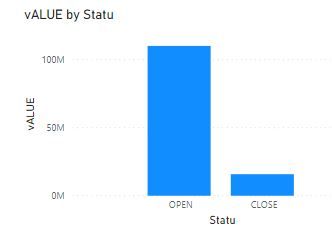Join us at FabCon Vienna from September 15-18, 2025
The ultimate Fabric, Power BI, SQL, and AI community-led learning event. Save €200 with code FABCOMM.
Get registered- Power BI forums
- Get Help with Power BI
- Desktop
- Service
- Report Server
- Power Query
- Mobile Apps
- Developer
- DAX Commands and Tips
- Custom Visuals Development Discussion
- Health and Life Sciences
- Power BI Spanish forums
- Translated Spanish Desktop
- Training and Consulting
- Instructor Led Training
- Dashboard in a Day for Women, by Women
- Galleries
- Data Stories Gallery
- Themes Gallery
- Contests Gallery
- Quick Measures Gallery
- Notebook Gallery
- Translytical Task Flow Gallery
- TMDL Gallery
- R Script Showcase
- Webinars and Video Gallery
- Ideas
- Custom Visuals Ideas (read-only)
- Issues
- Issues
- Events
- Upcoming Events
Enhance your career with this limited time 50% discount on Fabric and Power BI exams. Ends September 15. Request your voucher.
- Power BI forums
- Forums
- Get Help with Power BI
- Desktop
- How To Show Total Data İn Chart
- Subscribe to RSS Feed
- Mark Topic as New
- Mark Topic as Read
- Float this Topic for Current User
- Bookmark
- Subscribe
- Printer Friendly Page
- Mark as New
- Bookmark
- Subscribe
- Mute
- Subscribe to RSS Feed
- Permalink
- Report Inappropriate Content
How To Show Total Data İn Chart
Hi Dear All ;
i need your quick support about below issue .
as you will see at the below chart i am giving an info "closed value bar " and "open value bar " with stacked chart visiual , you can imagine like that there is "statu " column which is in the visual on the axis section , and there is value column and i put this data to value section for stacked chart visiual .
i just wan that , is it possible to create one more bar to show "total value bar " near them on the same visiual , i mean in the same chart there will be "all total value bar" , "close value bar" , and "open value bar
thanks in advance for your kind supports
Solved! Go to Solution.
- Mark as New
- Bookmark
- Subscribe
- Mute
- Subscribe to RSS Feed
- Permalink
- Report Inappropriate Content
maybe you can try this workaround.
create a new table which contains all, open and close value.
create a measure
Measure = if(SELECTEDVALUE('Table (2)'[status])="open",sumx(FILTER('Table','Table'[status]="open"),'Table'[amount]),if(SELECTEDVALUE('Table (2)'[status])="close",sumx(FILTER('Table','Table'[status]="close"),'Table'[amount]),sum('Table'[amount])))Did I answer your question? Mark my post as a solution!
Proud to be a Super User!
- Mark as New
- Bookmark
- Subscribe
- Mute
- Subscribe to RSS Feed
- Permalink
- Report Inappropriate Content
maybe you can try this workaround.
create a new table which contains all, open and close value.
create a measure
Measure = if(SELECTEDVALUE('Table (2)'[status])="open",sumx(FILTER('Table','Table'[status]="open"),'Table'[amount]),if(SELECTEDVALUE('Table (2)'[status])="close",sumx(FILTER('Table','Table'[status]="close"),'Table'[amount]),sum('Table'[amount])))Did I answer your question? Mark my post as a solution!
Proud to be a Super User!
Helpful resources
| User | Count |
|---|---|
| 65 | |
| 60 | |
| 55 | |
| 54 | |
| 31 |
| User | Count |
|---|---|
| 180 | |
| 88 | |
| 70 | |
| 46 | |
| 46 |