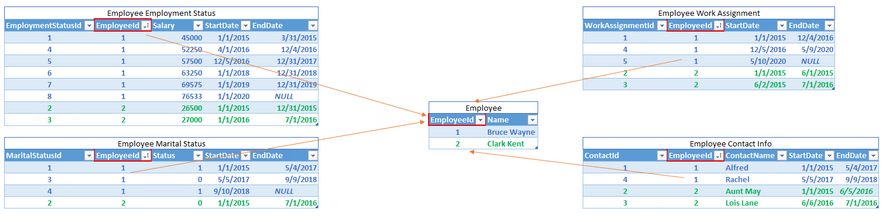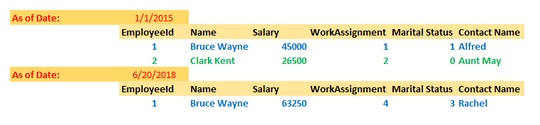Join us at FabCon Vienna from September 15-18, 2025
The ultimate Fabric, Power BI, SQL, and AI community-led learning event. Save €200 with code FABCOMM.
Get registered- Power BI forums
- Get Help with Power BI
- Desktop
- Service
- Report Server
- Power Query
- Mobile Apps
- Developer
- DAX Commands and Tips
- Custom Visuals Development Discussion
- Health and Life Sciences
- Power BI Spanish forums
- Translated Spanish Desktop
- Training and Consulting
- Instructor Led Training
- Dashboard in a Day for Women, by Women
- Galleries
- Data Stories Gallery
- Themes Gallery
- Contests Gallery
- Quick Measures Gallery
- Notebook Gallery
- Translytical Task Flow Gallery
- TMDL Gallery
- R Script Showcase
- Webinars and Video Gallery
- Ideas
- Custom Visuals Ideas (read-only)
- Issues
- Issues
- Events
- Upcoming Events
Enhance your career with this limited time 50% discount on Fabric and Power BI exams. Ends September 15. Request your voucher.
- Power BI forums
- Forums
- Get Help with Power BI
- Desktop
- Re: How to build data model - fact tables with Sta...
- Subscribe to RSS Feed
- Mark Topic as New
- Mark Topic as Read
- Float this Topic for Current User
- Bookmark
- Subscribe
- Printer Friendly Page
- Mark as New
- Bookmark
- Subscribe
- Mute
- Subscribe to RSS Feed
- Permalink
- Report Inappropriate Content
How to build data model - fact tables with StartDate and EndDate - need to run report As of Date
I am trying to build a data model in SSAS Tabular where the central dimension table (Employee) is related to several fact tables which are historical audit tables with StartDate & EndDate. Employee table is unique by EmployeeId. All fact tables are related to Employee table in a many:1 relationship with PK/FK as EmployeeId.
I need to be able to create reports both as a snapshot in time (as of specific date) so the final result would look like this (only one result would be returned, just showing two examples here).
and also need to be able to return values between a given date range like this:
This is a very simplified version of the full data model (there are over 100 tables total, about 30% of them have the start/end date logic and others are simple dimension tables.
The only possible solution I've come across is creating calculated tables for each of the fact tables and expanding out the dates to include a record for every day within the given date range like THIS but given almost 20 years worth of data I'm worried this will make the model so large it'll be slow and difficult to work with (in Direct Query mode with encrypted connection).
Any suggestions here on a simpler approach? Thanks all and Happy Holidays!
- Mark as New
- Bookmark
- Subscribe
- Mute
- Subscribe to RSS Feed
- Permalink
- Report Inappropriate Content
Hey @Anonymous ,
from reading your initial question my assumption is that you are facing the events-in-progress problem.
This post Events-In-Progress | Gerhard Brueckl on BI & Data (gbrueckl.at) is one of the most sophisticated post regarding this topic.
Nevertheless, it contains links to every essential post.
I recommend starting with the article by Jason Thomas (SQLJason).
If you need more help, consider to create a pbix that contains sample data, but still reflects your data model. Upload the pbix to onedrive or dropbox and share the link. If you are using Excel to create the sample data, share the xlsx as well.
Regards,
Tom
Did I answer your question? Mark my post as a solution, this will help others!
Proud to be a Super User!
I accept Kudos 😉
Hamburg, Germany
- Mark as New
- Bookmark
- Subscribe
- Mute
- Subscribe to RSS Feed
- Permalink
- Report Inappropriate Content
@Anonymous , refer to my blog on the same topic, if that can help
- Mark as New
- Bookmark
- Subscribe
- Mute
- Subscribe to RSS Feed
- Permalink
- Report Inappropriate Content
Hi Amit,
Great post, but the problem I'm trying to figure out is much more complex. I am not doing aggregations (count, sum, etc). I am comfortable with that side of things. What I need to do here is look up at any given point in time what the "current" value is for each table for any given employee so more of a "lookup" than a calculation.
Helpful resources
| User | Count |
|---|---|
| 71 | |
| 63 | |
| 62 | |
| 50 | |
| 28 |
| User | Count |
|---|---|
| 117 | |
| 75 | |
| 62 | |
| 54 | |
| 43 |