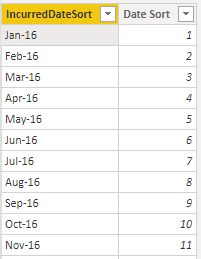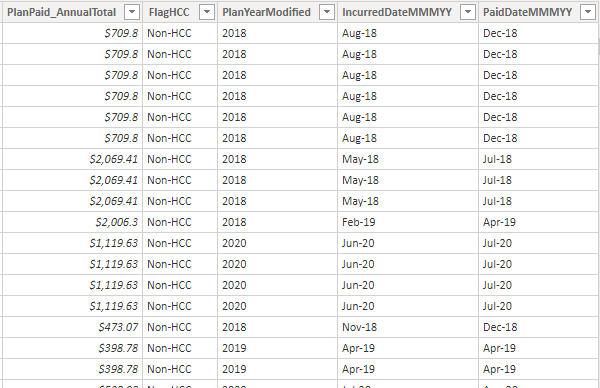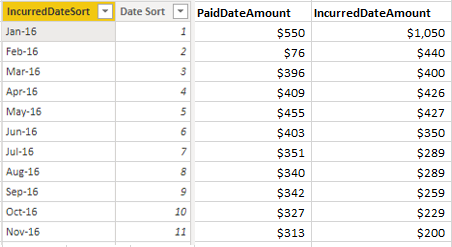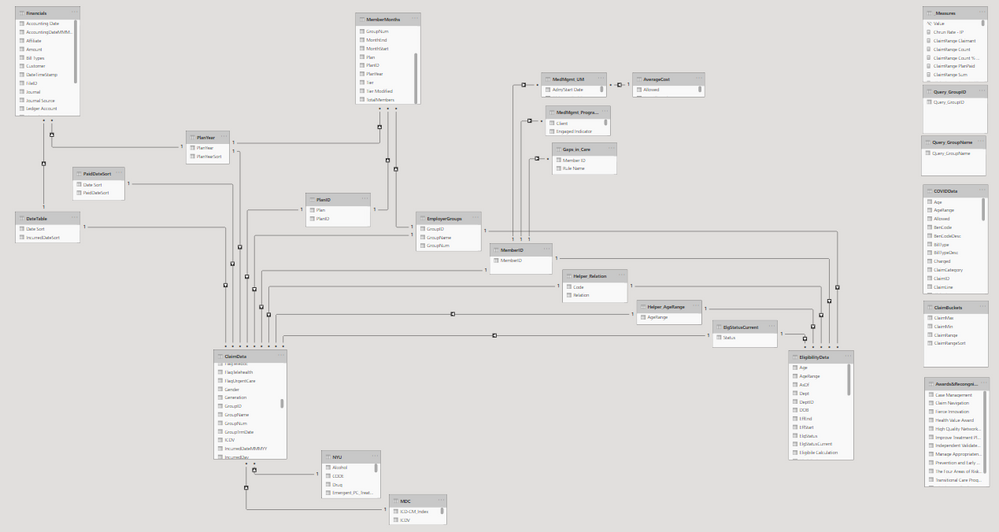Fabric Data Days starts November 4th!
Advance your Data & AI career with 50 days of live learning, dataviz contests, hands-on challenges, study groups & certifications and more!
Get registered- Power BI forums
- Get Help with Power BI
- Desktop
- Service
- Report Server
- Power Query
- Mobile Apps
- Developer
- DAX Commands and Tips
- Custom Visuals Development Discussion
- Health and Life Sciences
- Power BI Spanish forums
- Translated Spanish Desktop
- Training and Consulting
- Instructor Led Training
- Dashboard in a Day for Women, by Women
- Galleries
- Data Stories Gallery
- Themes Gallery
- Contests Gallery
- Quick Measures Gallery
- Visual Calculations Gallery
- Notebook Gallery
- Translytical Task Flow Gallery
- TMDL Gallery
- R Script Showcase
- Webinars and Video Gallery
- Ideas
- Custom Visuals Ideas (read-only)
- Issues
- Issues
- Events
- Upcoming Events
Join us at FabCon Atlanta from March 16 - 20, 2026, for the ultimate Fabric, Power BI, AI and SQL community-led event. Save $200 with code FABCOMM. Register now.
- Power BI forums
- Forums
- Get Help with Power BI
- Desktop
- Re: How to add two custom columns to a Date table ...
- Subscribe to RSS Feed
- Mark Topic as New
- Mark Topic as Read
- Float this Topic for Current User
- Bookmark
- Subscribe
- Printer Friendly Page
- Mark as New
- Bookmark
- Subscribe
- Mute
- Subscribe to RSS Feed
- Permalink
- Report Inappropriate Content
How to add two custom columns to a Date table to sum amounts from another field
Hi,
I have a manually created Date Table called 'Date Table' and I'd like to add two manually created columns to it. One column needs to sum the 'ClaimData'[PlanPaid_AnnualTotal] amount based on the 'ClaimData'[PaidDateMMMYY] field while the other needs to sum the 'ClaimData'[PlanPaid_AnnualTotal] amount based on the 'ClaimData'[IncurredFromMMMYY] field.
Here is an example of the Date table:
And here is an example of the ClaimData table:
I need to somehow add two manually created columns to my Date Table:
1) One column [PaidDateAmount] that will sum the ClaimData[PlanPaid_AnnualTotal] field where 'Date Table'[IncurredDateSort] matches ClaimData[PaidDateMMMYY].
2) And another [IncurredDateAmount] that will sum the ClaimData[PlanPaid_AnnualTotal] field where 'Date Table'[IncurredDateSort] matches ClaimData[IncurredDateMMMYY].
Essentially, I want the result of my Date Table to look like this:
I know Date tables are not typically used like this but my project is pretty large and complex as it is. I only want to create the Date table like this so I can plot these two amounts one a chart visual for a very specific request.
Thank you! I'll be monitoring the post if you have any questions for me.
Solved! Go to Solution.
- Mark as New
- Bookmark
- Subscribe
- Mute
- Subscribe to RSS Feed
- Permalink
- Report Inappropriate Content
@Anonymous
Please create those two new measures and not columns, don't require to create two columns in the DATE table.
Just drag the measures on the Charts/Visuals and date from Date table.
You can share your pbix with dummy data, and I can try to fix that. If sharing the file not possible please try above. Let me know if this works
- Mark as New
- Bookmark
- Subscribe
- Mute
- Subscribe to RSS Feed
- Permalink
- Report Inappropriate Content
Hello @Anonymous
So your objective is to bring these two new number columns to chart/table by Date (from date table). Inspite of creating two columns in the data table, try to do below:
1). Create first measure [PaidDateAmount] as
CALCULATE(
sum(ClaimData[PlanPaid_AnnualTotal]), TREATAS (values('Date Table'[IncurredDateSort]),ClaimData[PaidDateMMMYY]))
2). Create second measure [IncurredDateAmount] as
CALCULATE(
sum(ClaimData[PlanPaid_AnnualTotal]), TREATAS (values('Date Table'[IncurredDateSort]),ClaimData[IncurredDateMMMYY]))
Thats it, now you can drag your date from the Date table and these two measures.
Note, I typed DAX code in a notepad so might be some spelling mistakes, hope this works for you.
Please let me know if above is working or if you have any further questions.
- Mark as New
- Bookmark
- Subscribe
- Mute
- Subscribe to RSS Feed
- Permalink
- Report Inappropriate Content
Thank you for the help so far but it isn't working. I do not have any physical relationships and need to keep it that way. Here are my two created columns:
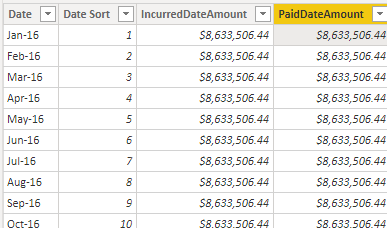
- Mark as New
- Bookmark
- Subscribe
- Mute
- Subscribe to RSS Feed
- Permalink
- Report Inappropriate Content
@Anonymous
Please create those two new measures and not columns, don't require to create two columns in the DATE table.
Just drag the measures on the Charts/Visuals and date from Date table.
You can share your pbix with dummy data, and I can try to fix that. If sharing the file not possible please try above. Let me know if this works
- Mark as New
- Bookmark
- Subscribe
- Mute
- Subscribe to RSS Feed
- Permalink
- Report Inappropriate Content
Thank you! I was very confused. Thank you so much.
- Mark as New
- Bookmark
- Subscribe
- Mute
- Subscribe to RSS Feed
- Permalink
- Report Inappropriate Content
@Anonymous
Glad it worked.
- Mark as New
- Bookmark
- Subscribe
- Mute
- Subscribe to RSS Feed
- Permalink
- Report Inappropriate Content
@Anonymous
In addition to previous comment, I guess there are no relationship between these tables, if you have already created physical relationship between the tables between these two tables in any way, in the same MEASURES you can remove the relationship first in order to get it working