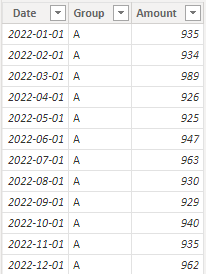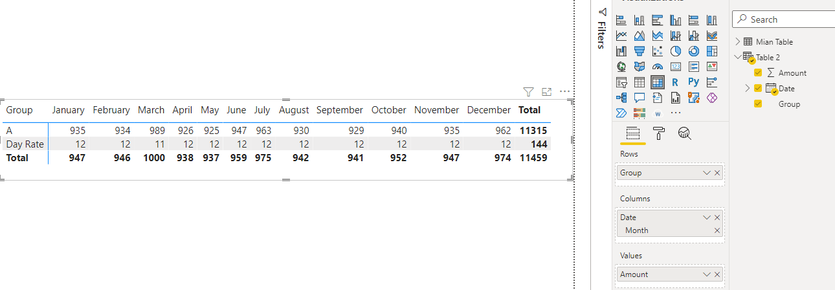Fabric Data Days starts November 4th!
Advance your Data & AI career with 50 days of live learning, dataviz contests, hands-on challenges, study groups & certifications and more!
Get registered- Power BI forums
- Get Help with Power BI
- Desktop
- Service
- Report Server
- Power Query
- Mobile Apps
- Developer
- DAX Commands and Tips
- Custom Visuals Development Discussion
- Health and Life Sciences
- Power BI Spanish forums
- Translated Spanish Desktop
- Training and Consulting
- Instructor Led Training
- Dashboard in a Day for Women, by Women
- Galleries
- Data Stories Gallery
- Themes Gallery
- Contests Gallery
- QuickViz Gallery
- Quick Measures Gallery
- Visual Calculations Gallery
- Notebook Gallery
- Translytical Task Flow Gallery
- TMDL Gallery
- R Script Showcase
- Webinars and Video Gallery
- Ideas
- Custom Visuals Ideas (read-only)
- Issues
- Issues
- Events
- Upcoming Events
Get Fabric Certified for FREE during Fabric Data Days. Don't miss your chance! Request now
- Power BI forums
- Forums
- Get Help with Power BI
- Desktop
- Re: How to add a title to a row in a matrix
- Subscribe to RSS Feed
- Mark Topic as New
- Mark Topic as Read
- Float this Topic for Current User
- Bookmark
- Subscribe
- Printer Friendly Page
- Mark as New
- Bookmark
- Subscribe
- Mute
- Subscribe to RSS Feed
- Permalink
- Report Inappropriate Content
How to add a title to a row in a matrix
I have a calculated column (Day Rate) and I'm trying to show that against the month in a matrix.
I want to add a title to the row on the left to show end users that this is the day rate. Is that possible?
Solved! Go to Solution.
- Mark as New
- Bookmark
- Subscribe
- Mute
- Subscribe to RSS Feed
- Permalink
- Report Inappropriate Content
Hi @MissBI_21 ,
I created some data:
Here are the steps you can follow:
1. Create calculated table.
Table 2 =
var _summtable=
SUMMARIZE('Mian Table',
'Mian Table'[Date],
"Group","Day Rate",
"Value",
DIVIDE(
SUMX(ALL('Mian Table'),[Amount]),
SUMX(FILTER(ALL('Mian Table'),MONTH('Mian Table'[Date])=MONTH(EARLIER('Mian Table'[Date]))&&'Mian Table'[Group]=[Group]),[Amount])
))
return
UNION(
'Mian Table',_summtable)2. Result:
Best Regards,
Liu Yang
If this post helps, then please consider Accept it as the solution to help the other members find it more quickly
- Mark as New
- Bookmark
- Subscribe
- Mute
- Subscribe to RSS Feed
- Permalink
- Report Inappropriate Content
Hi @MissBI_21 ,
I created some data:
Here are the steps you can follow:
1. Create calculated table.
Table 2 =
var _summtable=
SUMMARIZE('Mian Table',
'Mian Table'[Date],
"Group","Day Rate",
"Value",
DIVIDE(
SUMX(ALL('Mian Table'),[Amount]),
SUMX(FILTER(ALL('Mian Table'),MONTH('Mian Table'[Date])=MONTH(EARLIER('Mian Table'[Date]))&&'Mian Table'[Group]=[Group]),[Amount])
))
return
UNION(
'Mian Table',_summtable)2. Result:
Best Regards,
Liu Yang
If this post helps, then please consider Accept it as the solution to help the other members find it more quickly
- Mark as New
- Bookmark
- Subscribe
- Mute
- Subscribe to RSS Feed
- Permalink
- Report Inappropriate Content
Else can create a text box near the row, or even create tooltip page which can appear just by hovering over the visual.
- Mark as New
- Bookmark
- Subscribe
- Mute
- Subscribe to RSS Feed
- Permalink
- Report Inappropriate Content
@MissBI_21 , You can use Matrix Title under property, if that can serve purpose
Helpful resources

Fabric Data Days
Advance your Data & AI career with 50 days of live learning, contests, hands-on challenges, study groups & certifications and more!

Power BI Monthly Update - October 2025
Check out the October 2025 Power BI update to learn about new features.