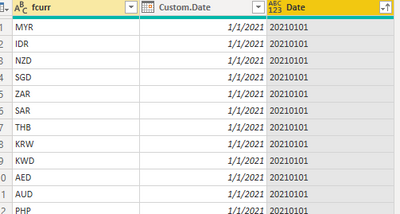Join us at FabCon Vienna from September 15-18, 2025
The ultimate Fabric, Power BI, SQL, and AI community-led learning event. Save €200 with code FABCOMM.
Get registered- Power BI forums
- Get Help with Power BI
- Desktop
- Service
- Report Server
- Power Query
- Mobile Apps
- Developer
- DAX Commands and Tips
- Custom Visuals Development Discussion
- Health and Life Sciences
- Power BI Spanish forums
- Translated Spanish Desktop
- Training and Consulting
- Instructor Led Training
- Dashboard in a Day for Women, by Women
- Galleries
- Data Stories Gallery
- Themes Gallery
- Contests Gallery
- Quick Measures Gallery
- Notebook Gallery
- Translytical Task Flow Gallery
- TMDL Gallery
- R Script Showcase
- Webinars and Video Gallery
- Ideas
- Custom Visuals Ideas (read-only)
- Issues
- Issues
- Events
- Upcoming Events
Compete to become Power BI Data Viz World Champion! First round ends August 18th. Get started.
- Power BI forums
- Forums
- Get Help with Power BI
- Desktop
- Re: How to LOOKUPVALUE in PowerQuery?
- Subscribe to RSS Feed
- Mark Topic as New
- Mark Topic as Read
- Float this Topic for Current User
- Bookmark
- Subscribe
- Printer Friendly Page
- Mark as New
- Bookmark
- Subscribe
- Mute
- Subscribe to RSS Feed
- Permalink
- Report Inappropriate Content
How to LOOKUPVALUE in PowerQuery?
Hi,
I added a new column referencing to two different tables using LOOKUPVALUE but it won't show in PowerQuery.
Any tips on how I can replicate LOOKUPVALUE but in PowerQuery?
I have Table A containing Currency & Date. I want to reference to Table B, match it according to Currency & Date, then return the Exchange Rate value.
Reason why I need to do it in PowerQuery is because I need to fill the dates with null exchange rates.
Thanks! Any help will be appreciated 🙂
Solved! Go to Solution.
- Mark as New
- Bookmark
- Subscribe
- Mute
- Subscribe to RSS Feed
- Permalink
- Report Inappropriate Content
Hi @sophie23
Use Merge Queies to create a new table with all Rows from TableA and the Exchange Rate from TableB where the date and Currency match. Where's there's no match you'll get a null.
In the Merge dialog box you want to choose the Join Kind : Left Outer
Regards
Phil
Did I answer your question? Then please mark my post as the solution.
If I helped you, click on the Thumbs Up to give Kudos.
Blog :: YouTube Channel :: Connect on Linkedin
Proud to be a Super User!
- Mark as New
- Bookmark
- Subscribe
- Mute
- Subscribe to RSS Feed
- Permalink
- Report Inappropriate Content
Hi @sophie23 ,
Please refer to this example:
(let currentCustomer = [CustomerName] in Table.SelectRows(Table1, each [CustomerName] = currentCustomer)){0}[CustomerID]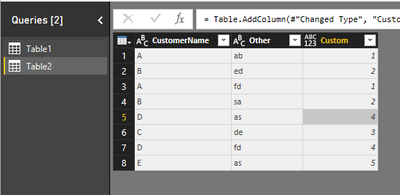
Reference: Solved: How to lookup values in another table in the Query... - Microsoft Power BI Community
Best Regards,
Icey
If this post helps, then please consider Accept it as the solution to help the other members find it more quickly.
- Mark as New
- Bookmark
- Subscribe
- Mute
- Subscribe to RSS Feed
- Permalink
- Report Inappropriate Content
Hi @sophie23 ,
Please refer to this example:
(let currentCustomer = [CustomerName] in Table.SelectRows(Table1, each [CustomerName] = currentCustomer)){0}[CustomerID]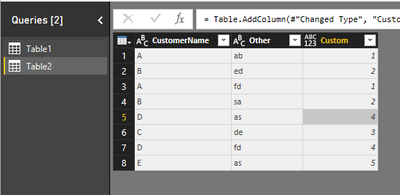
Reference: Solved: How to lookup values in another table in the Query... - Microsoft Power BI Community
Best Regards,
Icey
If this post helps, then please consider Accept it as the solution to help the other members find it more quickly.
- Mark as New
- Bookmark
- Subscribe
- Mute
- Subscribe to RSS Feed
- Permalink
- Report Inappropriate Content
Hi @sophie23
Use Merge Queies to create a new table with all Rows from TableA and the Exchange Rate from TableB where the date and Currency match. Where's there's no match you'll get a null.
In the Merge dialog box you want to choose the Join Kind : Left Outer
Regards
Phil
Did I answer your question? Then please mark my post as the solution.
If I helped you, click on the Thumbs Up to give Kudos.
Blog :: YouTube Channel :: Connect on Linkedin
Proud to be a Super User!
- Mark as New
- Bookmark
- Subscribe
- Mute
- Subscribe to RSS Feed
- Permalink
- Report Inappropriate Content
@sophie23 , refer if this blog can help
https://eriksvensen.wordpress.com/2019/02/28/powerquery-replicate-doing-an-excel-vlookup-in-m/