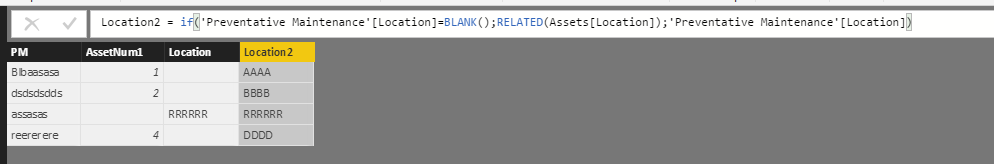FabCon is coming to Atlanta
Join us at FabCon Atlanta from March 16 - 20, 2026, for the ultimate Fabric, Power BI, AI and SQL community-led event. Save $200 with code FABCOMM.
Register now!- Power BI forums
- Get Help with Power BI
- Desktop
- Service
- Report Server
- Power Query
- Mobile Apps
- Developer
- DAX Commands and Tips
- Custom Visuals Development Discussion
- Health and Life Sciences
- Power BI Spanish forums
- Translated Spanish Desktop
- Training and Consulting
- Instructor Led Training
- Dashboard in a Day for Women, by Women
- Galleries
- Data Stories Gallery
- Themes Gallery
- Contests Gallery
- QuickViz Gallery
- Quick Measures Gallery
- Visual Calculations Gallery
- Notebook Gallery
- Translytical Task Flow Gallery
- TMDL Gallery
- R Script Showcase
- Webinars and Video Gallery
- Ideas
- Custom Visuals Ideas (read-only)
- Issues
- Issues
- Events
- Upcoming Events
Learn from the best! Meet the four finalists headed to the FINALS of the Power BI Dataviz World Championships! Register now
- Power BI forums
- Forums
- Get Help with Power BI
- Desktop
- Re: How to Join Two Columns Into One Based on Data...
- Subscribe to RSS Feed
- Mark Topic as New
- Mark Topic as Read
- Float this Topic for Current User
- Bookmark
- Subscribe
- Printer Friendly Page
- Mark as New
- Bookmark
- Subscribe
- Mute
- Subscribe to RSS Feed
- Permalink
- Report Inappropriate Content
How to Join Two Columns Into One Based on Data Values
I have a dilemma in my Tables and Columns. We manage preventative work in an application and I'm working with that data. I notice that when the preventative work is tied to an "Asset", the "Location" column in the Asset Table is populated, however, if the preventative work is not tied to an "Asset", the "Location" column in the Asset Table is NOT populated, but IT IS populated in a "Location" column, from the Preventative Maintenance (PM) Table. Here is a visual representation of what I see:
| LOCATION | LOCATION | PMNUM | ROUTE | DESCRIPTION | ASSETNUM | CSTM_IMPLEMENTER | FREQUENCY | FREQUNIT | NEXTDATE |
| DIV.POOL.VEHC.01 | STX65642 | VEHICLE STATE REGISTRATION / INSPECTION - DIV - ANNUAL | VEHC19992 | SHIROCKW | 1 | YEARS | 3/18/2018 0:00 | ||
| PS.SUN.TANK.01.LS.01 | STX22701 | BREAKOUT TANKS - OVERFILL PROTECTION - SUN - ANNUAL | LS20739 | FONTESD | 1 | YEARS | 3/17/2018 0:00 | ||
| PS.SUN.TANK.02.LS.01 | STX22702 | BREAKOUT TANKS - OVERFILL PROTECTION - SUN - ANNUAL | LS20740 | FONTESD | 1 | YEARS | 3/17/2018 0:00 | ||
| PS.SUN.PT.02 | STX23211 | OPSD INSP - ELECTRICAL - SUN - ANNUAL | PT66735 | FONTESD | 1 | YEARS | 3/17/2018 0:00 | ||
| PS.SUN.UPS.01 | STX68897 | UPS ELECTRICAL INSP - SUN - ANNUAL | UPS28764 | FONTESD | 1 | YEARS | 3/17/2018 0:00 | ||
| PS.SUN.HS.01 | STX69913 | STATION PROTECTIVE DEVICE - SUN - ANNUAL | HS19769 | FONTESD | 1 | YEARS | 3/17/2018 0:00 | ||
| PS.SUN.PT.01 | STX76853 | OPSD INSP - ELECTRICAL - SUN - ANNUAL | PT25924 | FONTESD | 1 | YEARS | 3/17/2018 0:00 | ||
| PS.SUN.PT.03 | STX76854 | OPSD INSP - ELECTRICAL - SUN - ANNUAL | PT25925 | FONTESD | 1 | YEARS | 3/17/2018 0:00 | ||
| PS.SUN | STX78624 | ANNUAL ELECTRICAL INSPECTION - SUNFIELD PUMP STATION | FONTESD | 1 | YEARS | 3/17/2018 0:00 | |||
| PS.SUN | STX79539 | STX2086 | LEVEL MEASUREMENT - SUN - ANNUAL | FONTESD | 1 | YEARS | 3/17/2018 0:00 | ||
| INJ.PNNB | STX78662 | ANNUAL ELECTRICAL INSPECTION - PATTON NORTH BATTERY | OSORIOM | 1 | YEARS | 3/16/2018 0:00 |
I want to build a "cleaner" report...the end user doesn't understand how this works and essentially wants just "one location" value. What they would like to do is see the report and essentially show everything at "PS.SUN" and get a list of that information displayed. They don't really care if tied to an asset or not, it's all work at that "main site". How do I get this to work? Totally lost here; any help will be greatly appreciated.
Solved! Go to Solution.
- Mark as New
- Bookmark
- Subscribe
- Mute
- Subscribe to RSS Feed
- Permalink
- Report Inappropriate Content
Use a calculated Column in Preventative Maintenance Table.
Lima - Peru
- Mark as New
- Bookmark
- Subscribe
- Mute
- Subscribe to RSS Feed
- Permalink
- Report Inappropriate Content
In the Query Editor you can simply choose Merge Columns on the Transform tab.
- Mark as New
- Bookmark
- Subscribe
- Mute
- Subscribe to RSS Feed
- Permalink
- Report Inappropriate Content
I cannot click on that option; is there a step prior to that?
- Mark as New
- Bookmark
- Subscribe
- Mute
- Subscribe to RSS Feed
- Permalink
- Report Inappropriate Content
- Mark as New
- Bookmark
- Subscribe
- Mute
- Subscribe to RSS Feed
- Permalink
- Report Inappropriate Content
Thanks; saw the video but cannot select both columns, they are in different tables and when I try and use Shift and/or Control with a Click Select, one of the selections defaults to the first column of the last table, so it merges a different column and not the one I want. Is there another way to select them?
- Mark as New
- Bookmark
- Subscribe
- Mute
- Subscribe to RSS Feed
- Permalink
- Report Inappropriate Content
I also went to each table and moved the column of Location to the beginning to see if that would make the selection easier but it didn't.
- Mark as New
- Bookmark
- Subscribe
- Mute
- Subscribe to RSS Feed
- Permalink
- Report Inappropriate Content
What it the relationship between both tables (Asset and Preventative Maintenance)
I think you can use Related Function.
Lima - Peru
- Mark as New
- Bookmark
- Subscribe
- Mute
- Subscribe to RSS Feed
- Permalink
- Report Inappropriate Content
Asset Num is in common for both, one Asset Num to many on the Preventative Maintenance Table.
How can I use the Related Function?
- Mark as New
- Bookmark
- Subscribe
- Mute
- Subscribe to RSS Feed
- Permalink
- Report Inappropriate Content
- Mark as New
- Bookmark
- Subscribe
- Mute
- Subscribe to RSS Feed
- Permalink
- Report Inappropriate Content
@MarcelBeug and @Vvelarde
Thank you to both! I used the Related option to work this one, but the Merge Column will come in handy on other things I'm working on. Thanks again!
Helpful resources

Join our Fabric User Panel
Share feedback directly with Fabric product managers, participate in targeted research studies and influence the Fabric roadmap.

Power BI Monthly Update - February 2026
Check out the February 2026 Power BI update to learn about new features.

| User | Count |
|---|---|
| 61 | |
| 54 | |
| 40 | |
| 17 | |
| 14 |
| User | Count |
|---|---|
| 95 | |
| 83 | |
| 35 | |
| 30 | |
| 25 |