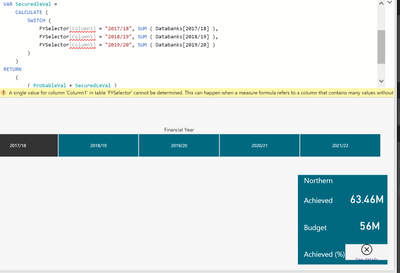Join the Fabric User Panel to shape the future of Fabric.
Share feedback directly with Fabric product managers, participate in targeted research studies and influence the Fabric roadmap.
Sign up now- Power BI forums
- Get Help with Power BI
- Desktop
- Service
- Report Server
- Power Query
- Mobile Apps
- Developer
- DAX Commands and Tips
- Custom Visuals Development Discussion
- Health and Life Sciences
- Power BI Spanish forums
- Translated Spanish Desktop
- Training and Consulting
- Instructor Led Training
- Dashboard in a Day for Women, by Women
- Galleries
- Data Stories Gallery
- Themes Gallery
- Contests Gallery
- QuickViz Gallery
- Quick Measures Gallery
- Visual Calculations Gallery
- Notebook Gallery
- Translytical Task Flow Gallery
- TMDL Gallery
- R Script Showcase
- Webinars and Video Gallery
- Ideas
- Custom Visuals Ideas (read-only)
- Issues
- Issues
- Events
- Upcoming Events
Get Fabric certified for FREE! Don't miss your chance! Learn more
- Power BI forums
- Forums
- Get Help with Power BI
- Desktop
- Report Filtering - Interactive Buttons
- Subscribe to RSS Feed
- Mark Topic as New
- Mark Topic as Read
- Float this Topic for Current User
- Bookmark
- Subscribe
- Printer Friendly Page
- Mark as New
- Bookmark
- Subscribe
- Mute
- Subscribe to RSS Feed
- Permalink
- Report Inappropriate Content
Report Filtering - Interactive Buttons
Hi Folks,
I am looking to create an interactive filter of sorts.
The idea is the user would click the financial year data slicer at the top of the page, this is currently just a column with each financial year located in its own cell. The aim is that this would then change the rest of the Data (Achieved, Budget and Achieved %) to the correct financial year. The issue is that each data set does not have a common name, also the two Achieved Indicators are measured columns.
Is this possible or is there an easier alternative?
An example of the current Achieved code is below:
Value Achieved =
VAR ProbableVal =
CALCULATE (SUM( Opportunity[Revenue 2017/18] ),
Opportunity[Pipeline Reporting Status] = "F) Probable",
Opportunity[Status Code] = "Live"
)
VAR SecuredleVal = (
SUM (Databanks[2017/18]
))
RETURN (ProbableVal + SecuredleVal)
- Mark as New
- Bookmark
- Subscribe
- Mute
- Subscribe to RSS Feed
- Permalink
- Report Inappropriate Content
I think that what you need is something like what i suggest in the post below please check it and tell something if you have any doubts,
community.powerbi.com/t5/Desktop/Switching-Values-on-a-report-with-a-splicer/m-p/93741#M39562
Regards
Mfelix
Regards
Miguel Félix
Did I answer your question? Mark my post as a solution!
Proud to be a Super User!
Check out my blog: Power BI em Português- Mark as New
- Bookmark
- Subscribe
- Mute
- Subscribe to RSS Feed
- Permalink
- Report Inappropriate Content
@MFelixThanks for pointing me in the right direction!
Having an issue with the formula, wondering if you could help?
I've attached the part that's causing an issue below, I that the SUM function is wrong potentially believe?
VAR SecuredleVal =
CALCULATE(SUM (
SWITCH (
FYSelector[Column1] = "2017/18",
Databanks[2017/18], FYSelector[Column1] = "2018/19",
Databanks[2018/19], FYSelector[Column1] = "2019/20",
Databanks[2019/20]
)
))
- Mark as New
- Bookmark
- Subscribe
- Mute
- Subscribe to RSS Feed
- Permalink
- Report Inappropriate Content
I believe that the problem is related with the order of the sum and the switch, try to do the switch function first and a sum for each result so in your case you would have 3 sum within the switch.
Mfelix
Regards
Miguel Félix
Did I answer your question? Mark my post as a solution!
Proud to be a Super User!
Check out my blog: Power BI em Português- Mark as New
- Bookmark
- Subscribe
- Mute
- Subscribe to RSS Feed
- Permalink
- Report Inappropriate Content
@MFelixSolved one problem and created another ![]()
Getting an error, saying it cannot determine a signal value for the FYSelector, unsure as each line has = "2017/18" and so on which, matches the value in each row.....???
- Mark as New
- Bookmark
- Subscribe
- Mute
- Subscribe to RSS Feed
- Permalink
- Report Inappropriate Content
Are you placing the sum in the correct way the formula should look like this
VAR SecuredleVal =
CALCULATE(
SWITCH (
FYSelector[Column1] = "2017/18",
Sum(Databanks[2017/18]), FYSelector[Column1] = "2018/19",
Sum(Databanks[2018/19]), FYSelector[Column1] = "2019/20",
Sum(Databanks[2019/20])
)
)
It appears to me you are including the selector in the sum formula.
Regards,
Mfelix
Regards
Miguel Félix
Did I answer your question? Mark my post as a solution!
Proud to be a Super User!
Check out my blog: Power BI em Português- Mark as New
- Bookmark
- Subscribe
- Mute
- Subscribe to RSS Feed
- Permalink
- Report Inappropriate Content
Yep, mines matches?
VAR SecuredleVal =
CALCULATE (
SWITCH (
FYSelector[Column1] = "2017/18", SUM ( Databanks[2017/18] ),
FYSelector[Column1] = "2018/19", SUM ( Databanks[2018/19] ),
FYSelector[Column1] = "2019/20", SUM ( Databanks[2019/20] )
)
)
- Mark as New
- Bookmark
- Subscribe
- Mute
- Subscribe to RSS Feed
- Permalink
- Report Inappropriate Content
Regards
Miguel Félix
Did I answer your question? Mark my post as a solution!
Proud to be a Super User!
Check out my blog: Power BI em Português- Mark as New
- Bookmark
- Subscribe
- Mute
- Subscribe to RSS Feed
- Permalink
- Report Inappropriate Content
- Mark as New
- Bookmark
- Subscribe
- Mute
- Subscribe to RSS Feed
- Permalink
- Report Inappropriate Content
Regards
Miguel Félix
Did I answer your question? Mark my post as a solution!
Proud to be a Super User!
Check out my blog: Power BI em Português- Mark as New
- Bookmark
- Subscribe
- Mute
- Subscribe to RSS Feed
- Permalink
- Report Inappropriate Content
Just made a little change to the DAX
VAR SecuredleVal =
CALCULATE (
SWITCH (
Values(FYSelector[Column1]) = "2017/18", SUM ( Databanks[2017/18] ),
Values(FYSelector[Column1]) = "2018/19", SUM ( Databanks[2018/19] ),
Values(FYSelector[Column1]) = "2019/20", SUM ( Databanks[2019/20] )
)
)
Lima - Peru
Helpful resources

Join our Community Sticker Challenge 2026
If you love stickers, then you will definitely want to check out our Community Sticker Challenge!

Power BI Monthly Update - January 2026
Check out the January 2026 Power BI update to learn about new features.

| User | Count |
|---|---|
| 61 | |
| 58 | |
| 42 | |
| 21 | |
| 18 |
| User | Count |
|---|---|
| 122 | |
| 118 | |
| 38 | |
| 36 | |
| 29 |