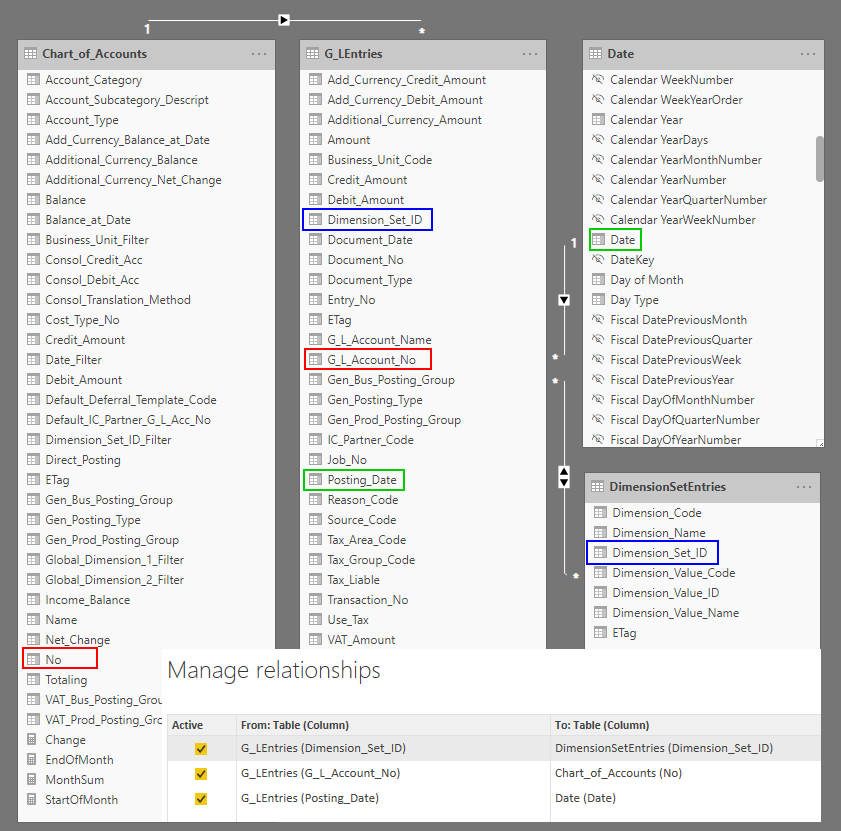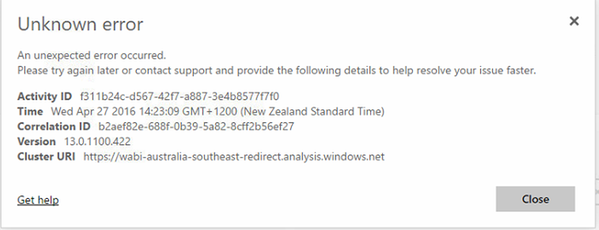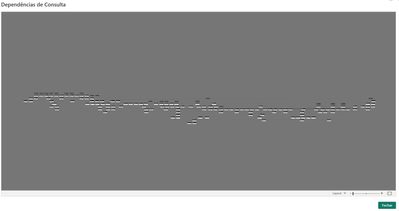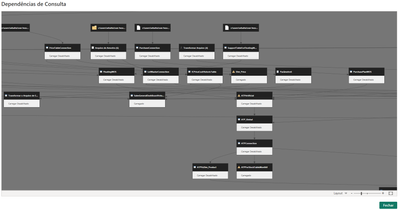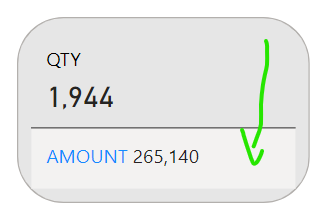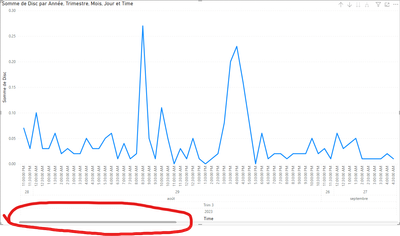FabCon is coming to Atlanta
Join us at FabCon Atlanta from March 16 - 20, 2026, for the ultimate Fabric, Power BI, AI and SQL community-led event. Save $200 with code FABCOMM.
Register now!- Power BI forums
- Get Help with Power BI
- Desktop
- Service
- Report Server
- Power Query
- Mobile Apps
- Developer
- DAX Commands and Tips
- Custom Visuals Development Discussion
- Health and Life Sciences
- Power BI Spanish forums
- Translated Spanish Desktop
- Training and Consulting
- Instructor Led Training
- Dashboard in a Day for Women, by Women
- Galleries
- Data Stories Gallery
- Themes Gallery
- Contests Gallery
- QuickViz Gallery
- Quick Measures Gallery
- Visual Calculations Gallery
- Notebook Gallery
- Translytical Task Flow Gallery
- TMDL Gallery
- R Script Showcase
- Webinars and Video Gallery
- Ideas
- Custom Visuals Ideas (read-only)
- Issues
- Issues
- Events
- Upcoming Events
The Power BI Data Visualization World Championships is back! Get ahead of the game and start preparing now! Learn more
- Power BI forums
- Forums
- Get Help with Power BI
- Desktop
- How update schedule configuration speedy
- Subscribe to RSS Feed
- Mark Topic as New
- Mark Topic as Read
- Float this Topic for Current User
- Bookmark
- Subscribe
- Printer Friendly Page
- Mark as New
- Bookmark
- Subscribe
- Mute
- Subscribe to RSS Feed
- Permalink
- Report Inappropriate Content
How to Get Your Question Answered Quickly
Ever wonder why some questions get answered so quickly while others languish or are seemingly completely ignored? Fear not, this article will help guide you into getting your question answered quickly by the Community.
Introduction
This article contains numerous suggestions and recommendations that will help you get your particular question about Power BI, PowerAutomate and PowerApps answered quickly and correctly versus seemingly ignored.
First off all, before anything, be sure to check the community Code of Conduct.
Urgent Issues
First and foremost, the community is a "best effort" kind of support forum. There are no true guarantees or service level agreements (SLA's) regarding when you might get an answer. You may not get an answer. Don't get me wrong, the community is an incrediblely robust and an amazing resource but if you are having an urgent issue that needs addressed immediately, you need to get actual Microsoft support involved. To do this, open a support ticket here:
Power BI - https://support.powerbi.com
PowerAutomate - https://flow.microsoft.com/support
Power Apps - https://support.powerapps.com
Do a Little Research
Before posting your question, use the Search functionality to search for an existing answer to your issue. These forums have been around for awhile and there is a good chance that somebody else has had your issue and that it was solved by the community. This is the fastest way to get your question answered because the answer already exists. I literally have macros defined for about 10 different questions that get asked again and again on the forums that provide a nice standard answer with links to the solution. So, yes, it happens quite a bit. Search is your friend.
Post in the Correct Forum
This may seem elementary, but choose your forum wisely. Some top answerers regularly peruse the "All Topics" view of the forums, but not everyone. Some of the top answerers are more specialized. For example, I do not answer much in the Developer forums because I do not do a ton of custom, hard-core Development. But other answerers pretty much only do Development and that is the only forum they follow. Also, posting a question in the wrong forum will create confusion on the part of the answerer. For example, posting a question in the Power BI Service forum for a Power BI Desktop question will have the answerer thinking how the issue is solved in the Service, not the Desktop.
Don't Cross Post
Cross posting is considered rude and wasteful and it has been so since the dawn of forums. Don't do it. Again, some answerers use the "All Topics" view of the forums and then we see 5 posts with the same title and question. Which one do we answer? Bottom line, some community members will not answer a cross posted topic on principle alone. If you are not sure where to post your question, use the "General" forum.
Be Nice
The vast majority of the community are volunteers with day jobs. Being rude or complaining about Power BI, PowerAutomate, PowerApps or Microsoft will not make answerers endeavor to help you. And when the answerer misunderstands your question and gives you the wrong answer, be nice and polite and inform them that they misunderstood and re-explain what you were going for. Being terse and such will, again, not encourage answerers to endeavor to help you. I have not seen it on this site, but I have known some members in other similar communities that kept lists of other members that they would just rather not deal with.
Post Sample Data
UPDATE: @ImkeF wrote a fantastic article for the best way to post data to the forums: https://community.powerbi.com/t5/Community-Blog/How-to-provide-sample-data-in-the-Power-BI-Forum/ba-....
I cannot stress this one enough. That's why it is in red. If you have a question about something that just isn't working right, post as much information as you can, starting with your data. Scrub it if you have to, but post it. It makes things SO much easier to understand and replicate the problem. Plus, answerers will be more inclined to answer your question if they can quickly copy the data and start figuring out the solution. Even better, the answerer can give you back an answer using your very own column names instead of "SomeTable" and "SomeColumn". This means that you can just copy and paste the answer (if it involves a formula) into your own model and not have to monkey with it. PowerApps, PowerAutomate and Power BI all deal with data at some level so make sure to post examples of the data you are working with.
Attachments
You know what is even better than posting sample data as text? Posting the actual file that you are working with! Obviously this cannot be done in all cases due to privacy issues but if you can recreate your issue with a sample file and attach the sample file to your post, this is a fantastic way to speed up the process of getting to a resolution.
When Posting Data, Put it in a Nice Format
The easier that you make it for answerers to copy your sample data directly from your post and paste it into Excel or an "Enter Data" query, the more likely and faster that you going to get responses. Think about it, if you paste your data in an unfriendly format or as a picture, the answerer is going to have to key in all of the data by hand to recreate your model. Thus, the odds of you getting an answer in a timely manner drastically decreases.
The most tried and true method that I have found is to copy and paste data from Excel into the post. You will get an error posting the first time about invalid HTML and such, but just hit the post button again and your data will be in a nice table within the post that can be simply copied and pasted into an "Enter Data" query or back into Excel. The next best thing is to format your data as a comma separated file (CSV). Again, very simple to copy and paste into Notepad and save as a CSV file that can then be easily referenced in a CSV query. Oh, and one last thing, include your headers!
Include Your Relationships
Here is where posting a picture is the perfect solution. Take a screen shot of the relationship pane and upload the image to your post. Failing that, use proper notation to explain your relationships, such as:
SomeTable SomeOtherTable
SomeColumn 1:* SomeOther Column
SomeTable SomeOtherTable
SomeColumn 1:1 SomeOtherColumn
The first denotes a one-to-many relationship, the other a one-to-one relationship. Use * for the many, use 1 for the 1.
Here is an excellent way to post your data model visually courtesy of @Anonymous :
Include Your Formulas
It is very helpful to explain what you are trying to do as this provides context to the problem, however, don't forget to post the formulas that you are having problems with. And, for bonus points, put them in a code block. That's the page icon with the "</>" in the middle of it next to the smiley icon when creating a post. This helps draw the answerer's eye to the formula and makes it easy to know exactly what to copy and paste into their own test model.
If you are posting code, run your code through a beautifier like:
- DAX: https://www.daxformatter.com/ (Thanks @marcorusso )
- Power Query (M): https://powerqueryformatter.com/ (Thanks @ppvinsights )
Include Your Expected Result
If you are looking to create a particular visual, table or form that calculates data a particular way, by all means, include an example of the visual or the expected results of a calculation in your post. Even if you have to mock it up in Paint or something or simple text, something is better than nothing. This will help the answerer understand exactly the result that you are trying to achieve instead of going down the wrong path. It is even better if the expected results that you post are for the sample data that you post. This means that an answerer can take your data, create the solution and then cross check that back with what you are expecting.
Don't Bother Posting Correlation ID Errors
This may seem a little harsh, but posting a picture like the one above and asking what is wrong is essentially a waste of everyone's time. Why? Because none of us speak Correlation ID or GUID either. There's simply no information upon which we can act to give you an answer. If you post one of these, the answer that will come back will likely be something along the lines of:
"I suggest that you contact support."
The exception to this advice is if you are asking a question about something that worked yesterday and now does not (for example) and the way to preface that image is something like:
"Hey, yesterday when I did <this>, everything was fine, but now every time I try to do <this>, I get this error. Is anyone else seeing this kind of error (see below) <insert screen shot>"
Or the classic:
"Hey I'm trying to do <this> and keep getting the error below, has anyone gotten this to work? <insert screen shot>"
Again, nobody can speak Correlation ID or GUID, but we CAN attempt to replicate the particular issue you are having and help confirm or deny whether or not it is a general issue or just you. 🙂
The people that CAN speak Correlation ID are the fine folks at Microsoft since they have access to the logs. You can go to https://support.powerbi.com, https://support.powerapps.com or https://flow.microsoft.com/support and open a support ticket.
SQL Code
Please don't just post your SQL Code and say "How do I do this in ..." OK, think about this, this is like me pasting in some assembly code and asking you "How do you do this in C#?" If you don't read assembly code, it will be difficult to answer the question. Just because SQL and DAX are both querying languages does not mean that they work the same or that people that understand one understand the other. If you must post SQL code, include a plain language explanation of what you are trying to accomplish. Because, this doesn't help...
How do I do this in C#?
segment .data
count dw 0
value db 15
segment .text
inc [count]
dec [value]
mov ebx, count
inc word [ebx]
mov esi, value
dec byte [esi]
Issues
If you have found a true bug or issue, you can make a post to the forum to let others know (and that would be very nice of you to do so). But if you want to get it fixed, you should post it in the Issues/Ideas (it varies) area of the community. Specifically, you should post it here:
Power BI - https://community.powerbi.com/t5/Issues/idb-p/Issues
PowerAutomate - https://powerusers.microsoft.com/t5/I-Found-A-Bug/bd-p/BugFound
PowerApps - https://ideas.powerapps.com
Ideas
If you have a new idea for functionality or how something should work, you can certainly start a thread on the community to solicit feedback on your idea, but you should also post the idea in the ideas section of the website and solicit others to vote on your idea. The development teams use the Ideas area of the communities to build their development pipeline and a significant amount of weight is placed on Ideas that have lots of votes versus those that do not. The ideas areas of the communities are here:
Power BI - https://ideas.powerbi.com
PowerAutomate - https://powerusers.microsoft.com/t5/Flow-Ideas/idb-p/FlowIdeas
PowerApps - https://powerusers.microsoft.com/t5/PowerApps-Ideas/idb-p/PowerAppsIdeas
Be Concise
Brevity is a wonderful thing in forum postings. The best questions are those that provide a brief overview of what the poster is trying to achieve and then post their data, relationships, formulas and expected output. If you post in this way, if there is an answer to be had, you will get an answer.
Example
Below is an example of an exemplary post that is sure to be answered. The example is for Power BI but the same tenants hold true for a question in any of the forums.
I’m having trouble “thinking in DAX” WRT describing proportions.
I have two tables.
- A table that defines a taxonomy of categories (Dictionary)[Category] and unique issues (Dictionary)[All Issues].
- A table of questionnaire responses. Each response can be parsed across multiple issues.
- Among many other columns, the table includes one named (Verbatims)[Unpivoted Issues].
- It also includes a unique respondent ID (Verbatims)[UUID].
Dictionary
|
Category |
Issue |
|
GENERAL |
General - OTHER Issues |
|
GENERAL |
General – Vague issues |
|
Startup |
Startup - Other Issues |
|
Ports |
USB Port - Physical damage |
|
Internet/Connectivity |
Wi-Fi - Vague Issue |
Verbatims
|
UUID |
Unpivoted_Issues |
|
5a6b5a614e593f722a24736c39 |
General - OTHER Issues |
|
3e2b46627b51763b556b5b2d2e |
General – Vague issues |
|
654e434370456f4c2d6455496c |
General - OTHER Issues |
|
654e434370456f4c2d6455496c |
USB Port - Physical damage |
|
654e434370456f4c2d6455496c |
Startup - Other Issues |
|
2d3e5e557c4e4373592754275f |
Wi-Fi - Vague Issue |
|
6a7b3255424430656a6e7a5329 |
USB Port - Physical damage |
|
6a7b3255424430656a6e7a5329 |
General - OTHER Issues |
|
4b394832746520534c2165794f |
USB Port - Physical damage |
I need to produce visualizations that show the proportions of issues within categories by unique respondents.
I didn’t have trouble coming up with a visualization for % of issues by unique respondents or count of issues within their categories but I can’t seem to get my arms around this one.
What I am expecting are results like:
| Category | Count of Issues | % of issues by Distinct UUID |
| GENERAL | 4 | 67% |
| Ports | 3 | 50% |
| Startup | 1 | 17% |
| Internet/Connectivity | 1 | 17% |
Where: Distinctcount(Verbatims)[UUID] = 6
Conclusion
I can't promise you that you will get your question answered to your satisfaction and yes, putting a question into the format of the example above takes a little bit of work. However, it is often the case that when you sit down to frame out the question properly you end up finding the answer on your own, and that's way better, faster and far less frustrating than writing a poorly worded question and sitting around helplessly while it gets ignored! Bottom line, putting in a little extra effort into the framing of the question will go a long way to getting your question answered or issue resolved as quickly as possible and that's really what the community is all about.
Follow on LinkedIn
@ me in replies or I'll lose your thread!!!
Instead of a Kudo, please vote for this idea
Become an expert!: Enterprise DNA
External Tools: MSHGQM
YouTube Channel!: Microsoft Hates Greg
Latest book!: DAX For Humans
DAX is easy, CALCULATE makes DAX hard...
- Mark as New
- Bookmark
- Subscribe
- Mute
- Subscribe to RSS Feed
- Permalink
- Report Inappropriate Content
can i use chatgpt or google gemmini
- Mark as New
- Bookmark
- Subscribe
- Mute
- Subscribe to RSS Feed
- Permalink
- Report Inappropriate Content
Hello Friends,
I am new to Power BI and in learning phase. I created 2 Power Bi Maps related dashboard as seen in attachment. Both the maps are derived from the same table.
My query is whether we can comibine the 2 maps in 1 single dashboard
I read some posts online in this forum/community, but it looks like it is not possible. Can you please advice any other way to do this? any Suggestions
Regards,
Sushant
- Mark as New
- Bookmark
- Subscribe
- Mute
- Subscribe to RSS Feed
- Permalink
- Report Inappropriate Content
Hello All, I am a new joiner to this group & had started learning Power BI. As we can find the name & salary(max/min) of any employee in a table in SQL, how can I find the same in Power BI. I had searched it a lot but couldn't find the correct one. Can anyone help me in this...?
Thanks
Sameer
- Mark as New
- Bookmark
- Subscribe
- Mute
- Subscribe to RSS Feed
- Permalink
- Report Inappropriate Content
@SAMEERAHMAD , You can do that using the measurs available in Power BI and you can post your exact query under DAX commands and tips category, this one is continuation post
Proud to be a Super User! | 
|
- Mark as New
- Bookmark
- Subscribe
- Mute
- Subscribe to RSS Feed
- Permalink
- Report Inappropriate Content
Hi everyone, in the update schedule configuration, the information is loading very slowly due to the daily increase in records. What should I expand to generate greater capacity and speed?
- Mark as New
- Bookmark
- Subscribe
- Mute
- Subscribe to RSS Feed
- Permalink
- Report Inappropriate Content
5/8/2024- I need to get the Client Tiering Report for my TMC, Jenna Dubois. I cannot find it in PowerBI, can anyone assist me please ?
- Mark as New
- Bookmark
- Subscribe
- Mute
- Subscribe to RSS Feed
- Permalink
- Report Inappropriate Content
Hello @MelissaHandy , thank you for your post. Unfortunately, it seems like you may have meant to create a new post in one of our Community Forum boards, but instead, you replied to an informational post. Please create a new Forum Post instead.
- Mark as New
- Bookmark
- Subscribe
- Mute
- Subscribe to RSS Feed
- Permalink
- Report Inappropriate Content
Good morning guys,
Please, can someone share videos or leasson in YouTube about Table Dependencies.
I have feeling my model is becaming too big, I wanna to improve my table organization in my models.
General View of Table Dependencies
Parcial View of Table Dependencies
Best Regards
- Mark as New
- Bookmark
- Subscribe
- Mute
- Subscribe to RSS Feed
- Permalink
- Report Inappropriate Content
Hello @WandersonBahia, thank you for your post. Unfortunately, it seems like you may have meant to create a new post in one of our Community Forum boards, but instead, you replied to an informational post. Please create a new Forum Post instead.
- Mark as New
- Bookmark
- Subscribe
- Mute
- Subscribe to RSS Feed
- Permalink
- Report Inappropriate Content
Nice and well describbed.
- Mark as New
- Bookmark
- Subscribe
- Mute
- Subscribe to RSS Feed
- Permalink
- Report Inappropriate Content
Hello All.
Based on snapshot date selection, the count changes. if snapshot date is selected as ALL. it should calculate (Count of S11/Population count) * 100.
Count of S11: Count of the employees in S11 section
Population count: Total population
Divide: (Count of S11/Population count)*100
Currently, it divides the number of count by individual count (3/70),
Excepted result:
Number of count by total count like
- Mark as New
- Bookmark
- Subscribe
- Mute
- Subscribe to RSS Feed
- Permalink
- Report Inappropriate Content
Hello @Chari , thank you for your post. Unfortunately, it seems like you may have meant to create a new post in one of our Community Forum boards, but instead, you replied to an informational post. Please create a new Forum Post instead.
- Mark as New
- Bookmark
- Subscribe
- Mute
- Subscribe to RSS Feed
- Permalink
- Report Inappropriate Content
Greetings All,
Can one of you please asssit me in connecting data from Bullhorn ( Cloud based data ) to Power BI. I don't see in Power BI to connect this application. Any advise will be highly appreciable.
Thank you in advance,
Vinod GV
- Mark as New
- Bookmark
- Subscribe
- Mute
- Subscribe to RSS Feed
- Permalink
- Report Inappropriate Content
Hello @Anonymous , thank you for your post. Unfortunately, it seems like you may have meant to create a new post in one of our Community Forum boards, but instead, you replied to an informational post. Please create a new Forum Post instead.
- Mark as New
- Bookmark
- Subscribe
- Mute
- Subscribe to RSS Feed
- Permalink
- Report Inappropriate Content
I create a buttom refresh throught PowerAutomate. However, in powerbi service the buttom doesn´t work.
In the semantic model settings, when viewing the update history, it is observed that there is an error in the data source: Scheduled refresh is disabled because there is at least one data source with missing credentials. To restart the update, go to the settings page for this dataset and enter credentials for all data sources. Then, reactivate the scheduled refresh. In the settings, the credentials for the data source are locked, meaning I am not allowed to change the credentials for the data source. When changing synchronization with OneDrive and SharePoint to automatic updates, a new message appeared: The dataset owner has restricted who can update this dataset. If you need to update this dataset, you can try to take control of it or ask the dataset owner to remove the restrictions. If you are the dataset owner, you can change the settings in this dataset to allow automatic updates.
How can I make the refresh button created in Power Automate work?
- Mark as New
- Bookmark
- Subscribe
- Mute
- Subscribe to RSS Feed
- Permalink
- Report Inappropriate Content
- Mark as New
- Bookmark
- Subscribe
- Mute
- Subscribe to RSS Feed
- Permalink
- Report Inappropriate Content
Nice post @Greg_Deckler , all points are covered and explained really well
Proud to be a Super User! | 
|
- Mark as New
- Bookmark
- Subscribe
- Mute
- Subscribe to RSS Feed
- Permalink
- Report Inappropriate Content
Hello! I have a table with date and customer id. Do you need to calculate how many months the client used the services? I am attaching a table with an example and the result. Thank you!| Date | CustomerID |
| 01.10.2023 | 24 |
| 01.10.2023 | 24 |
| 01.10.2023 | 123 |
| 01.10.2021 | 124 |
| 01.10.2021 | 124 |
| 01.10.2023 | 126 |
| 01.10.2023 | 126 |
| 01.01.2022 | 24 |
| 01.02.2021 | 24 |
| 01.03.2021 | 245 |
| 01.04.2022 | 245 |
| 01.04.2023 | 245 |
| 01.07.2023 | 245 |
Result:
| CustomerID | Result (Count Month Active Customer) |
| 24 | 4 |
| 123 | 1 |
| 124 | 1 |
| 126 | 1 |
| 245 | 4 |
- Mark as New
- Bookmark
- Subscribe
- Mute
- Subscribe to RSS Feed
- Permalink
- Report Inappropriate Content
Hi @vladerfei , thank you for your post. Unfortunately, it seems like you may have meant to create a new post in one of our Community Forum boards, but instead, you replied to an informational post. Please create a new Forum Post instead.
- Mark as New
- Bookmark
- Subscribe
- Mute
- Subscribe to RSS Feed
- Permalink
- Report Inappropriate Content
I've got an issue with charts in Power BI. I can't figure out how to remove the scroll bar below the X-axis, which is preventing me from having a complete view of the chart. I'm forced to scroll to the right to see everything.
- Mark as New
- Bookmark
- Subscribe
- Mute
- Subscribe to RSS Feed
- Permalink
- Report Inappropriate Content
Hi @Anonymous , thank you for your post. Unfortunately, it seems like you may have meant to create a new post in one of our Community Forum boards, but instead, you replied to an informational post. Please create a new Forum Post instead.
Helpful resources

Power BI Dataviz World Championships
The Power BI Data Visualization World Championships is back! Get ahead of the game and start preparing now!

| User | Count |
|---|---|
| 38 | |
| 36 | |
| 33 | |
| 32 | |
| 29 |
| User | Count |
|---|---|
| 129 | |
| 88 | |
| 79 | |
| 68 | |
| 63 |