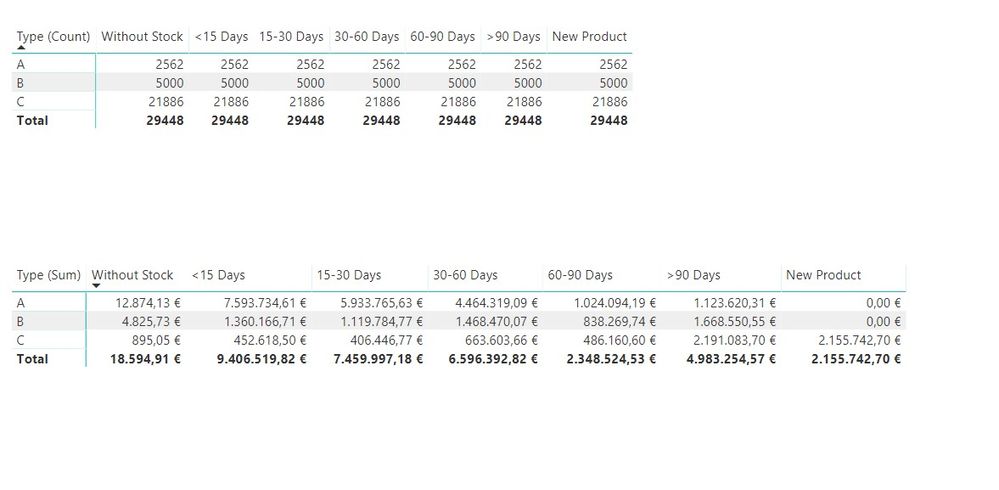FabCon is coming to Atlanta
Join us at FabCon Atlanta from March 16 - 20, 2026, for the ultimate Fabric, Power BI, AI and SQL community-led event. Save $200 with code FABCOMM.
Register now!- Power BI forums
- Get Help with Power BI
- Desktop
- Service
- Report Server
- Power Query
- Mobile Apps
- Developer
- DAX Commands and Tips
- Custom Visuals Development Discussion
- Health and Life Sciences
- Power BI Spanish forums
- Translated Spanish Desktop
- Training and Consulting
- Instructor Led Training
- Dashboard in a Day for Women, by Women
- Galleries
- Data Stories Gallery
- Themes Gallery
- Contests Gallery
- Quick Measures Gallery
- Notebook Gallery
- Translytical Task Flow Gallery
- TMDL Gallery
- R Script Showcase
- Webinars and Video Gallery
- Ideas
- Custom Visuals Ideas (read-only)
- Issues
- Issues
- Events
- Upcoming Events
To celebrate FabCon Vienna, we are offering 50% off select exams. Ends October 3rd. Request your discount now.
- Power BI forums
- Forums
- Get Help with Power BI
- Desktop
- Re: How to Calculate with Two Criteria
- Subscribe to RSS Feed
- Mark Topic as New
- Mark Topic as Read
- Float this Topic for Current User
- Bookmark
- Subscribe
- Printer Friendly Page
- Mark as New
- Bookmark
- Subscribe
- Mute
- Subscribe to RSS Feed
- Permalink
- Report Inappropriate Content
How to Calculate with Two Criteria
Hello,
I'm making an ABC analysis report and couldn't show total product number for each group in matrix visual. When I do it for total value of products, it shows correct numbers but for quantity it shows total result for each group.
I guess I should use calculate but I don't how to use it in my case. I created a new measure with calculate function but couldn't figure out how to add two criteria to measure.
I need to show quantity based on group and stock availability. my columns are in same table.
regards
Solved! Go to Solution.
- Mark as New
- Bookmark
- Subscribe
- Mute
- Subscribe to RSS Feed
- Permalink
- Report Inappropriate Content
Hi @calerof,
This if the first time I'm using power bi.
I have several workbooks and I extract data from them via calculated column ( with lookupvalue) to my main table. Then I made some basic math calculations, still with calculated columns. There's no measure in my screenshots, but when I tried to write the measure so I can post, I figured my mistake.
I didn't add "count" function to my measure, when I added it works.
- Mark as New
- Bookmark
- Subscribe
- Mute
- Subscribe to RSS Feed
- Permalink
- Report Inappropriate Content
- Mark as New
- Bookmark
- Subscribe
- Mute
- Subscribe to RSS Feed
- Permalink
- Report Inappropriate Content
Hi @calerof,
This if the first time I'm using power bi.
I have several workbooks and I extract data from them via calculated column ( with lookupvalue) to my main table. Then I made some basic math calculations, still with calculated columns. There's no measure in my screenshots, but when I tried to write the measure so I can post, I figured my mistake.
I didn't add "count" function to my measure, when I added it works.