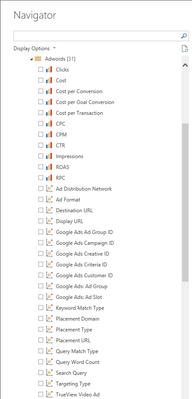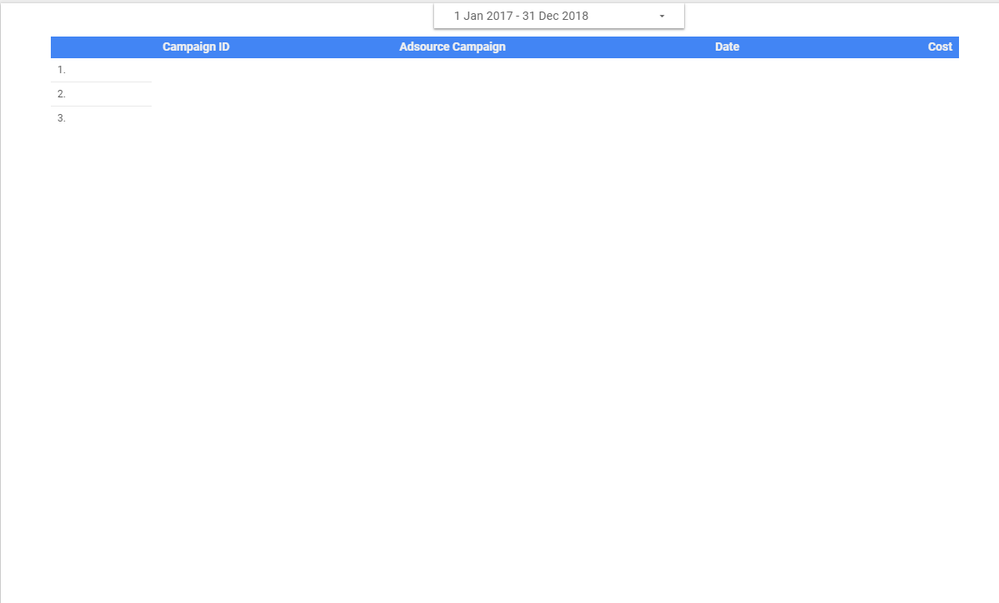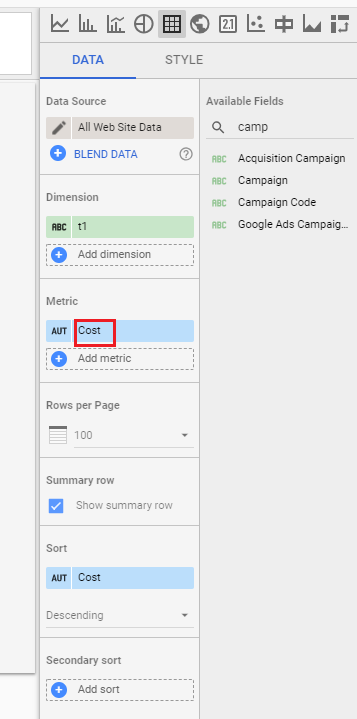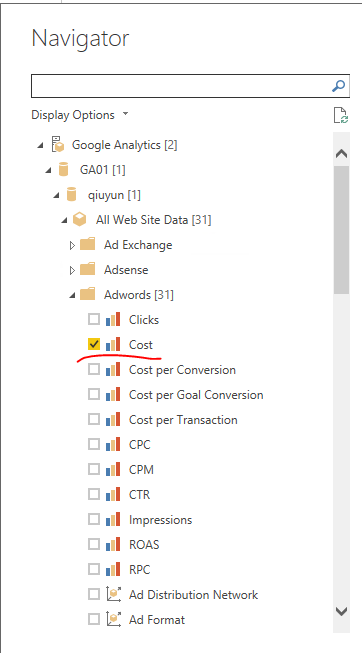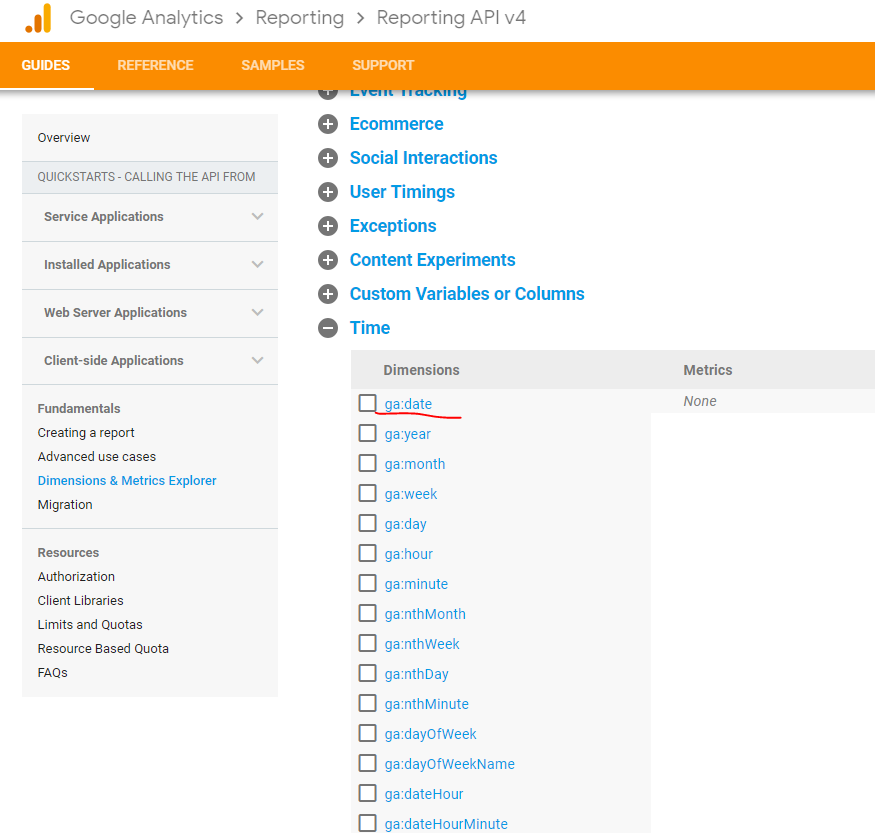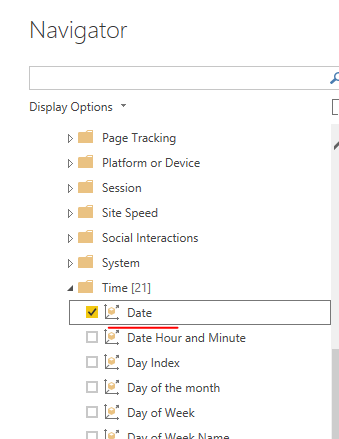Become a Certified Power BI Data Analyst!
Join us for an expert-led overview of the tools and concepts you'll need to pass exam PL-300. The first session starts on June 11th. See you there!
Get registered- Power BI forums
- Get Help with Power BI
- Desktop
- Service
- Report Server
- Power Query
- Mobile Apps
- Developer
- DAX Commands and Tips
- Custom Visuals Development Discussion
- Health and Life Sciences
- Power BI Spanish forums
- Translated Spanish Desktop
- Training and Consulting
- Instructor Led Training
- Dashboard in a Day for Women, by Women
- Galleries
- Webinars and Video Gallery
- Data Stories Gallery
- Themes Gallery
- Contests Gallery
- Quick Measures Gallery
- Notebook Gallery
- Translytical Task Flow Gallery
- R Script Showcase
- Ideas
- Custom Visuals Ideas (read-only)
- Issues
- Issues
- Events
- Upcoming Events
Power BI is turning 10! Let’s celebrate together with dataviz contests, interactive sessions, and giveaways. Register now.
- Power BI forums
- Forums
- Get Help with Power BI
- Desktop
- Re: How to Accessing Google Adwords Campaign Via ...
- Subscribe to RSS Feed
- Mark Topic as New
- Mark Topic as Read
- Float this Topic for Current User
- Bookmark
- Subscribe
- Printer Friendly Page
- Mark as New
- Bookmark
- Subscribe
- Mute
- Subscribe to RSS Feed
- Permalink
- Report Inappropriate Content
How to Accessing Google Adwords Campaign Via Power BI
Pls. help suggestions method for get data Google Adwords.
- Mark as New
- Bookmark
- Subscribe
- Mute
- Subscribe to RSS Feed
- Permalink
- Report Inappropriate Content
Hi @Warunyak Since there’s no built-in connector for Google Ads to PBI anymore, you will have to look for another way. As a workaround, maybe you can use a 3rd party connector, it can save you a lot of time compared to the other options. I've tried windsor.ai, supermetrics and funnel.io. I stayed with windsor because it is much cheaper so just to let you know other options. In case you wonder, to make the connection first search for the Google Ads connector in the data sources list
- Mark as New
- Bookmark
- Subscribe
- Mute
- Subscribe to RSS Feed
- Permalink
- Report Inappropriate Content
Hi @Warunyak,
The screenshot shows dimensions and metrics for the Adwords, you can select one dimension and one metric to show data, eg:
You can go through this article to know the meaning of dimensions and metrics: https://developers.google.com/analytics/devguides/reporting/core/dimsmets#cats=adwords
Best Regards,
Qiuyun Yu
If this post helps, then please consider Accept it as the solution to help the other members find it more quickly.
- Mark as New
- Bookmark
- Subscribe
- Mute
- Subscribe to RSS Feed
- Permalink
- Report Inappropriate Content
Thank you for reply. I was try. I want to below column. Persent I'm using Google Studio for export to excel but I want to get data by connector google analytic on Power BI.
- Mark as New
- Bookmark
- Subscribe
- Mute
- Subscribe to RSS Feed
- Permalink
- Report Inappropriate Content
Hi @Warunyak,
In Google Studio explorer, you can click on the metric or dimension to find which feature is the metric or dimension belong to, then select corresponding metric or dimension in Power BI desktop. For example, you can click on Cost metric, then it will show the Cost is belong to the Adwords.
In Power BI desktop, when you connect to Google Anaylytics, you can select the Cost as below:
Best Regards,
Qiuyun Yu
If this post helps, then please consider Accept it as the solution to help the other members find it more quickly.
- Mark as New
- Bookmark
- Subscribe
- Mute
- Subscribe to RSS Feed
- Permalink
- Report Inappropriate Content
Thank you. I don't see date.
- Mark as New
- Bookmark
- Subscribe
- Mute
- Subscribe to RSS Feed
- Permalink
- Report Inappropriate Content
Hi, i was trying to look at your solution that you wrote about in your blog although this now (several years later) redirects to a job leads website. Beware as unfortunately this is no longer helpful. Surprised there is still no connector to get all of Adwords Metrics (Google analytics doesn't bring in all metrics such as 'conversions') into Power bi.
- Mark as New
- Bookmark
- Subscribe
- Mute
- Subscribe to RSS Feed
- Permalink
- Report Inappropriate Content
Dear,
do you know where I should find the Conversion Rate in Google Adwords of Power Bi?
Hope to hear from you!!
Thanks!
- Mark as New
- Bookmark
- Subscribe
- Mute
- Subscribe to RSS Feed
- Permalink
- Report Inappropriate Content
Hi @Warunyak,
You can find date in Time feature: https://developers.google.com/analytics/devguides/reporting/core/dimsmets#cats=time
Best Regards,
Qiuyun Yu
If this post helps, then please consider Accept it as the solution to help the other members find it more quickly.
- Mark as New
- Bookmark
- Subscribe
- Mute
- Subscribe to RSS Feed
- Permalink
- Report Inappropriate Content
Thank you for help. I have error some records about column cost. DataFormat.Error: We received unexpected data for a column of type 'Currency'.
How to solve error format currency?
{Cube.AddAndExpandDimensionColumn, "ga:adwordsCampaignID", {"ga:adwordsCampaignID"}, {"Google Ads Campaign ID"}},
{Cube.AddAndExpandDimensionColumn, "ga:date", {"ga:date"}, {"Date"}},
{Cube.AddAndExpandDimensionColumn, "ga:day", {"ga:day"}, {"Day of the month"}},
{Cube.AddAndExpandDimensionColumn, "ga:dayOfWeek", {"ga:dayOfWeek"}, {"Day of Week"}},
{Cube.AddAndExpandDimensionColumn, "ga:dayOfWeekName", {"ga:dayOfWeekName"}, {"Day of Week Name"}},
{Cube.AddAndExpandDimensionColumn, "ga:week", {"ga:week"}, {"Week of the Year"}},
{Cube.AddAndExpandDimensionColumn, "ga:year", {"ga:year"}, {"Year"}},
{Cube.AddMeasureColumn, "Cost", "ga:adCost"}
})
Thank you.
Helpful resources
| User | Count |
|---|---|
| 84 | |
| 78 | |
| 70 | |
| 47 | |
| 41 |
| User | Count |
|---|---|
| 108 | |
| 52 | |
| 50 | |
| 40 | |
| 40 |